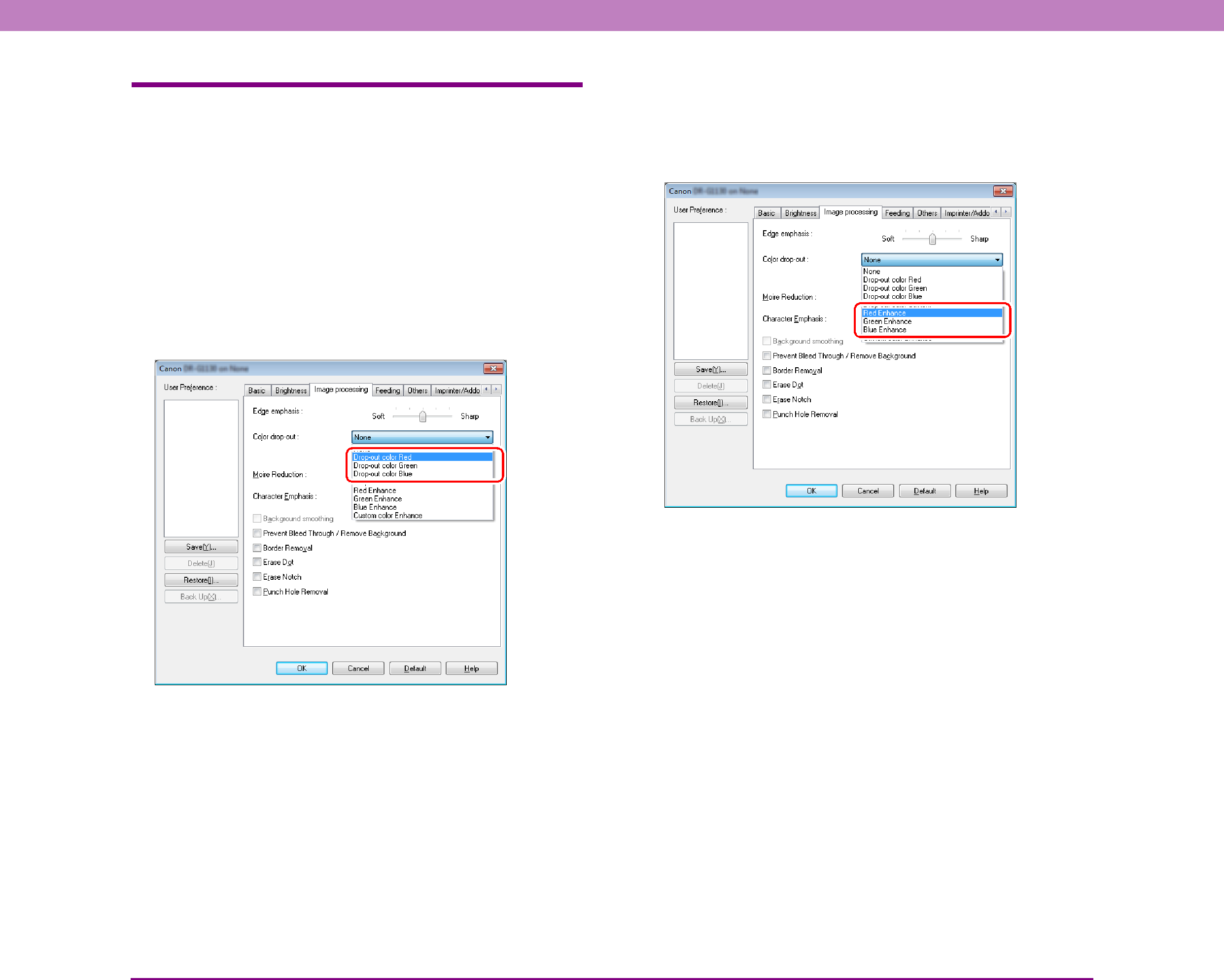
Configuring Scanner Settings According to the Purpose
Set the scanning conditions according to the scanning purpose.
■When you do not want to scan colored lines and charactersSelect the color (red, blue, or green) to be ignored (dropped out) in [Color
Chapter 10 Practical Examples
■When you want to enhance a particular colorSelect the color (red, blue, or green) to be enhanced in [Color