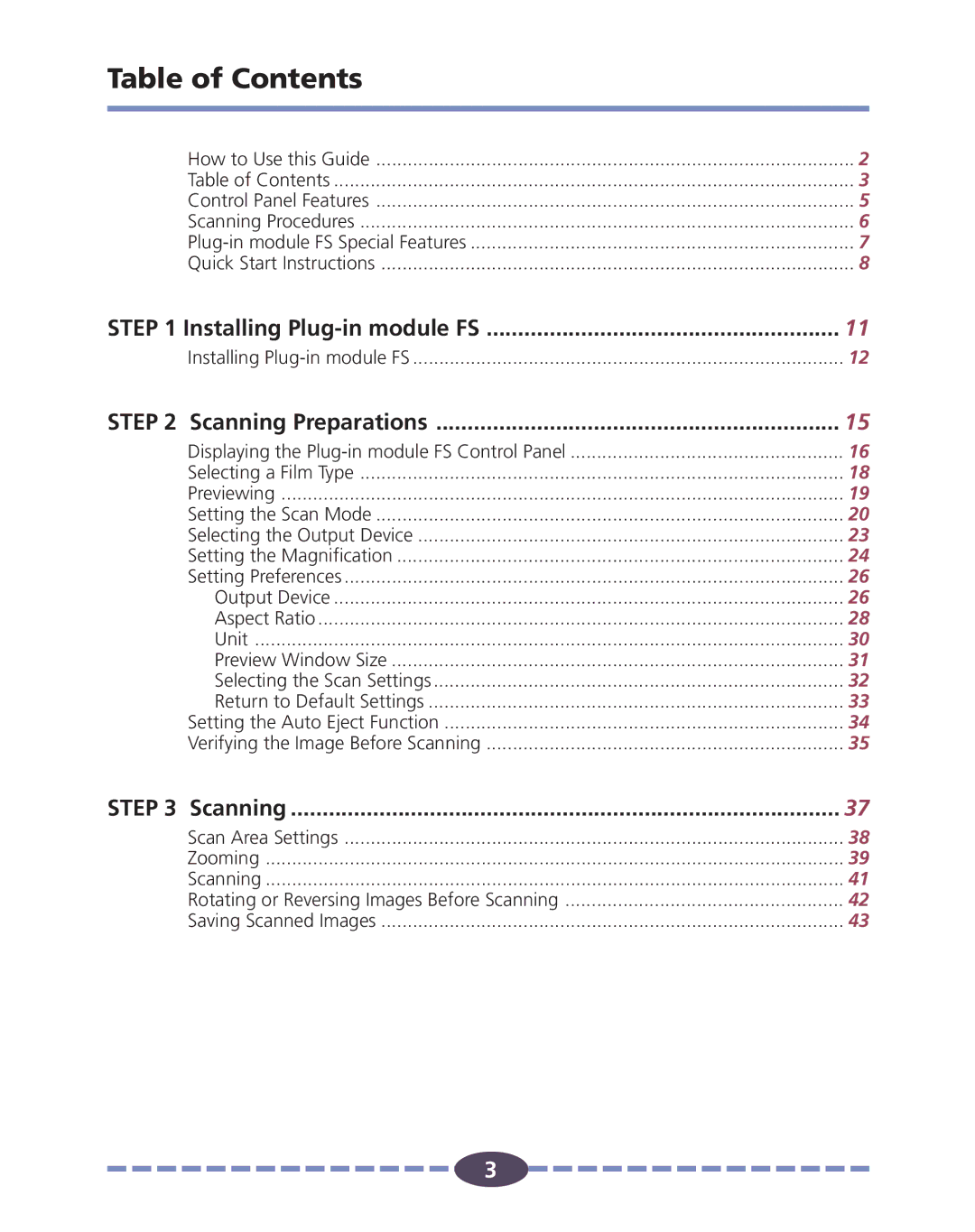Table of Contents |
|
How to Use this Guide | 2 |
Table of Contents | 3 |
Control Panel Features | 5 |
Scanning Procedures | 6 |
7 | |
Quick Start Instructions | 8 |
STEP 1 Installing | 11 |
Installing | 12 |
STEP 2 Scanning Preparations | 15 |
Displaying the | 16 |
Selecting a Film Type | 18 |
Previewing | 19 |
Setting the Scan Mode | 20 |
Selecting the Output Device | 23 |
Setting the Magnification | 24 |
Setting Preferences | 26 |
Output Device | 26 |
Aspect Ratio | 28 |
Unit | 30 |
Preview Window Size | 31 |
Selecting the Scan Settings | 32 |
Return to Default Settings | 33 |
Setting the Auto Eject Function | 34 |
Verifying the Image Before Scanning | 35 |
STEP 3 Scanning | 37 |
Scan Area Settings | 38 |
Zooming | 39 |
Scanning | 41 |
Rotating or Reversing Images Before Scanning | 42 |
Saving Scanned Images | 43 |
3
![]()
![]()
![]()
![]()
![]()
![]()
![]()
![]()
![]()
![]()
![]()
![]()
![]()
![]()
![]() 3
3 ![]()
![]()
![]()
![]()
![]()
![]()
![]()
![]()
![]()
![]()
![]()
![]()
![]()
![]()
![]()