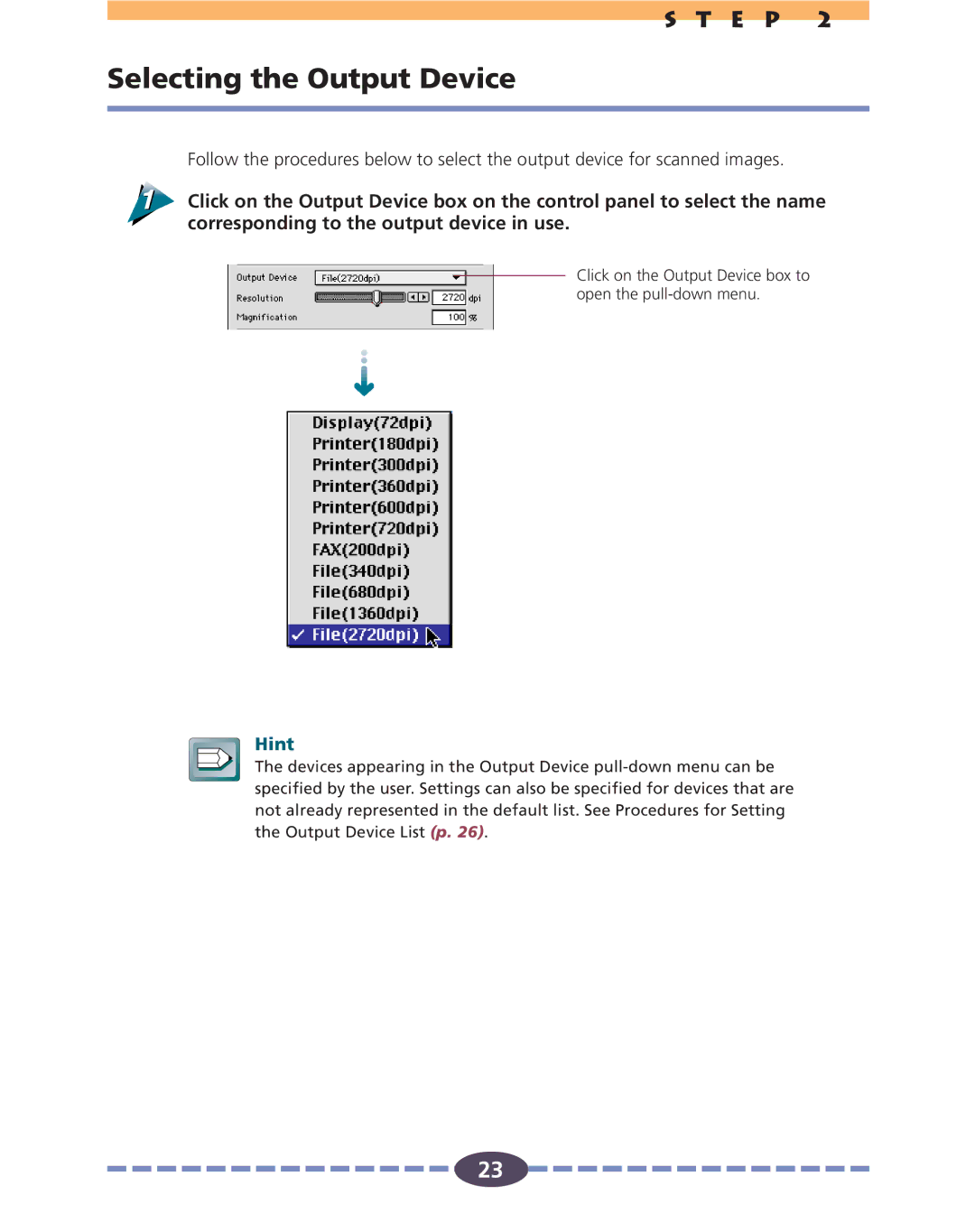S T E P 2
Selecting the Output Device
Follow the procedures below to select the output device for scanned images.
Click on the Output Device box on the control panel to select the name corresponding to the output device in use.
Click on the Output Device box to open the
Hint
The devices appearing in the Output Device
23
![]()
![]()
![]()
![]()
![]()
![]()
![]()
![]()
![]()
![]()
![]()
![]()
![]()
![]()
![]() 23
23![]()
![]()
![]()
![]()
![]()
![]()
![]()
![]()
![]()
![]()
![]()
![]()
![]()
![]()
![]()