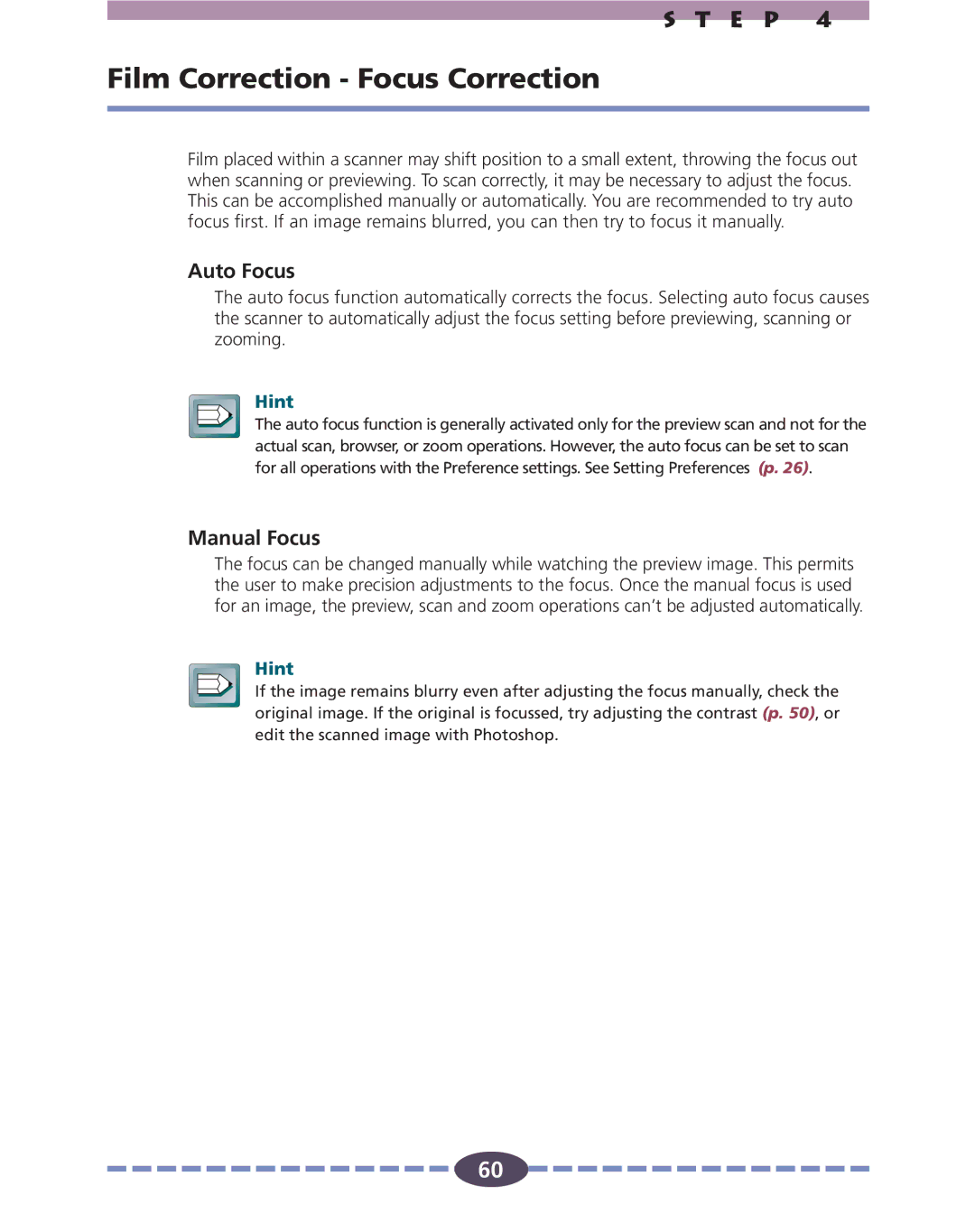S T E P 4
Film Correction - Focus Correction
Film placed within a scanner may shift position to a small extent, throwing the focus out when scanning or previewing. To scan correctly, it may be necessary to adjust the focus. This can be accomplished manually or automatically. You are recommended to try auto focus first. If an image remains blurred, you can then try to focus it manually.
Auto Focus
The auto focus function automatically corrects the focus. Selecting auto focus causes the scanner to automatically adjust the focus setting before previewing, scanning or zooming.
Hint
The auto focus function is generally activated only for the preview scan and not for the actual scan, browser, or zoom operations. However, the auto focus can be set to scan for all operations with the Preference settings. See Setting Preferences (p. 26).
Manual Focus
The focus can be changed manually while watching the preview image. This permits the user to make precision adjustments to the focus. Once the manual focus is used for an image, the preview, scan and zoom operations can’t be adjusted automatically.
Hint
If the image remains blurry even after adjusting the focus manually, check the original image. If the original is focussed, try adjusting the contrast (p. 50), or edit the scanned image with Photoshop.
60
![]()
![]()
![]()
![]()
![]()
![]()
![]()
![]()
![]()
![]()
![]()
![]()
![]()
![]()
![]() 60
60![]()
![]()
![]()
![]()
![]()
![]()
![]()
![]()
![]()
![]()
![]()
![]()
![]()
![]()
![]()