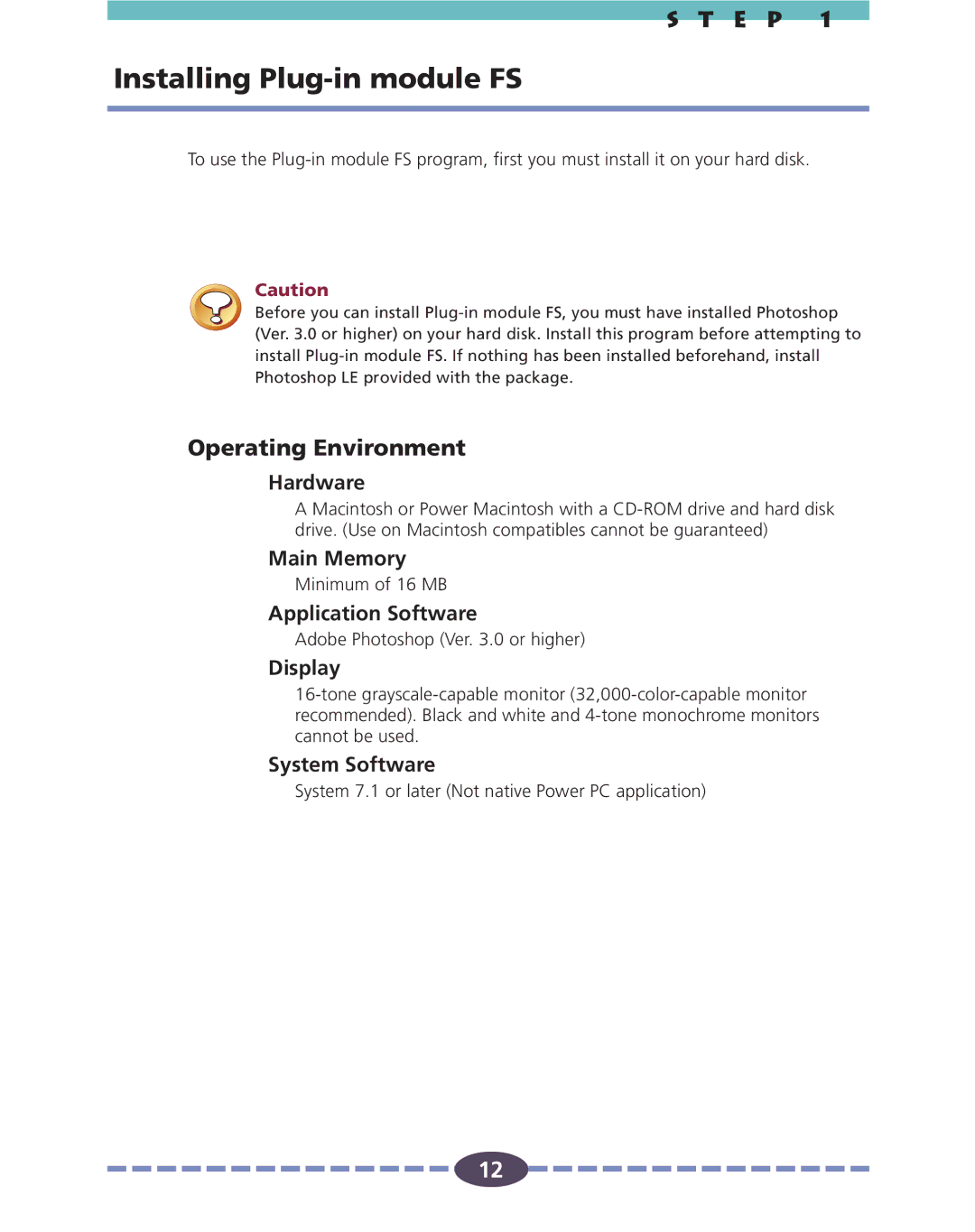S T E P 1
Installing Plug-in module FS
To use the
Caution
Before you can install
Operating Environment
Hardware
A Macintosh or Power Macintosh with a
Main Memory
Minimum of 16 MB
Application Software
Adobe Photoshop (Ver. 3.0 or higher)
Display
System Software
System 7.1 or later (Not native Power PC application)
12
![]()
![]()
![]()
![]()
![]()
![]()
![]()
![]()
![]()
![]()
![]()
![]()
![]()
![]()
![]() 12
12![]()
![]()
![]()
![]()
![]()
![]()
![]()
![]()
![]()
![]()
![]()
![]()
![]()
![]()
![]()