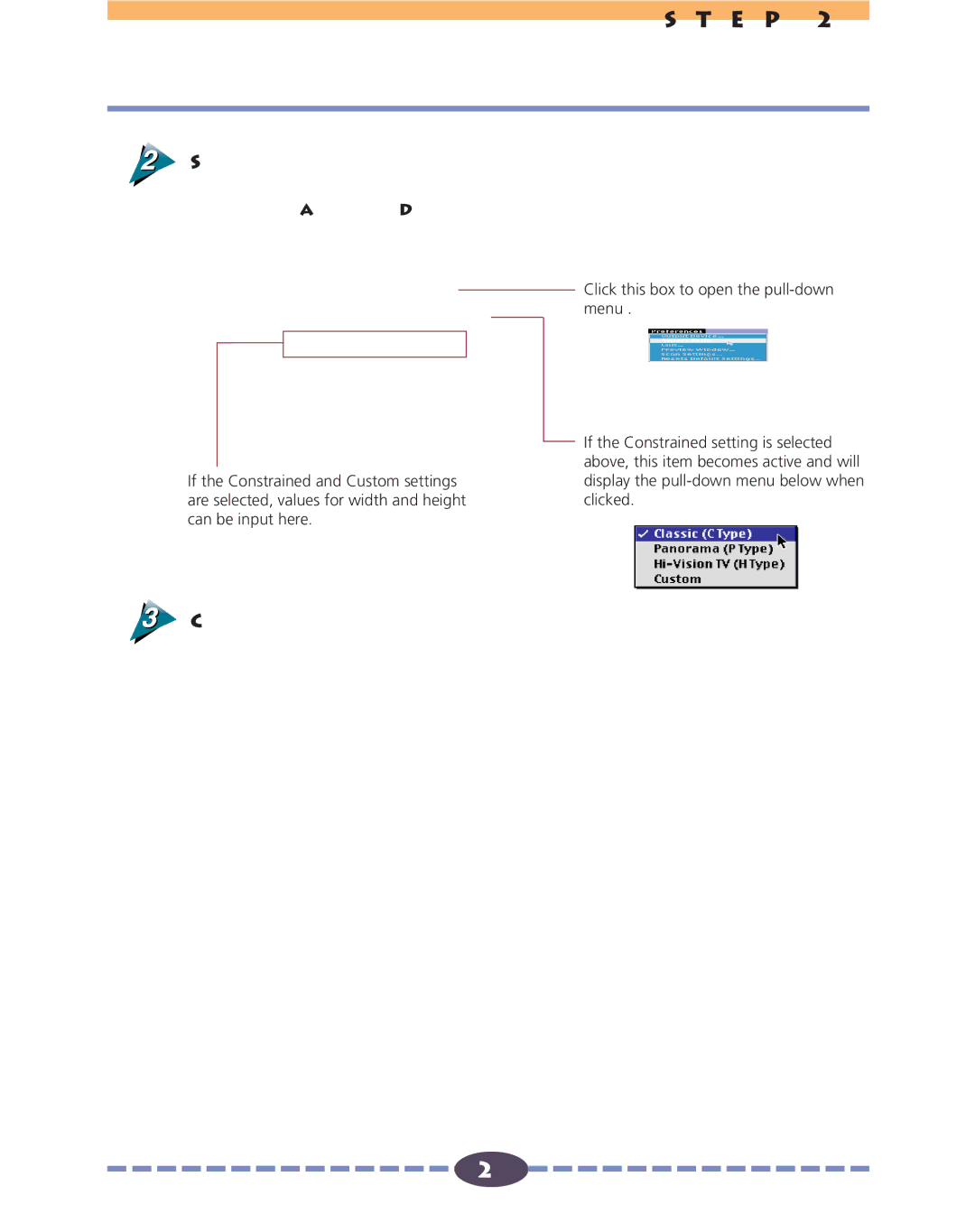S T E P 2
Select the desired settings.
Aspect Ratio Dialog Box
If the Constrained and Custom settings are selected, values for width and height can be input here.
Click on the [OK] button.
Click this box to open the
If the Constrained setting is selected above, this item becomes active and will display the
29
![]()
![]()
![]() 29
29![]()
![]()
![]()
![]()
![]()
![]()
![]()
![]()
![]()
![]()
![]()
![]()
![]()
![]()
![]()