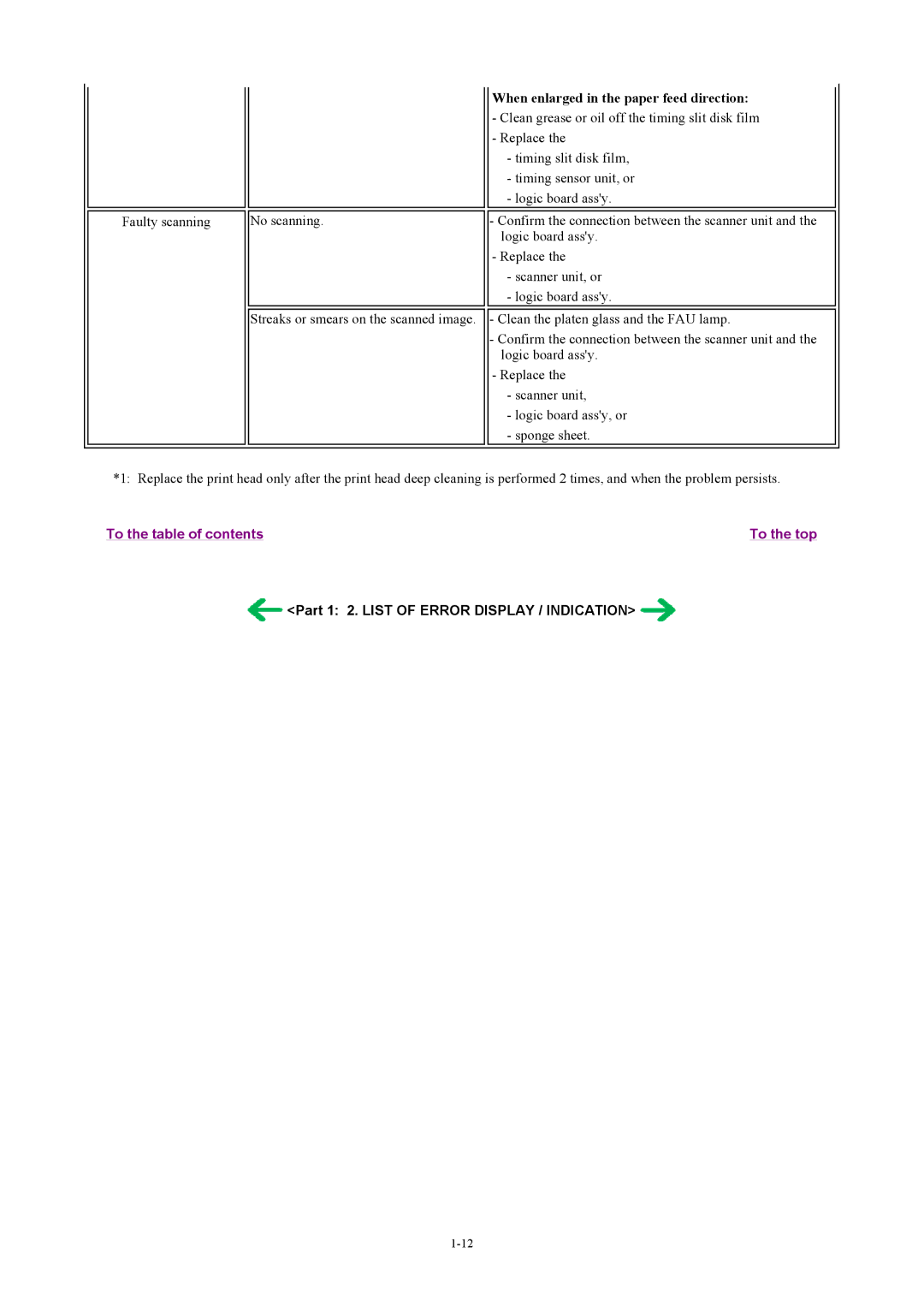|
| When enlarged in the paper feed direction: |
|
| - Clean grease or oil off the timing slit disk film |
|
| - Replace the |
|
| - timing slit disk film, |
|
| - timing sensor unit, or |
|
| - logic board ass'y. |
Faulty scanning | No scanning. | - Confirm the connection between the scanner unit and the |
logic board ass'y. - Replace the
- scanner unit, or - logic board ass'y.
Streaks or smears on the scanned image. - Clean the platen glass and the FAU lamp.
- Confirm the connection between the scanner unit and the logic board ass'y.
- Replace the
- scanner unit,
- logic board ass'y, or - sponge sheet.
*1: Replace the print head only after the print head deep cleaning is performed 2 times, and when the problem persists.
To the table of contents | To the top |