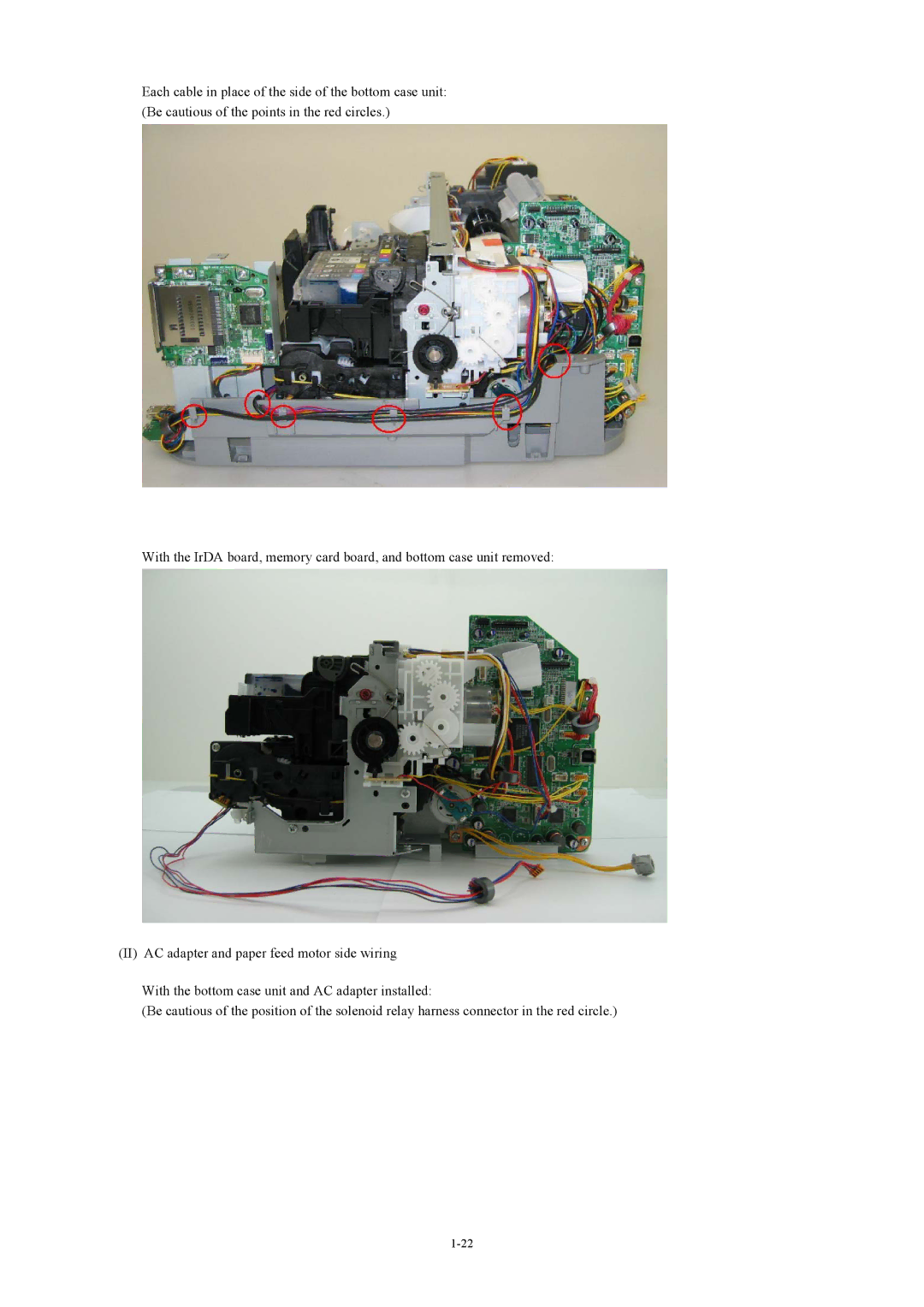Each cable in place of the side of the bottom case unit: (Be cautious of the points in the red circles.)
With the IrDA board, memory card board, and bottom case unit removed:
(II) AC adapter and paper feed motor side wiring
With the bottom case unit and AC adapter installed:
(Be cautious of the position of the solenoid relay harness connector in the red circle.)