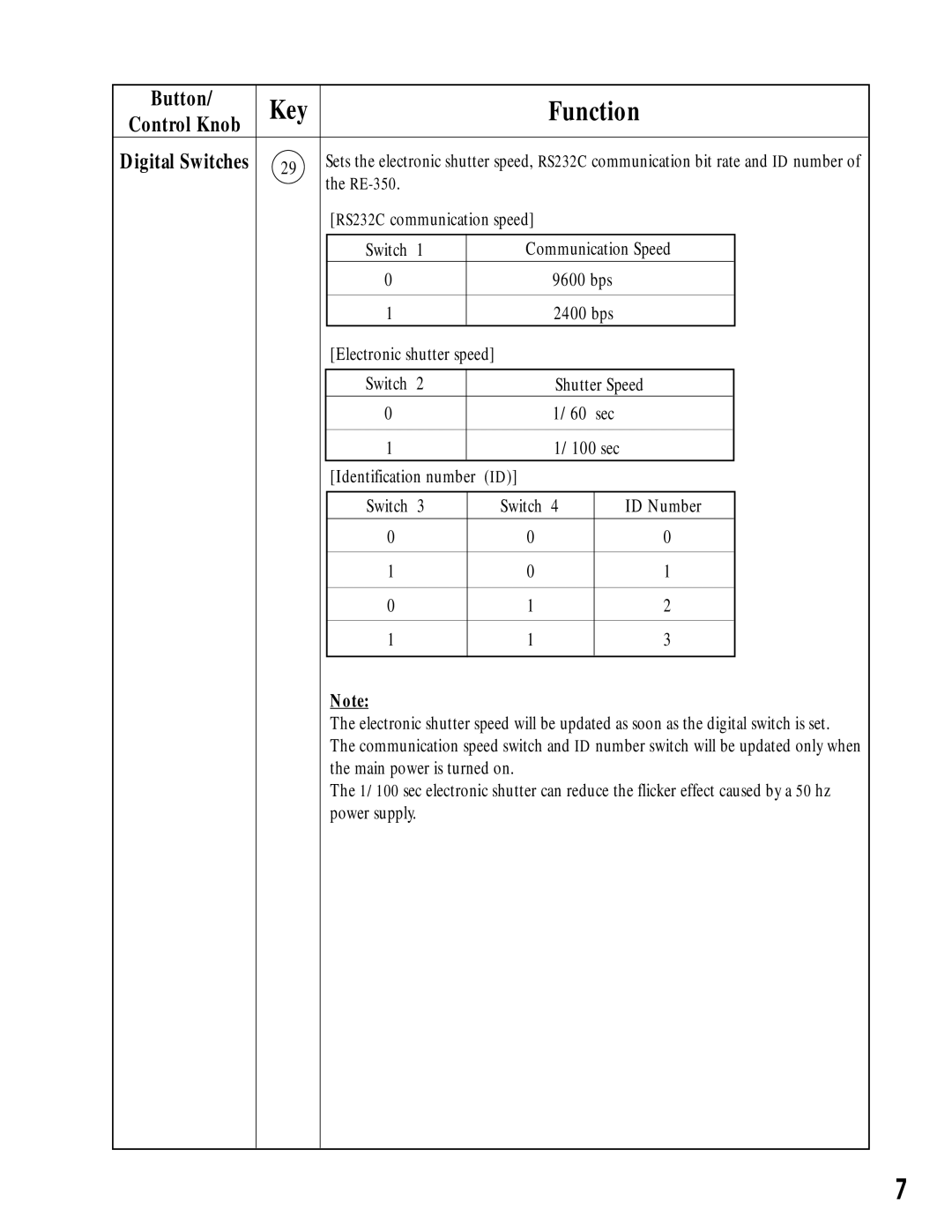Button/ | Key |
|
|
|
| Function | |||
Control Knob |
|
|
|
| |||||
Digital Switches | 29 |
| Sets the electronic shutter speed, RS232C communication bit rate and ID number of | ||||||
|
|
| the |
|
|
|
| ||
|
|
| [RS232C communication speed] |
|
| ||||
|
|
|
|
| |||||
|
|
| Switch 1 |
| Communication Speed |
| |||
|
|
| 0 |
|
| 9600 bps |
|
| |
|
|
|
|
|
|
|
|
| |
|
|
| 1 |
|
| 2400 bps |
|
| |
|
|
| [Electronic shutter speed] |
|
| ||||
|
|
|
|
|
|
| |||
|
|
| Switch 2 |
| Shutter Speed |
| |||
|
|
| 0 |
|
| 1/60 sec |
|
| |
|
|
|
|
|
|
|
|
| |
|
|
| 1 |
|
| 1/100 sec |
|
| |
|
|
| [Identification number | (ID)] |
|
| |||
|
|
|
|
|
|
|
|
|
|
|
|
| Switch 3 |
| Switch 4 |
| ID Number |
| |
|
|
| 0 |
|
| 0 |
| 0 |
|
|
|
|
|
|
|
|
|
|
|
|
|
| 1 |
|
| 0 |
| 1 |
|
|
|
|
|
|
|
|
|
|
|
|
|
| 0 |
|
| 1 |
| 2 |
|
|
|
|
|
|
|
|
|
|
|
|
|
| 1 |
|
| 1 |
| 3 |
|
|
|
|
|
|
|
|
|
|
|
|
|
| Note: |
|
|
|
| ||
|
|
| The electronic shutter speed will be updated as soon as the digital switch is set. | ||||||
|
|
| The communication speed switch and ID number switch will be updated only when | ||||||
|
|
| the main power is turned on. |
|
| ||||
|
|
| The 1/100 sec electronic shutter can reduce the flicker effect caused by a 50 hz | ||||||
|
|
| power supply. |
|
|
|
| ||
|
|
|
|
|
|
|
|
|
|
7