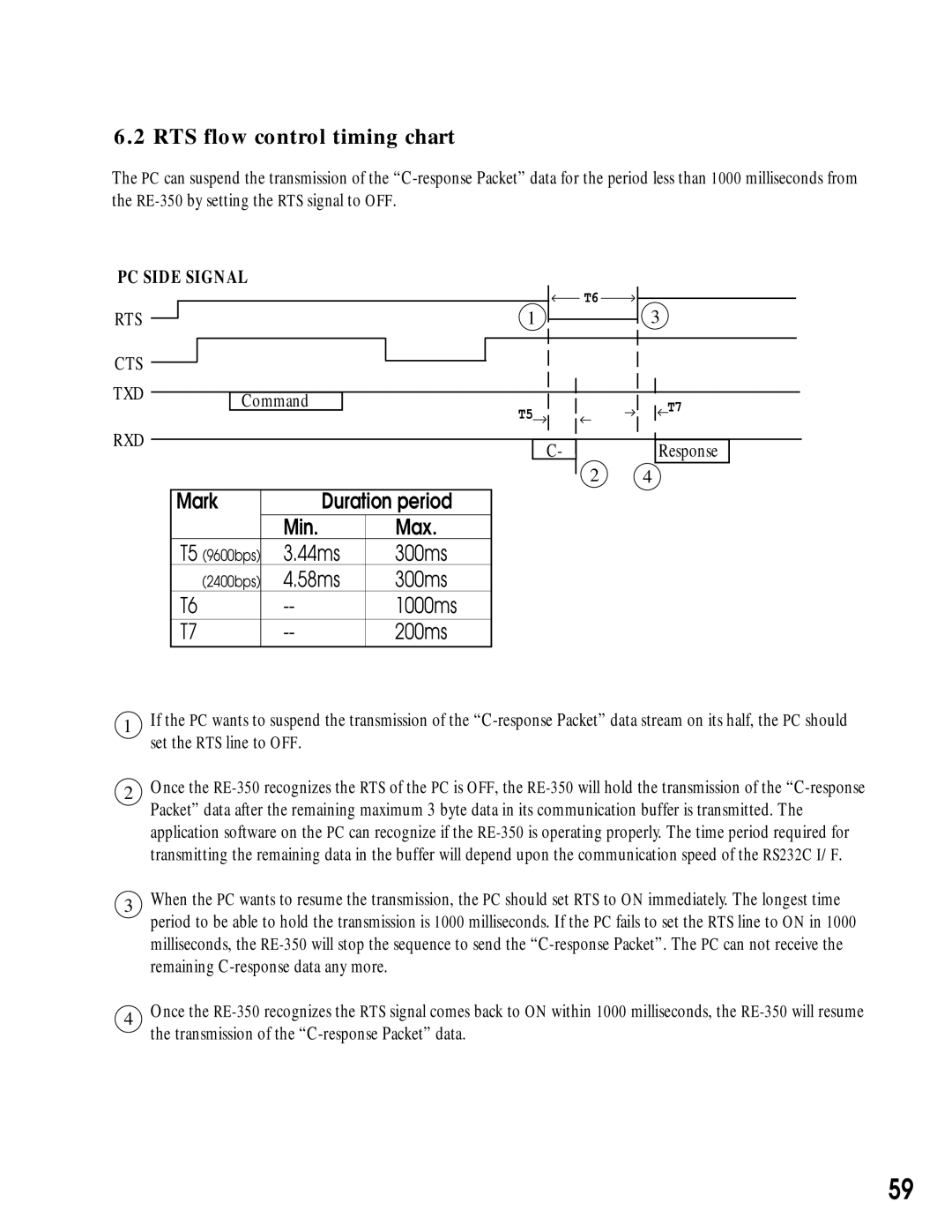6.2 RTS flow control timing chart
The PC can suspend the transmission of the
PC SIDE SIGNAL
|
|
| T6 |
RTS |
| 1 | 3 |
CTS |
|
|
|
TXD | Command |
| T7 |
| T5 | ||
|
|
|
RXD
C- Response
2 4
Mark | Duration period | |
| Min. | Max. |
T5 (9600bps) | 3.44ms | 300ms |
(2400bps) | 4.58ms | 300ms |
T6 | 1000ms | |
T7 | 200ms | |
1If the PC wants to suspend the transmission of the
2Once the
3When the PC wants to resume the transmission, the PC should set RTS to ON immediately. The longest time period to be able to hold the transmission is 1000 milliseconds. If the PC fails to set the RTS line to ON in 1000 milliseconds, the
4Once the
59