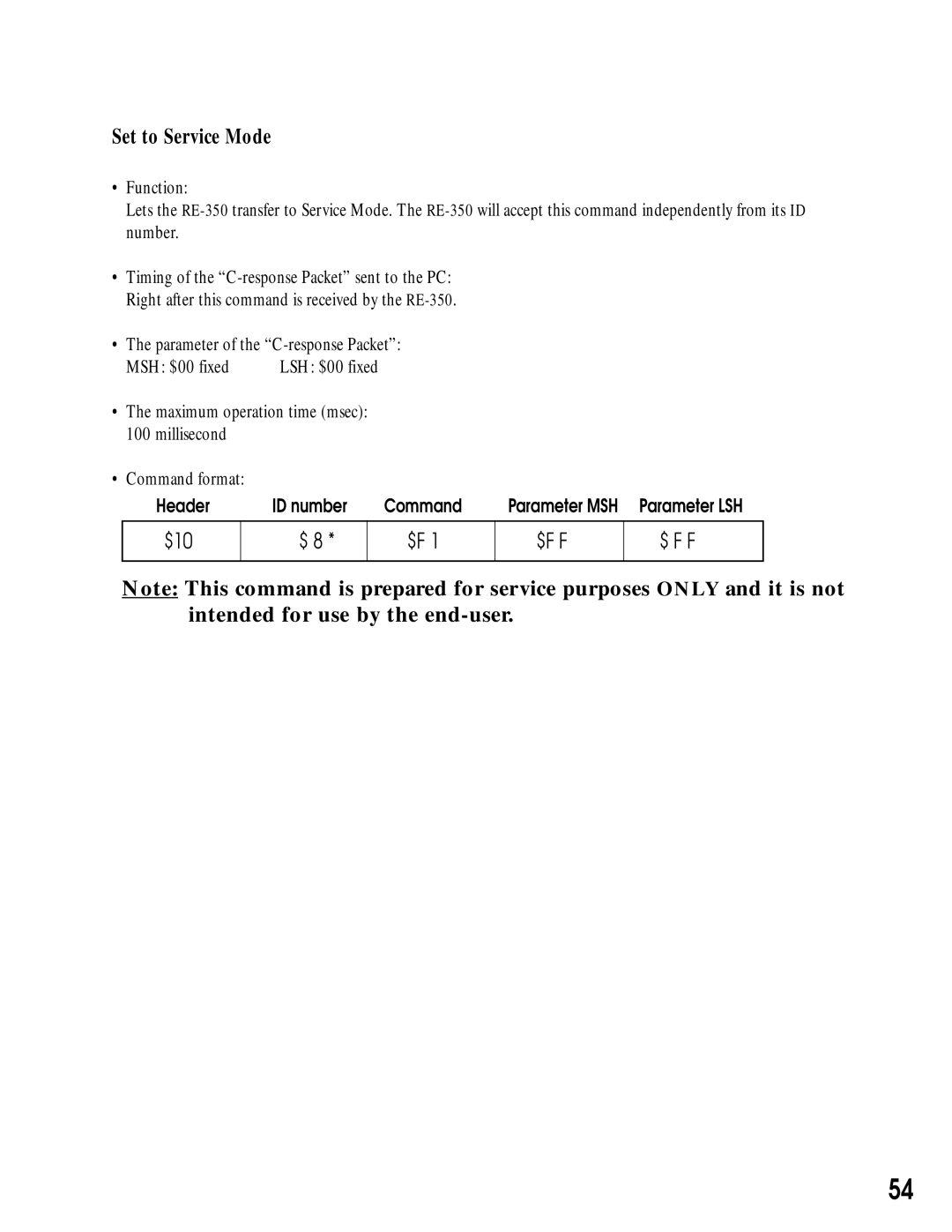Set to Service Mode
•Function:
Lets the
•Timing of the
•The parameter of the “C-response Packet”:
MSH: $00 fixed | LSH: $00 fixed |
•The maximum operation time (msec): 100 millisecond
•Command format:
Header | ID number | Command | Parameter MSH Parameter LSH |
$10
$ 8 *
$F 1
$F F
$ F F
Note: This command is prepared for service purposes ONLY and it is not intended for use by the
54