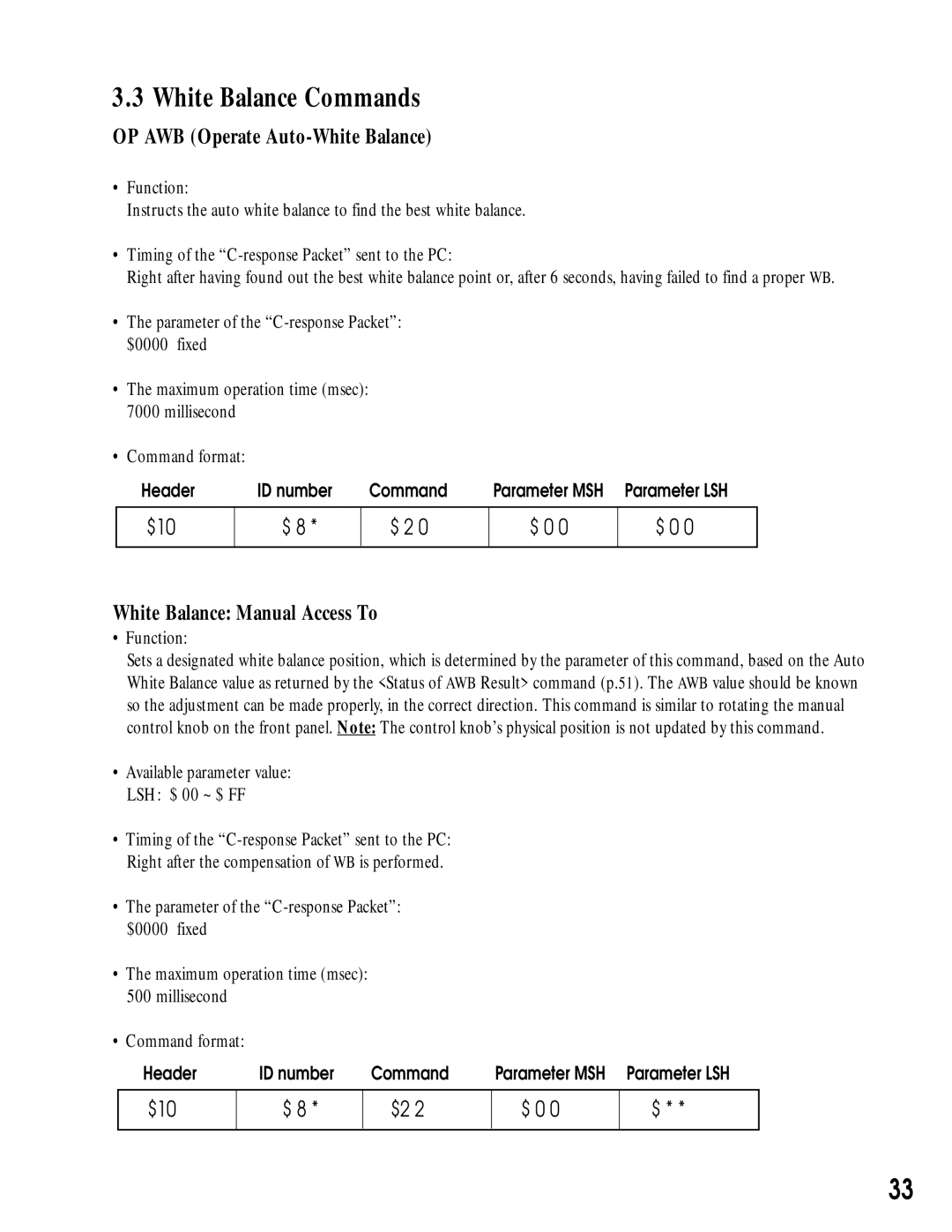3.3 White Balance Commands
OP AWB (Operate Auto-White Balance)
•Function:
Instructs the auto white balance to find the best white balance.
•Timing of the
Right after having found out the best white balance point or, after 6 seconds, having failed to find a proper WB.
•The parameter of the
•The maximum operation time (msec): 7000 millisecond
•Command format:
Header | ID number | Command | Parameter MSH Parameter LSH |
$10
$ 8 *
$ 2 0
$ 0 0
$ 0 0
White Balance: Manual Access To
•Function:
Sets a designated white balance position, which is determined by the parameter of this command, based on the Auto White Balance value as returned by the <Status of AWB Result> command (p.51). The AWB value should be known so the adjustment can be made properly, in the correct direction. This command is similar to rotating the manual control knob on the front panel. Note: The control knob’s physical position is not updated by this command.
•Available parameter value: LSH: $ 00 ~ $ FF
•Timing of the
•The parameter of the
•The maximum operation time (msec): 500 millisecond
•Command format:
Header | ID number | Command | Parameter MSH Parameter LSH |
$10
$ 8 *
$2 2
$ 0 0
$ * *
33