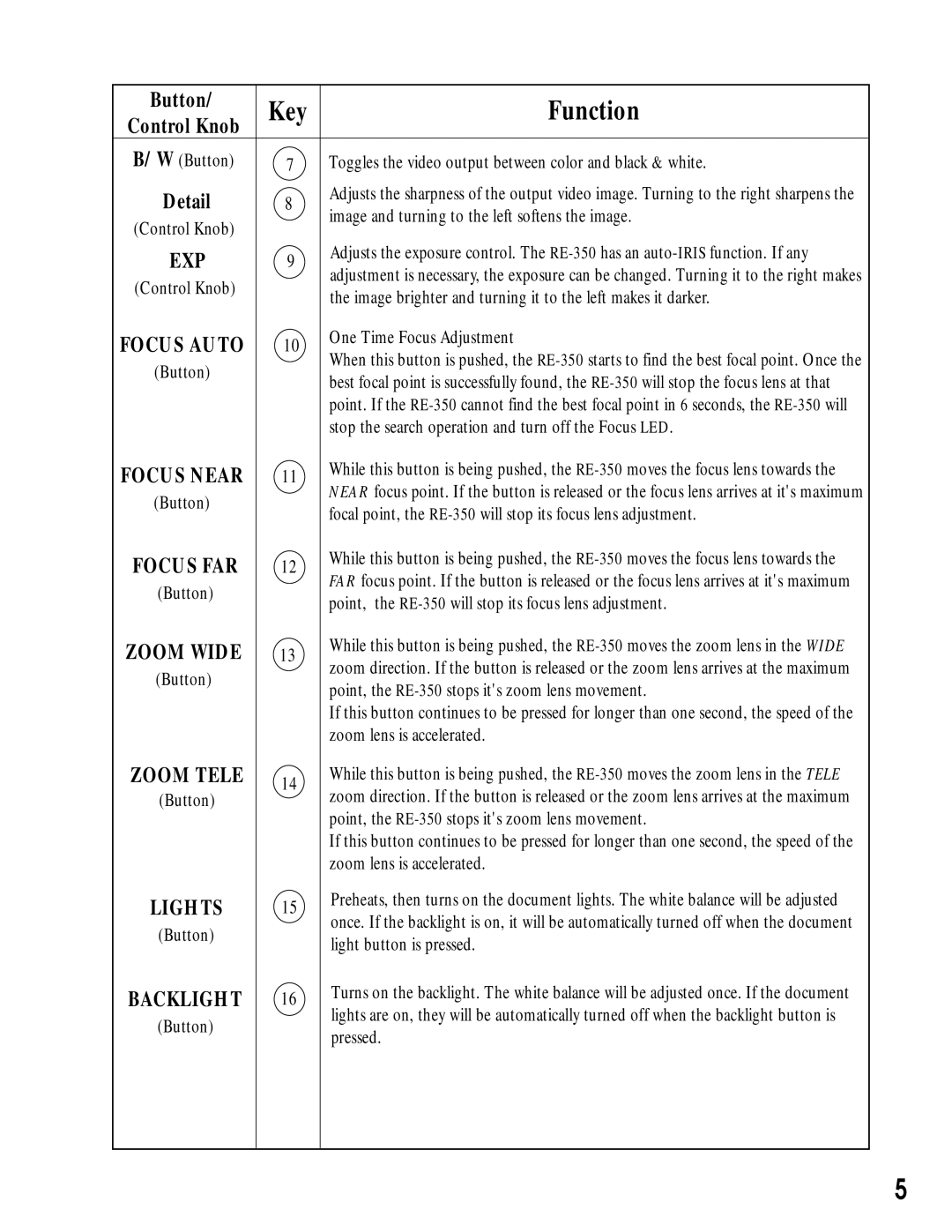Button/ | Key | Function | |
Control Knob | |||
B/W (Button) | 7 | Toggles the video output between color and black & white. | |
Detail | 8 | Adjusts the sharpness of the output video image. Turning to the right sharpens the | |
(Control Knob) |
| image and turning to the left softens the image. | |
|
| ||
EXP | 9 | Adjusts the exposure control. The | |
adjustment is necessary, the exposure can be changed. Turning it to the right makes | |||
(Control Knob) |
| ||
| the image brighter and turning it to the left makes it darker. | ||
|
| ||
FOCUS AUTO | 10 | One Time Focus Adjustment | |
(Button) |
| When this button is pushed, the | |
| best focal point is successfully found, the | ||
|
| ||
|
| point. If the | |
|
| stop the search operation and turn off the Focus LED. | |
FOCUS NEAR | 11 | While this button is being pushed, the | |
(Button) |
| NEAR focus point. If the button is released or the focus lens arrives at it's maximum | |
| focal point, the | ||
|
| ||
FOCUS FAR | 12 | While this button is being pushed, the | |
(Button) |
| FAR focus point. If the button is released or the focus lens arrives at it's maximum | |
| point, the | ||
|
| ||
ZOOM WIDE | 13 | While this button is being pushed, the | |
(Button) |
| zoom direction. If the button is released or the zoom lens arrives at the maximum | |
| point, the | ||
|
| ||
|
| If this button continues to be pressed for longer than one second, the speed of the | |
|
| zoom lens is accelerated. | |
ZOOM TELE | 14 | While this button is being pushed, the | |
(Button) | zoom direction. If the button is released or the zoom lens arrives at the maximum | ||
| |||
|
| point, the | |
|
| If this button continues to be pressed for longer than one second, the speed of the | |
|
| zoom lens is accelerated. | |
LIGHTS | 15 | Preheats, then turns on the document lights. The white balance will be adjusted | |
(Button) |
| once. If the backlight is on, it will be automatically turned off when the document | |
| light button is pressed. | ||
|
| ||
BACKLIGHT | 16 | Turns on the backlight. The white balance will be adjusted once. If the document | |
(Button) |
| lights are on, they will be automatically turned off when the backlight button is | |
| pressed. | ||
|
| ||
|
|
|
5