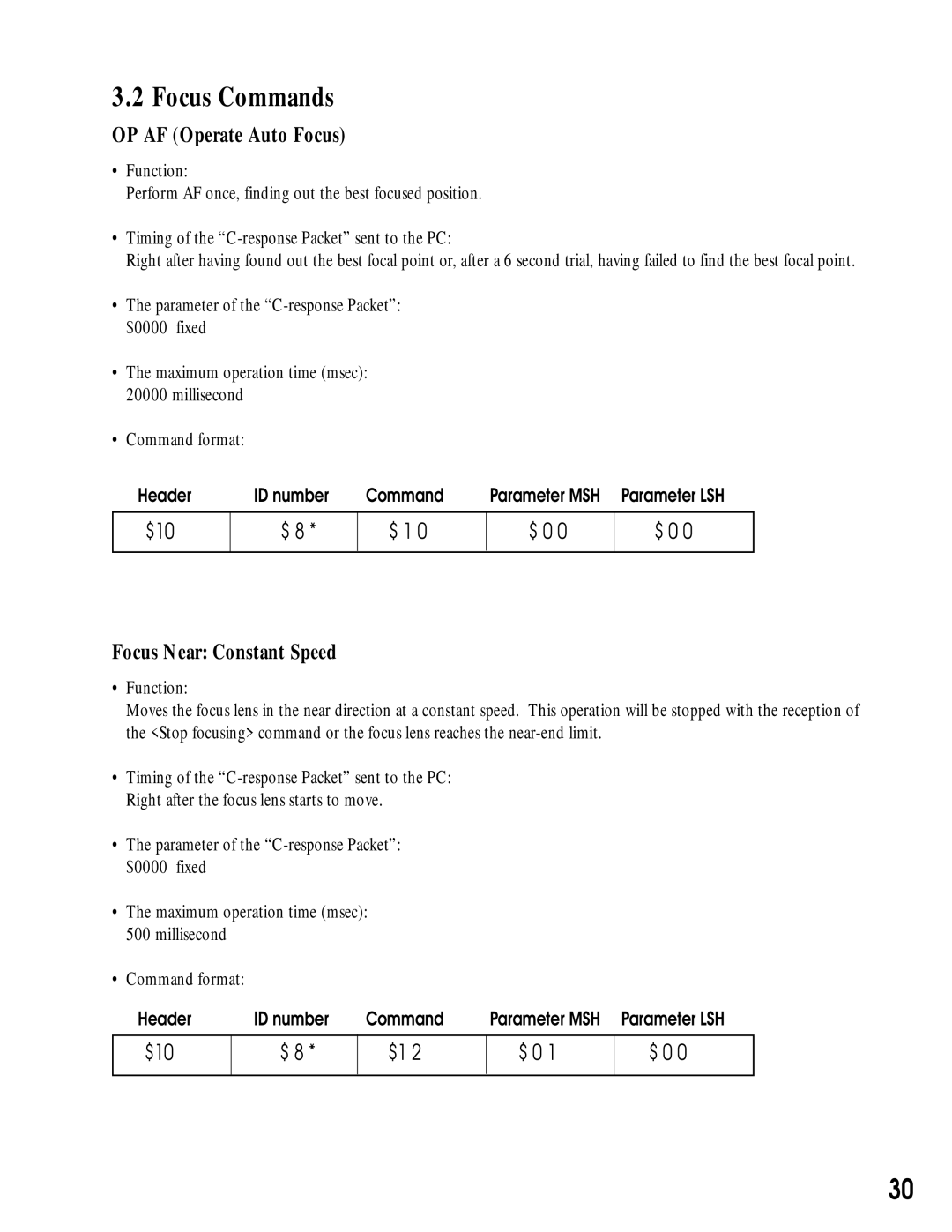3.2 Focus Commands
OP AF (Operate Auto Focus)
•Function:
Perform AF once, finding out the best focused position.
•Timing of the
Right after having found out the best focal point or, after a 6 second trial, having failed to find the best focal point.
•The parameter of the
•The maximum operation time (msec): 20000 millisecond
•Command format:
Header | ID number | Command | Parameter MSH Parameter LSH |
$10
$ 8 *
$ 1 0
$ 0 0
$ 0 0
Focus Near: Constant Speed
•Function:
Moves the focus lens in the near direction at a constant speed. This operation will be stopped with the reception of the <Stop focusing> command or the focus lens reaches the
•Timing of the
•The parameter of the
•The maximum operation time (msec): 500 millisecond
•Command format:
Header | ID number | Command | Parameter MSH Parameter LSH |
$10
$ 8 *
$1 2
$ 0 1
$ 0 0
30