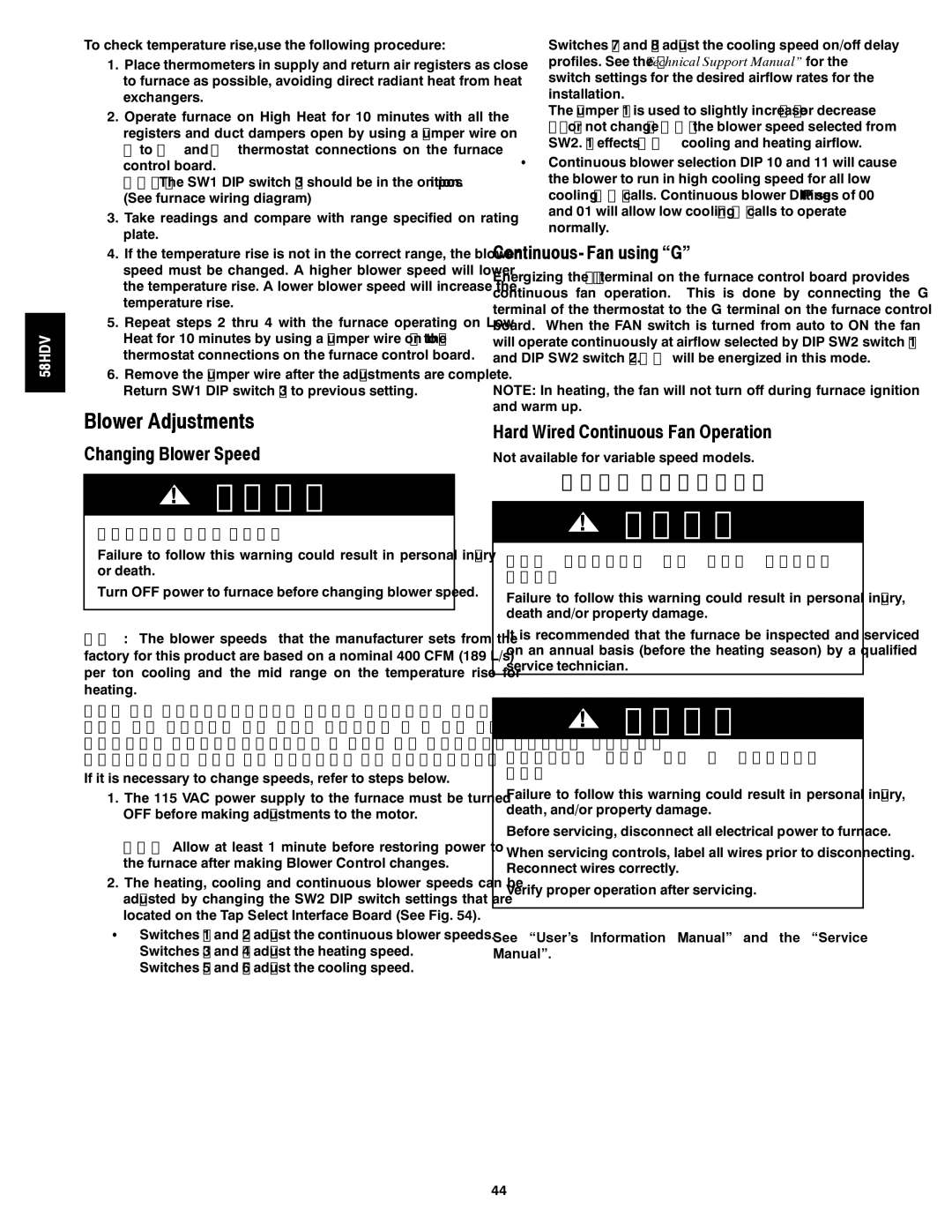58HDV
To check temperature rise,use the following procedure:
1.Place thermometers in supply and return air registers as close to furnace as possible, avoiding direct radiant heat from heat exchangers.
2.Operate furnace on High Heat for 10 minutes with all the registers and duct dampers open by using a jumper wire on R to W1 and W2 thermostat connections on the furnace control board.
Note: The SW1 DIP switch #3 should be in the on position. (See furnace wiring diagram)
3.Take readings and compare with range specified on rating plate.
4.If the temperature rise is not in the correct range, the blower speed must be changed. A higher blower speed will lower the temperature rise. A lower blower speed will increase the temperature rise.
5.Repeat steps 2 thru 4 with the furnace operating on Low Heat for 10 minutes by using a jumper wire on the R to W1 thermostat connections on the furnace control board.
6.Remove the jumper wire after the adjustments are complete. Return SW1 DIP switch #3 to previous setting.
Blower Adjustments
Changing Blower Speed
!WARNING
ELECTRICAL SHOCK HAZARD
Failure to follow this warning could result in personal injury or death.
Turn OFF power to furnace before changing blower speed.
NOTE: The blower speeds that the manufacturer sets from the factory for this product are based on a nominal 400 CFM (189 L/s) per ton cooling and the mid range on the temperature rise for heating.
Since the manufacturer cannot predict the static pressure that will be applied to the furnace, it is the responsibility of the installing dealer/contractor to select the proper speeds for the application when the furnace is installed.
If it is necessary to change speeds, refer to steps below.
1.The 115 VAC power supply to the furnace must be turned OFF before making adjustments to the motor.
NOTE: Allow at least 1 minute before restoring power to the furnace after making Blower Control changes.
2.The heating, cooling and continuous blower speeds can be adjusted by changing the SW2 DIP switch settings that are located on the Tap Select Interface Board (See Fig. 54).
SSwitches #1 and #2 adjust the continuous blower speeds. Switches #3 and #4 adjust the heating speed.
Switches #5 and #6 adjust the cooling speed.
Switches #7 and #8 adjust the cooling speed on/off delay profiles. See the “Technical Support Manual” for the switch settings for the desired airflow rates for the installation.
The jumper J1 is used to slightly increase (+) or decrease
SContinuous blower selection DIP 10 and 11 will cause the blower to run in high cooling speed for all low cooling (Y1) calls. Continuous blower DIP settings of 00 and 01 will allow low cooling (Y1) calls to operate normally.
Continuous- Fan using “G”
Energizing the ”G” terminal on the furnace control board provides continuous fan operation. This is done by connecting the G terminal of the thermostat to the G terminal on the furnace control board. When the FAN switch is turned from auto to ON the fan will operate continuously at airflow selected by DIP SW2 switch #1 and DIP SW2 switch #2. EAC will be energized in this mode.
NOTE: In heating, the fan will not turn off during furnace ignition and warm up.
Hard Wired Continuous Fan Operation
Not available for variable speed models.
FURNACE MAINTENANCE
!WARNING
FIRE, EXPLOSION, OR CARBON MONOXIDE HAZARDS
Failure to follow this warning could result in personal injury, death and/or property damage.
It is recommended that the furnace be inspected and serviced on an annual basis (before the heating season) by a qualified service technician.
!WARNING
ELECTRICAL SHOCK, FIRE OR EXPLOSION HAZARD
Failure to follow this warning could result in personal injury, death, and/or property damage.
Before servicing, disconnect all electrical power to furnace.
When servicing controls, label all wires prior to disconnecting. Reconnect wires correctly.
Verify proper operation after servicing.
See “User’s Information Manual” and the “Service Manual”.
44