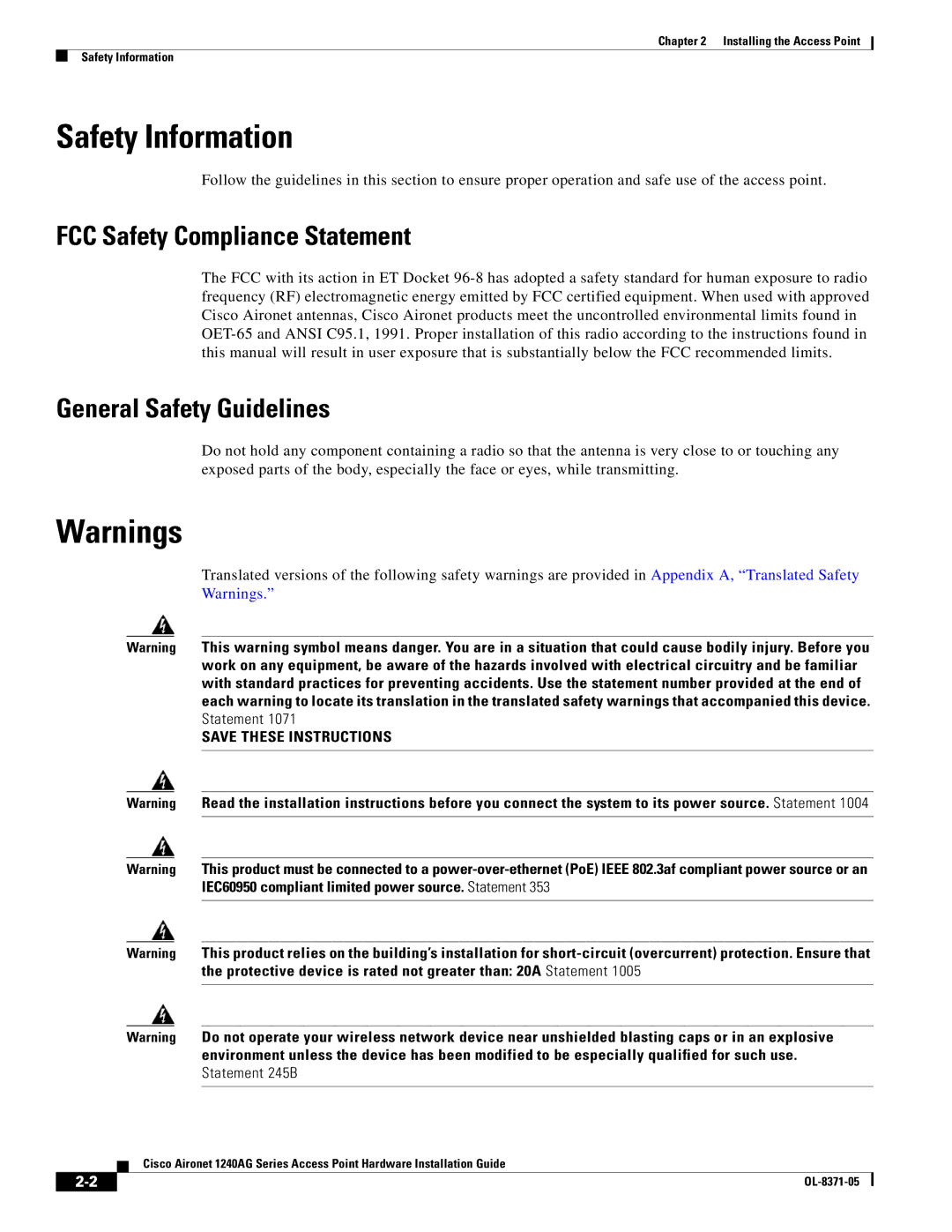Chapter 2 Installing the Access Point
Safety Information
Safety Information
Follow the guidelines in this section to ensure proper operation and safe use of the access point.
FCC Safety Compliance Statement
The FCC with its action in ET Docket
General Safety Guidelines
Do not hold any component containing a radio so that the antenna is very close to or touching any exposed parts of the body, especially the face or eyes, while transmitting.
Warnings
Translated versions of the following safety warnings are provided in Appendix A, “Translated Safety Warnings.”
Warning This warning symbol means danger. You are in a situation that could cause bodily injury. Before you work on any equipment, be aware of the hazards involved with electrical circuitry and be familiar with standard practices for preventing accidents. Use the statement number provided at the end of each warning to locate its translation in the translated safety warnings that accompanied this device. Statement 1071
SAVE THESE INSTRUCTIONS
Warning Read the installation instructions before you connect the system to its power source. Statement 1004
Warning This product must be connected to a
Warning This product relies on the building’s installation for
Warning Do not operate your wireless network device near unshielded blasting caps or in an explosive environment unless the device has been modified to be especially qualified for such use. Statement 245B
Cisco Aironet 1240AG Series Access Point Hardware Installation Guide
|
| |
|