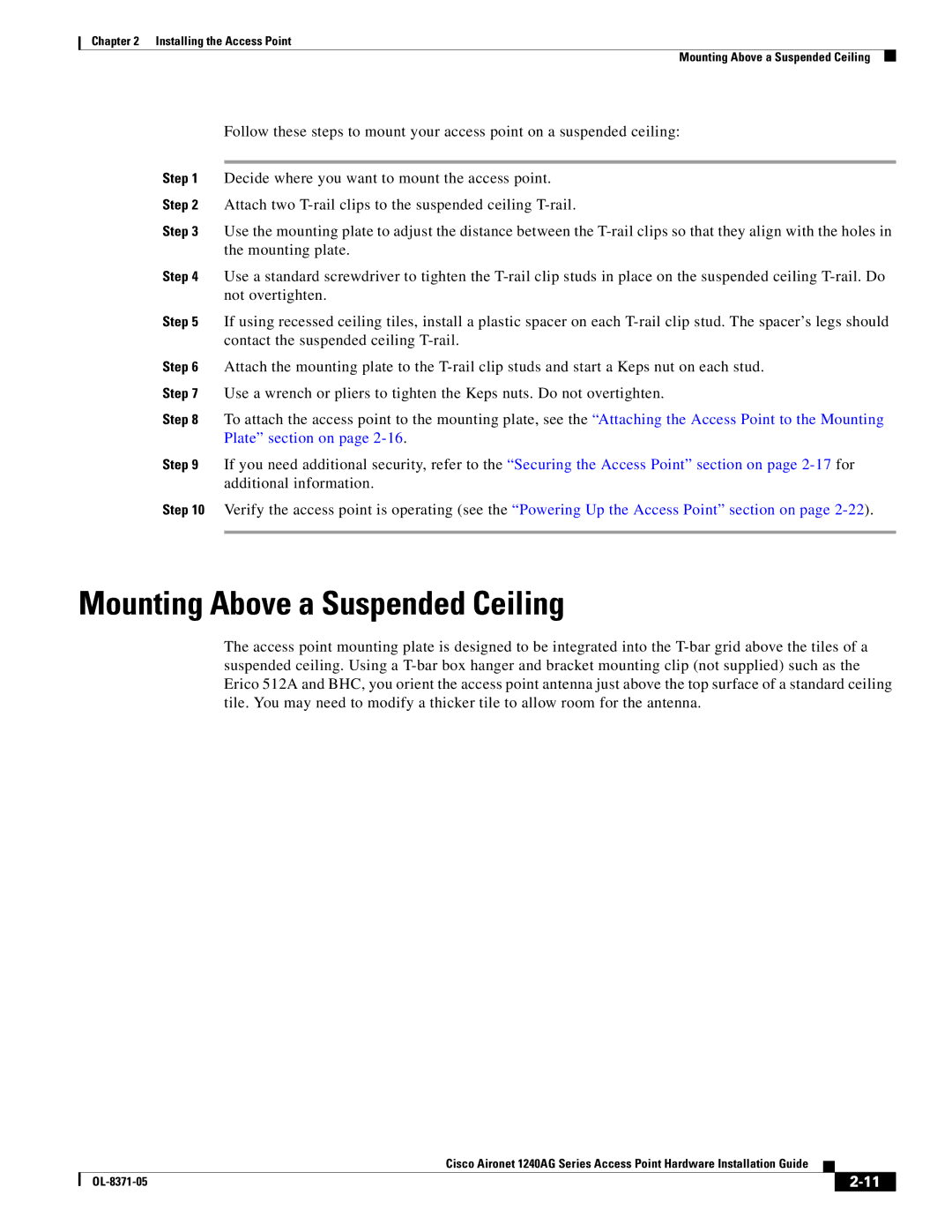Chapter 2 Installing the Access Point
Mounting Above a Suspended Ceiling
Follow these steps to mount your access point on a suspended ceiling:
Step 1 Decide where you want to mount the access point.
Step 2 Attach two
Step 3 Use the mounting plate to adjust the distance between the
Step 4 Use a standard screwdriver to tighten the
Step 5 If using recessed ceiling tiles, install a plastic spacer on each
Step 6 Attach the mounting plate to the
Step 7 Use a wrench or pliers to tighten the Keps nuts. Do not overtighten.
Step 8 To attach the access point to the mounting plate, see the “Attaching the Access Point to the Mounting Plate” section on page
Step 9 If you need additional security, refer to the “Securing the Access Point” section on page
Step 10 Verify the access point is operating (see the “Powering Up the Access Point” section on page
Mounting Above a Suspended Ceiling
The access point mounting plate is designed to be integrated into the
Cisco Aironet 1240AG Series Access Point Hardware Installation Guide
|
| ||
|
|