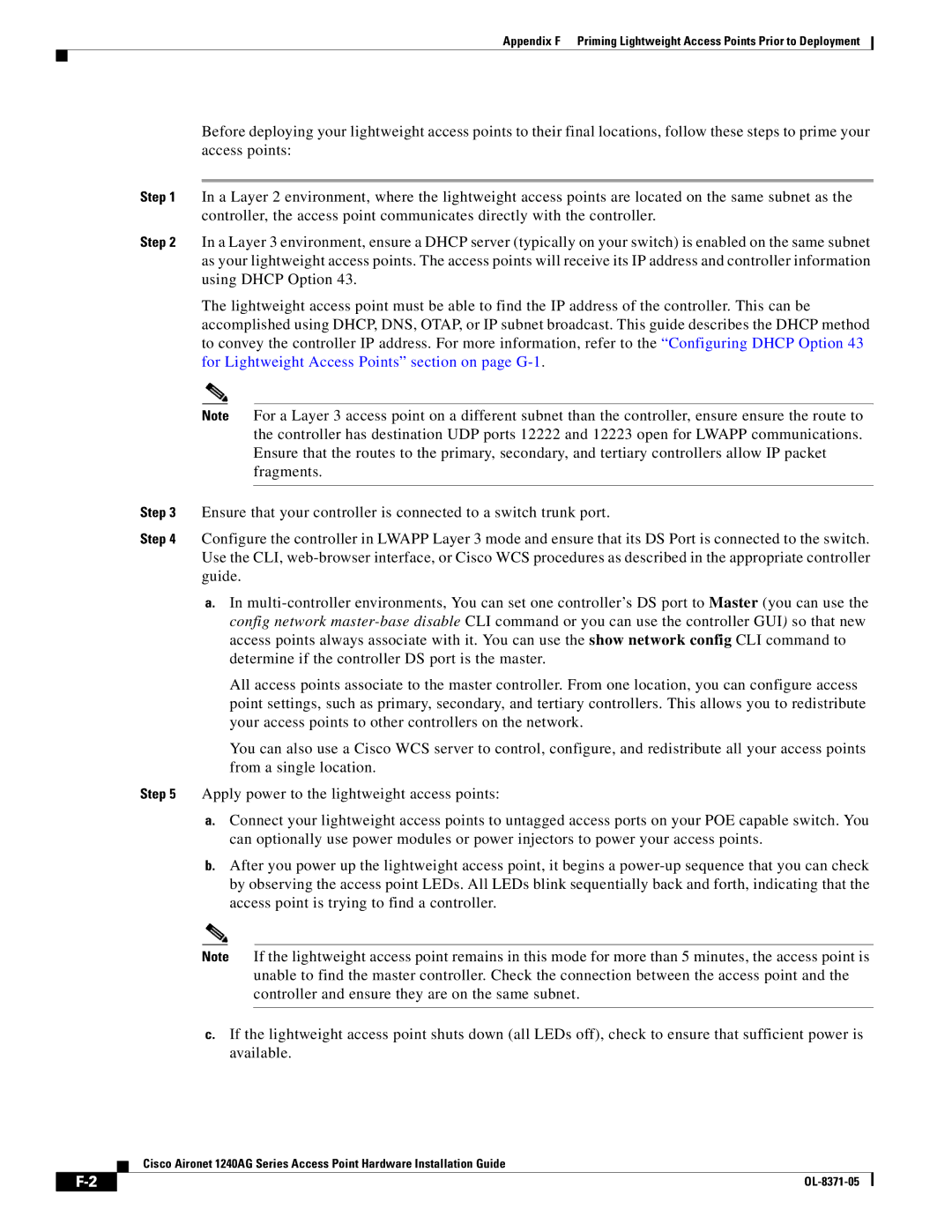Appendix F Priming Lightweight Access Points Prior to Deployment
Before deploying your lightweight access points to their final locations, follow these steps to prime your access points:
Step 1 In a Layer 2 environment, where the lightweight access points are located on the same subnet as the controller, the access point communicates directly with the controller.
Step 2 In a Layer 3 environment, ensure a DHCP server (typically on your switch) is enabled on the same subnet as your lightweight access points. The access points will receive its IP address and controller information using DHCP Option 43.
The lightweight access point must be able to find the IP address of the controller. This can be accomplished using DHCP, DNS, OTAP, or IP subnet broadcast. This guide describes the DHCP method to convey the controller IP address. For more information, refer to the “Configuring DHCP Option 43 for Lightweight Access Points” section on page
Note For a Layer 3 access point on a different subnet than the controller, ensure ensure the route to the controller has destination UDP ports 12222 and 12223 open for LWAPP communications. Ensure that the routes to the primary, secondary, and tertiary controllers allow IP packet fragments.
Step 3 Ensure that your controller is connected to a switch trunk port.
Step 4 Configure the controller in LWAPP Layer 3 mode and ensure that its DS Port is connected to the switch. Use the CLI,
a.In
All access points associate to the master controller. From one location, you can configure access point settings, such as primary, secondary, and tertiary controllers. This allows you to redistribute your access points to other controllers on the network.
You can also use a Cisco WCS server to control, configure, and redistribute all your access points from a single location.
Step 5 Apply power to the lightweight access points:
a.Connect your lightweight access points to untagged access ports on your POE capable switch. You can optionally use power modules or power injectors to power your access points.
b.After you power up the lightweight access point, it begins a
Note If the lightweight access point remains in this mode for more than 5 minutes, the access point is unable to find the master controller. Check the connection between the access point and the controller and ensure they are on the same subnet.
c.If the lightweight access point shuts down (all LEDs off), check to ensure that sufficient power is available.
Cisco Aironet 1240AG Series Access Point Hardware Installation Guide
|
|
| |
|
|