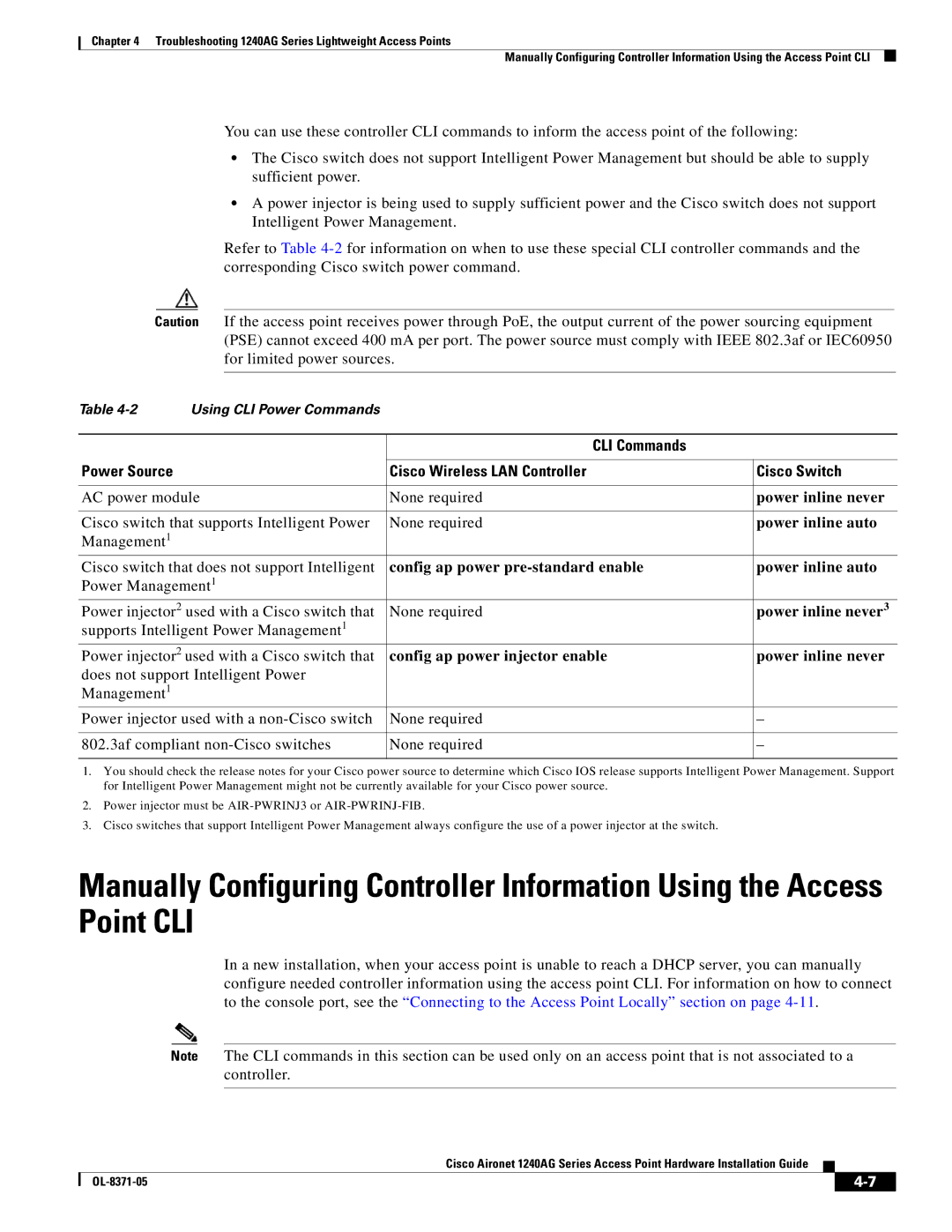Chapter 4 Troubleshooting 1240AG Series Lightweight Access Points
Manually Configuring Controller Information Using the Access Point CLI
You can use these controller CLI commands to inform the access point of the following:
•The Cisco switch does not support Intelligent Power Management but should be able to supply sufficient power.
•A power injector is being used to supply sufficient power and the Cisco switch does not support Intelligent Power Management.
Refer to Table
Caution If the access point receives power through PoE, the output current of the power sourcing equipment (PSE) cannot exceed 400 mA per port. The power source must comply with IEEE 802.3af or IEC60950 for limited power sources.
Table | Using CLI Power Commands |
|
|
|
|
|
|
|
| CLI Commands |
|
|
|
|
|
Power Source |
| Cisco Wireless LAN Controller | Cisco Switch |
|
|
| |
AC power module | None required | power inline never | |
|
|
| |
Cisco switch that supports Intelligent Power | None required | power inline auto | |
Management1 |
|
|
|
Cisco switch that does not support Intelligent | config ap power | power inline auto | |
Power Management1 |
|
| |
Power injector2 used with a Cisco switch that | None required | power inline never3 | |
supports Intelligent Power Management1 |
|
| |
Power injector2 used with a Cisco switch that | config ap power injector enable | power inline never | |
does not support Intelligent Power |
|
| |
Management1 |
|
|
|
Power injector used with a | None required | – | |
|
|
| |
802.3af compliant | None required | – | |
|
|
|
|
1.You should check the release notes for your Cisco power source to determine which Cisco IOS release supports Intelligent Power Management. Support for Intelligent Power Management might not be currently available for your Cisco power source.
2.Power injector must be
3.Cisco switches that support Intelligent Power Management always configure the use of a power injector at the switch.
Manually Configuring Controller Information Using the Access Point CLI
In a new installation, when your access point is unable to reach a DHCP server, you can manually configure needed controller information using the access point CLI. For information on how to connect to the console port, see the “Connecting to the Access Point Locally” section on page
Note The CLI commands in this section can be used only on an access point that is not associated to a controller.
Cisco Aironet 1240AG Series Access Point Hardware Installation Guide
|
| ||
|
|