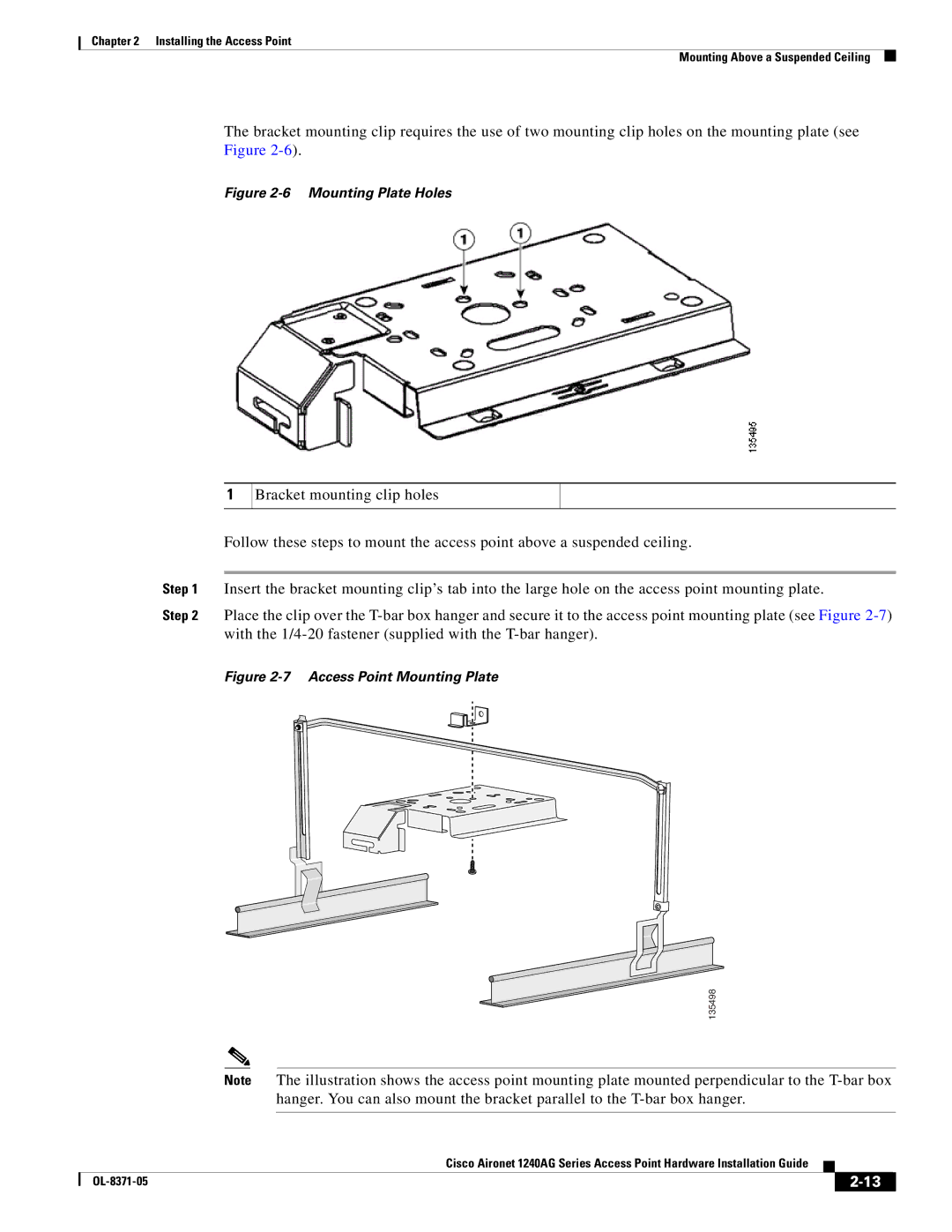Chapter 2 Installing the Access Point
Mounting Above a Suspended Ceiling
The bracket mounting clip requires the use of two mounting clip holes on the mounting plate (see Figure
Figure 2-6 Mounting Plate Holes
1
Bracket mounting clip holes
Follow these steps to mount the access point above a suspended ceiling.
Step 1 Insert the bracket mounting clip’s tab into the large hole on the access point mounting plate.
Step 2 Place the clip over the
Figure 2-7 Access Point Mounting Plate
135498
Note The illustration shows the access point mounting plate mounted perpendicular to the
Cisco Aironet 1240AG Series Access Point Hardware Installation Guide
|
| ||
|
|