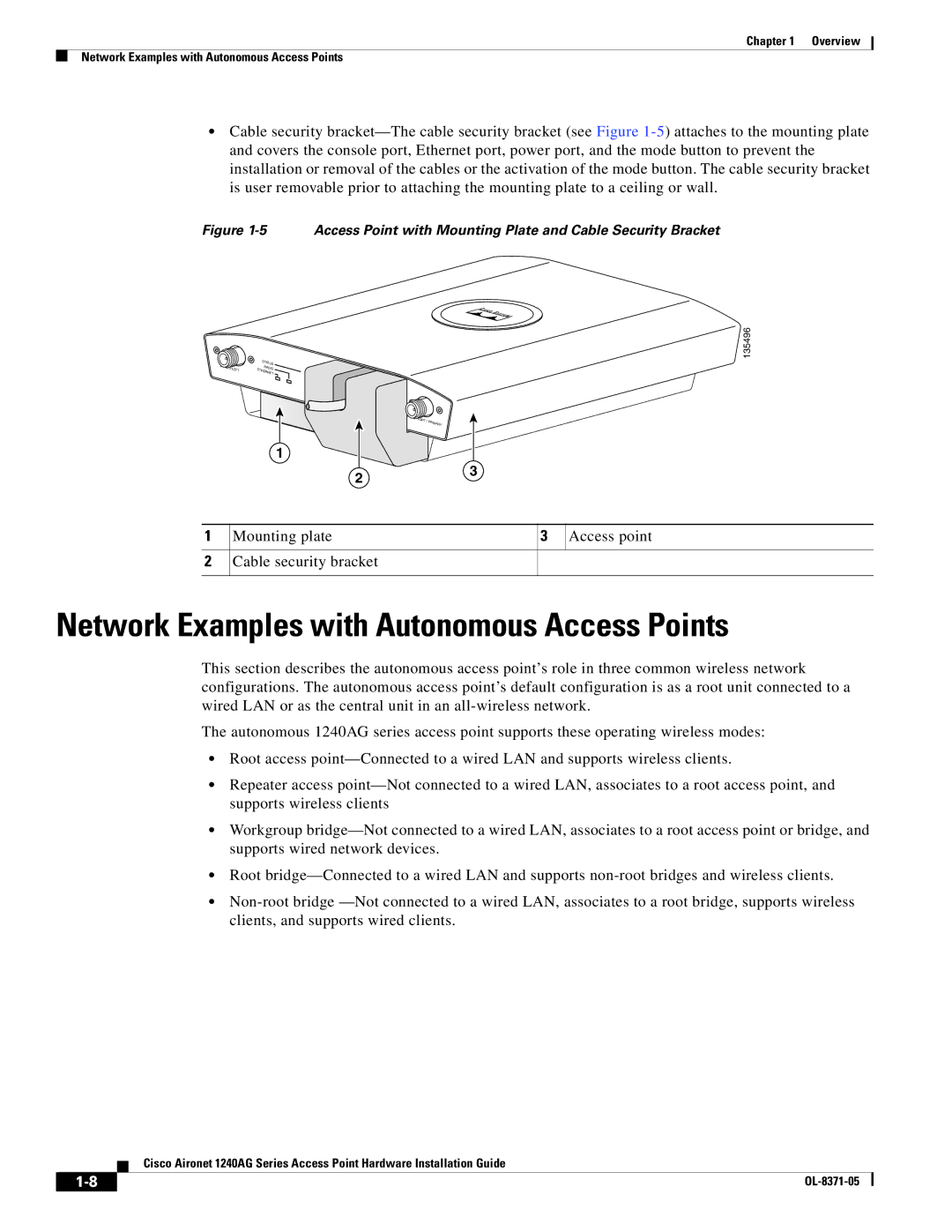Chapter 1 Overview
Network Examples with Autonomous Access Points
•Cable security
Figure 1-5 Access Point with Mounting Plate and Cable Security Bracket
|
|
| STATUS | 135496 |
2.4 |
|
|
| |
GHz | LEFT | RADIO |
| |
|
| ETHERNET |
| |
|
|
|
| |
|
|
| ETHERNET |
|
|
|
| 48VDC |
|
|
|
| 2.4 | GHz |
|
|
|
| RIGHT / |
|
|
|
| PRIMARY |
1
23
1
2
Mounting plate | 3 | Access point |
|
|
|
Cable security bracket
Network Examples with Autonomous Access Points
This section describes the autonomous access point’s role in three common wireless network configurations. The autonomous access point’s default configuration is as a root unit connected to a wired LAN or as the central unit in an
The autonomous 1240AG series access point supports these operating wireless modes:
•Root access
•Repeater access
•Workgroup
•Root
•
Cisco Aironet 1240AG Series Access Point Hardware Installation Guide
| ||
|