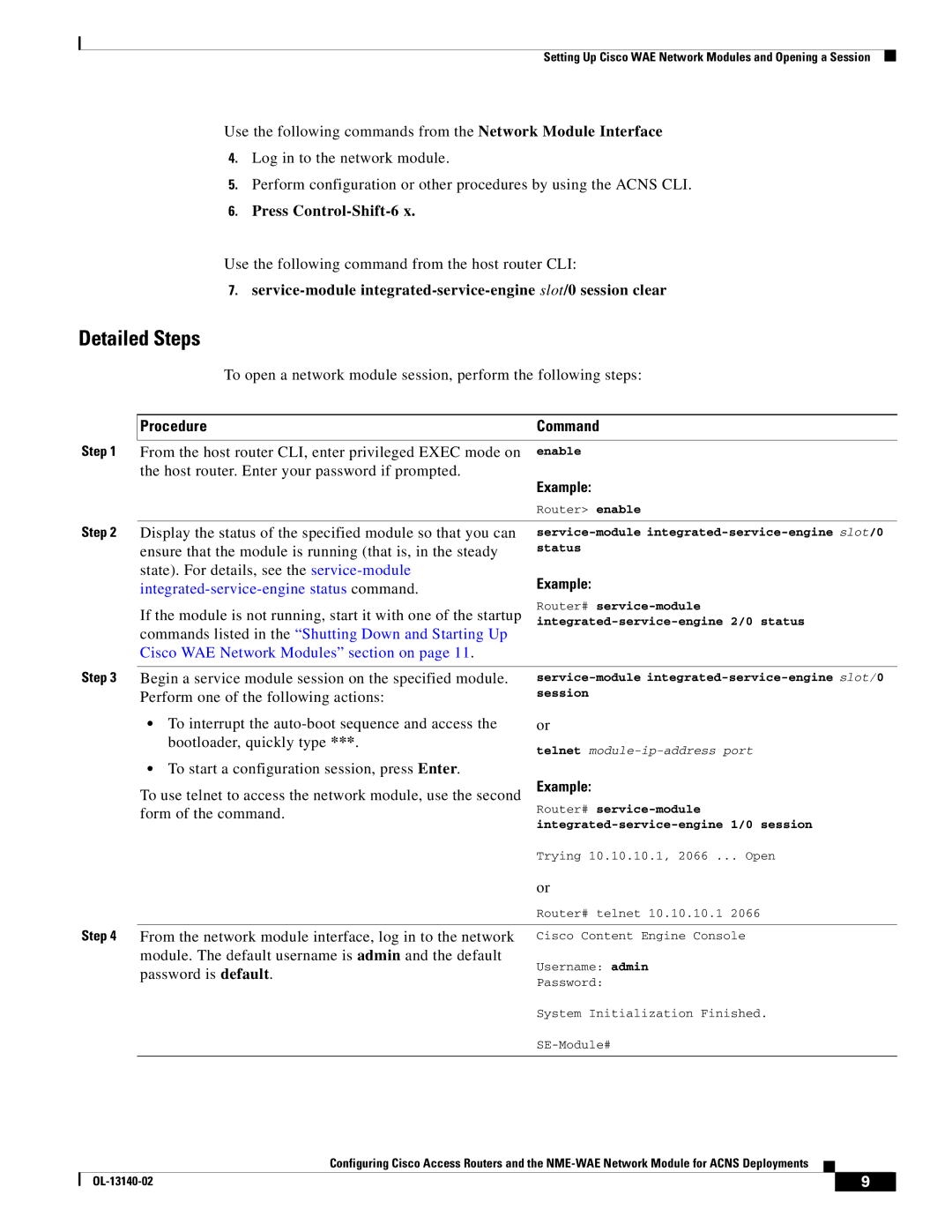Setting Up Cisco WAE Network Modules and Opening a Session
Use the following commands from the Network Module Interface
4.Log in to the network module.
5.Perform configuration or other procedures by using the ACNS CLI.
6.Press Control-Shift-6 x.
Use the following command from the host router CLI:
7.
Detailed Steps
To open a network module session, perform the following steps:
| Procedure | Command |
|
|
|
Step 1 From the host router CLI, enter privileged EXEC mode on | enable | |
| the host router. Enter your password if prompted. | Example: |
|
| |
|
| Router> enable |
|
|
|
Step 2 Display the status of the specified module so that you can | ||
| ensure that the module is running (that is, in the steady | status |
| state). For details, see the | Example: |
|
| |
|
| |
| If the module is not running, start it with one of the startup | Router# |
| ||
| commands listed in the “Shutting Down and Starting Up |
|
| Cisco WAE Network Modules” section on page 11. |
|
Step 3 Begin a service module session on the specified module. Perform one of the following actions:
•To interrupt the
•To start a configuration session, press Enter.
To use telnet to access the network module, use the second form of the command.
or
telnet
Example:
Router#
Trying 10.10.10.1, 2066 ... Open
or
Router# telnet 10.10.10.1 2066
Step 4 From the network module interface, log in to the network Cisco Content Engine Console module. The default username is admin and the default
password is default.
Username: admin
Password:
System Initialization Finished.
Configuring Cisco Access Routers and the
| 9 |
| |
|
|