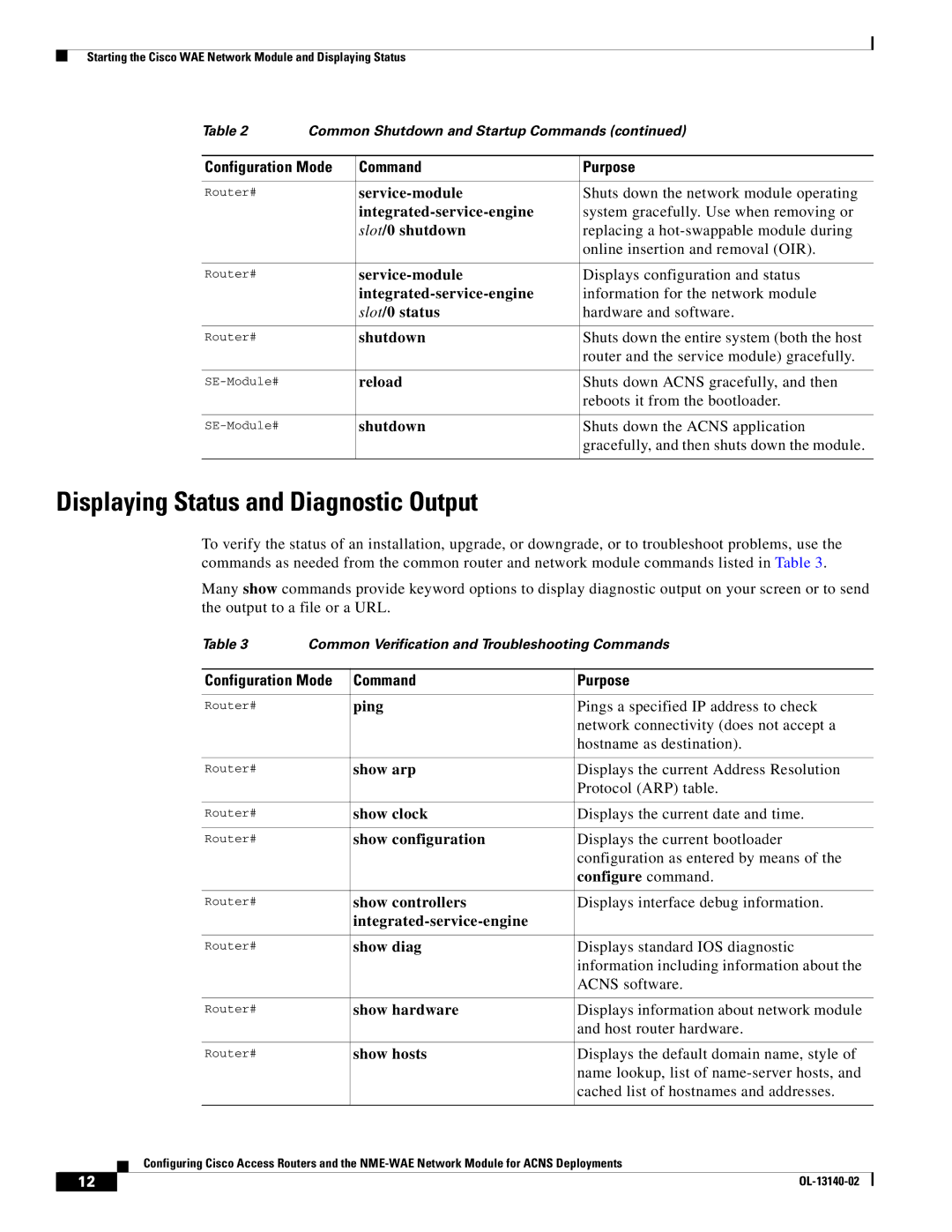Starting the Cisco WAE Network Module and Displaying Status
Table 2 | Common Shutdown and Startup Commands (continued) | ||
|
|
| |
Configuration Mode | Command | Purpose | |
|
|
|
|
Router# |
| Shuts down the network module operating | |
|
| system gracefully. Use when removing or | |
|
| slot/0 shutdown | replacing a |
|
|
| online insertion and removal (OIR). |
|
|
|
|
Router# |
| Displays configuration and status | |
|
| information for the network module | |
|
| slot/0 status | hardware and software. |
|
|
|
|
Router# |
| shutdown | Shuts down the entire system (both the host |
|
|
| router and the service module) gracefully. |
|
|
|
|
| reload | Shuts down ACNS gracefully, and then | |
|
|
| reboots it from the bootloader. |
|
|
|
|
| shutdown | Shuts down the ACNS application | |
|
|
| gracefully, and then shuts down the module. |
|
|
|
|
Displaying Status and Diagnostic Output
To verify the status of an installation, upgrade, or downgrade, or to troubleshoot problems, use the commands as needed from the common router and network module commands listed in Table 3.
Many show commands provide keyword options to display diagnostic output on your screen or to send the output to a file or a URL.
|
|
|
| Table 3 | Common Verification and Troubleshooting Commands | |||
|
|
|
|
|
| |||
|
|
|
| Configuration Mode | Command | Purpose | ||
|
|
|
|
|
|
|
| |
|
|
|
| Router# |
| ping | Pings a specified IP address to check | |
|
|
|
|
|
|
| network connectivity (does not accept a | |
|
|
|
|
|
|
| hostname as destination). | |
|
|
|
|
|
|
|
| |
|
|
|
| Router# |
| show arp | Displays the current Address Resolution | |
|
|
|
|
|
|
| Protocol (ARP) table. | |
|
|
|
|
|
|
|
| |
|
|
|
| Router# |
| show clock | Displays the current date and time. | |
|
|
|
|
|
|
|
| |
|
|
|
| Router# |
| show configuration | Displays the current bootloader | |
|
|
|
|
|
|
| configuration as entered by means of the | |
|
|
|
|
|
|
| configure command. | |
|
|
|
|
|
|
|
| |
|
|
|
| Router# |
| show controllers | Displays interface debug information. | |
|
|
|
|
|
|
|
| |
|
|
|
|
|
|
|
| |
|
|
|
| Router# |
| show diag | Displays standard IOS diagnostic | |
|
|
|
|
|
|
| information including information about the | |
|
|
|
|
|
|
| ACNS software. | |
|
|
|
|
|
|
|
| |
|
|
|
| Router# |
| show hardware | Displays information about network module | |
|
|
|
|
|
|
| and host router hardware. | |
|
|
|
|
|
|
|
| |
|
|
|
| Router# |
| show hosts | Displays the default domain name, style of | |
|
|
|
|
|
|
| name lookup, list of | |
|
|
|
|
|
|
| cached list of hostnames and addresses. | |
|
|
|
|
|
|
| ||
|
|
| Configuring Cisco Access Routers and the | |||||
|
|
| ||||||
|
|
|
|
|
|
|
|
|
| 12 |
|
|
|
|
|
| |
|
|
|
|
|
|
| ||