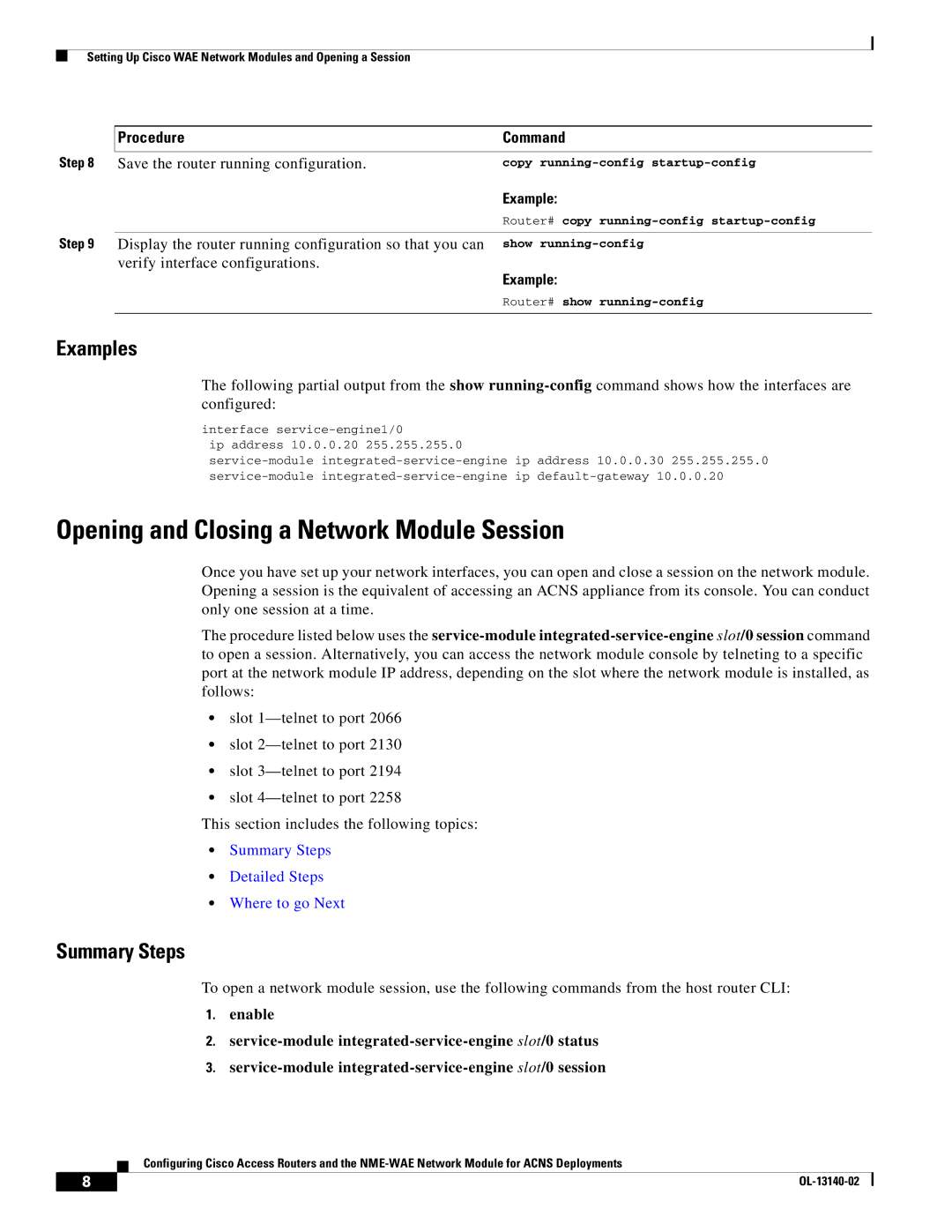Setting Up Cisco WAE Network Modules and Opening a Session
| Procedure | Command |
Step 8 |
|
|
Save the router running configuration. | copy | |
|
| Example: |
|
| Router# copy |
Step 9 |
|
|
Display the router running configuration so that you can | show | |
| verify interface configurations. | Example: |
|
| |
|
| Router# show |
|
|
|
Examples
The following partial output from the show
interface service-engine1/0
ip address 10.0.0.20 255.255.255.0
Opening and Closing a Network Module Session
Once you have set up your network interfaces, you can open and close a session on the network module. Opening a session is the equivalent of accessing an ACNS appliance from its console. You can conduct only one session at a time.
The procedure listed below uses the
•slot
•slot
•slot
•slot
This section includes the following topics:
•Summary Steps
•Detailed Steps
•Where to go Next
Summary Steps
To open a network module session, use the following commands from the host router CLI:
1.enable
2.
3.
Configuring Cisco Access Routers and the
8 |
| |
|