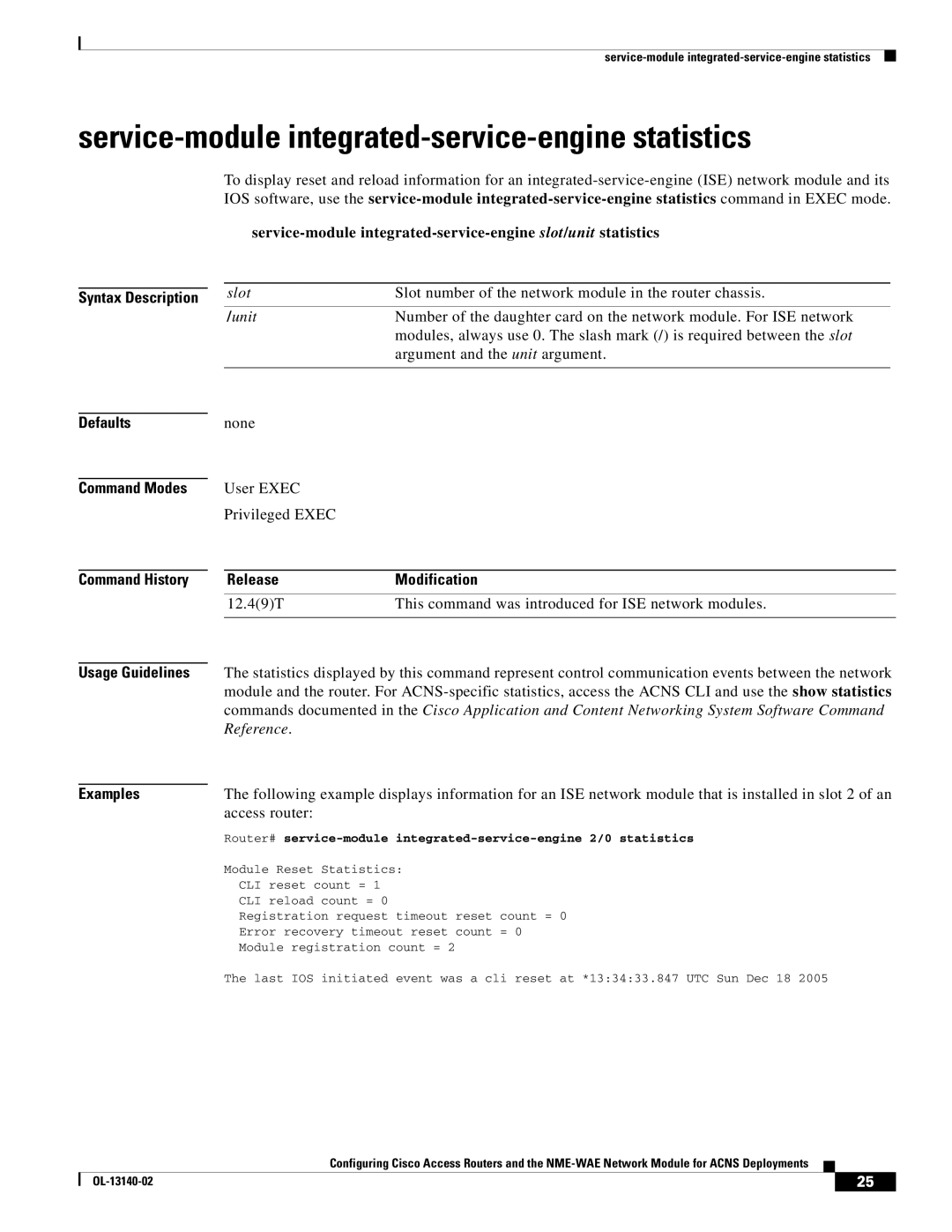service-module integrated-service-engine statistics
To display reset and reload information for an
Syntax Description
Defaults
Command Modes
Command History
slot | Slot number of the network module in the router chassis. |
|
|
/unit | Number of the daughter card on the network module. For ISE network |
| modules, always use 0. The slash mark (/) is required between the slot |
| argument and the unit argument. |
|
|
none |
|
User EXEC |
|
Privileged EXEC |
|
ReleaseModification
12.4(9)T | This command was introduced for ISE network modules. |
|
|
Usage Guidelines | The statistics displayed by this command represent control communication events between the network |
| module and the router. For |
| commands documented in the Cisco Application and Content Networking System Software Command |
| Reference. |
|
|
Examples | The following example displays information for an ISE network module that is installed in slot 2 of an |
| access router: |
| Router# |
| Module Reset Statistics: |
| CLI reset count = 1 |
| CLI reload count = 0 |
| Registration request timeout reset count = 0 |
| Error recovery timeout reset count = 0 |
| Module registration count = 2 |
| The last IOS initiated event was a cli reset at *13:34:33.847 UTC Sun Dec 18 2005 |
Configuring Cisco Access Routers and the
| 25 |
| |
|
|