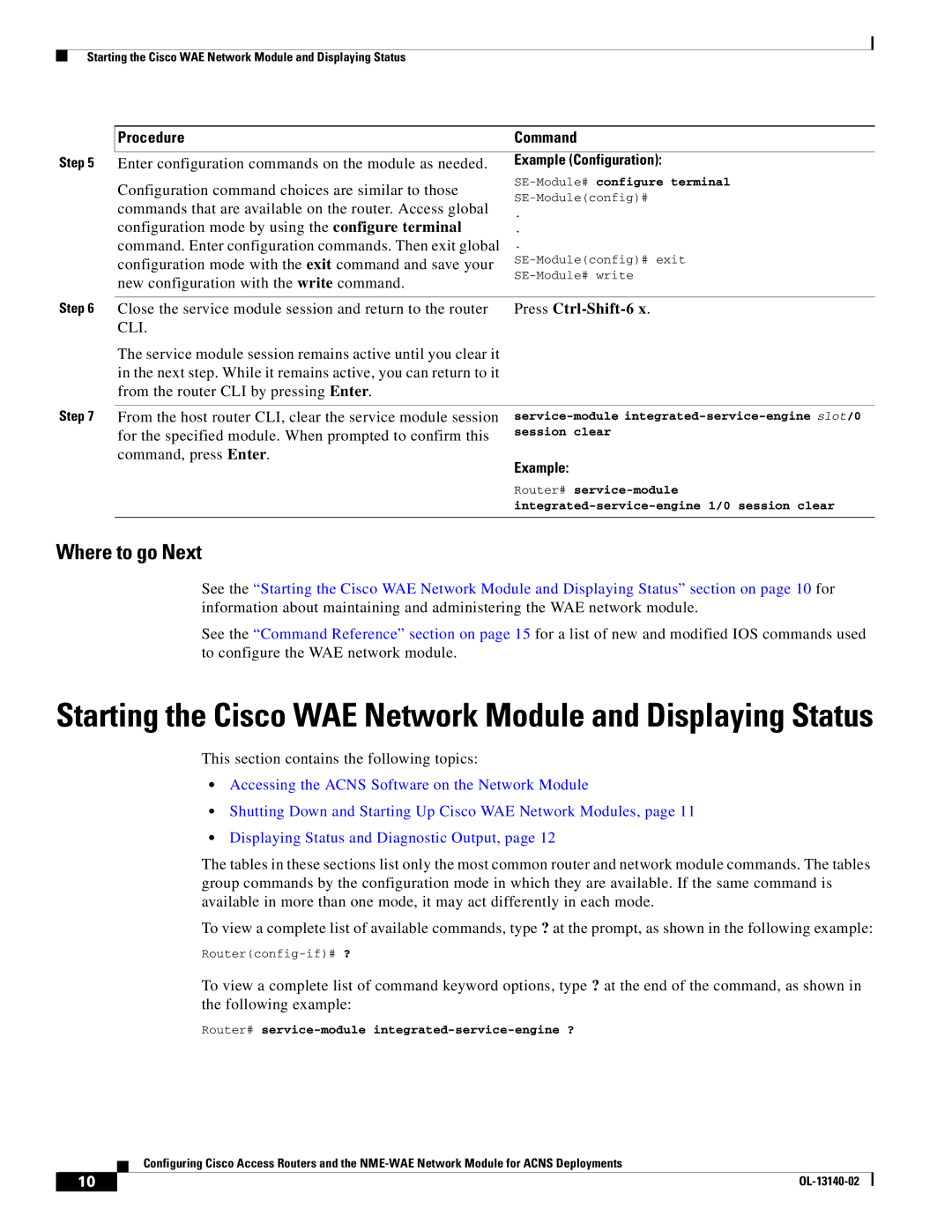Starting the Cisco WAE Network Module and Displaying Status
| Procedure | Command |
|
|
|
Step 5 Enter configuration commands on the module as needed. | Example (Configuration): | |
| Configuration command choices are similar to those | |
| ||
| commands that are available on the router. Access global | |
| . | |
| configuration mode by using the configure terminal | . |
| command. Enter configuration commands. Then exit global . | |
| configuration mode with the exit command and save your | |
| new configuration with the write command. | |
|
| |
|
|
|
Step 6 Close the service module session and return to the router | Press | |
| CLI. |
|
| The service module session remains active until you clear it |
|
| in the next step. While it remains active, you can return to it |
|
| from the router CLI by pressing Enter. |
|
|
|
|
Step 7 From the host router CLI, clear the service module session | ||
| for the specified module. When prompted to confirm this | session clear |
| command, press Enter. | Example: |
|
| |
Router#
Where to go Next
See the “Starting the Cisco WAE Network Module and Displaying Status” section on page 10 for information about maintaining and administering the WAE network module.
See the “Command Reference” section on page 15 for a list of new and modified IOS commands used to configure the WAE network module.
Starting the Cisco WAE Network Module and Displaying Status
This section contains the following topics:
•Accessing the ACNS Software on the Network Module
•Shutting Down and Starting Up Cisco WAE Network Modules, page 11
•Displaying Status and Diagnostic Output, page 12
The tables in these sections list only the most common router and network module commands. The tables group commands by the configuration mode in which they are available. If the same command is available in more than one mode, it may act differently in each mode.
To view a complete list of available commands, type ? at the prompt, as shown in the following example:
To view a complete list of command keyword options, type ? at the end of the command, as shown in the following example:
Router# service-module integrated-service-engine ?
Configuring Cisco Access Routers and the
10 |
| |
|