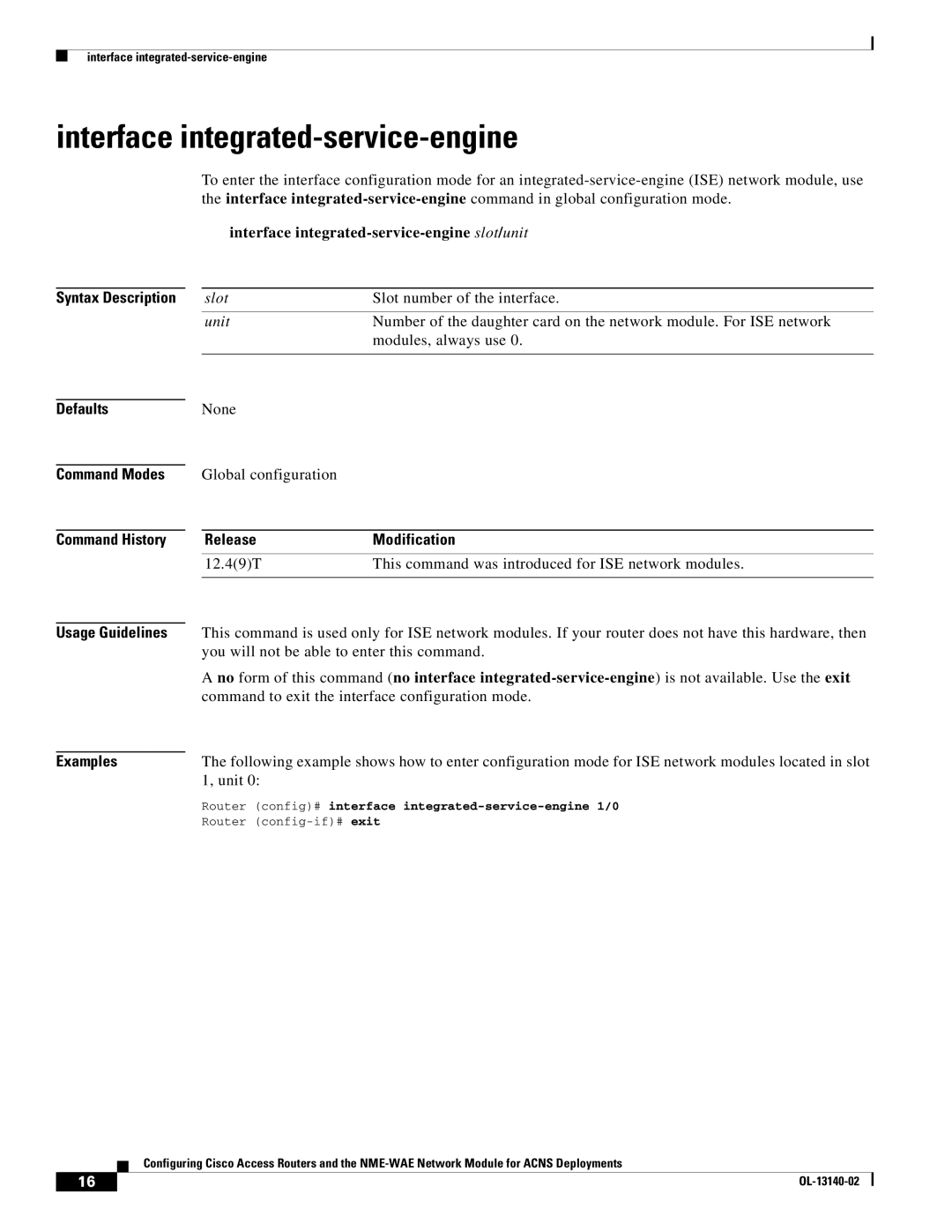interface
interface integrated-service-engine
To enter the interface configuration mode for an
interface integrated-service-engine slot/unit
Syntax Description
Defaults
Command Modes
Command History
slot | Slot number of the interface. |
|
|
unit | Number of the daughter card on the network module. For ISE network |
| modules, always use 0. |
|
|
None
Global configuration
ReleaseModification
12.4(9)T | This command was introduced for ISE network modules. |
|
|
Usage Guidelines This command is used only for ISE network modules. If your router does not have this hardware, then you will not be able to enter this command.
Ano form of this command (no interface
Examples | The following example shows how to enter configuration mode for ISE network modules located in slot | |
| 1, unit 0: | |
| Router | (config)# interface |
| Router | |
Configuring Cisco Access Routers and the
16 |
| |
|