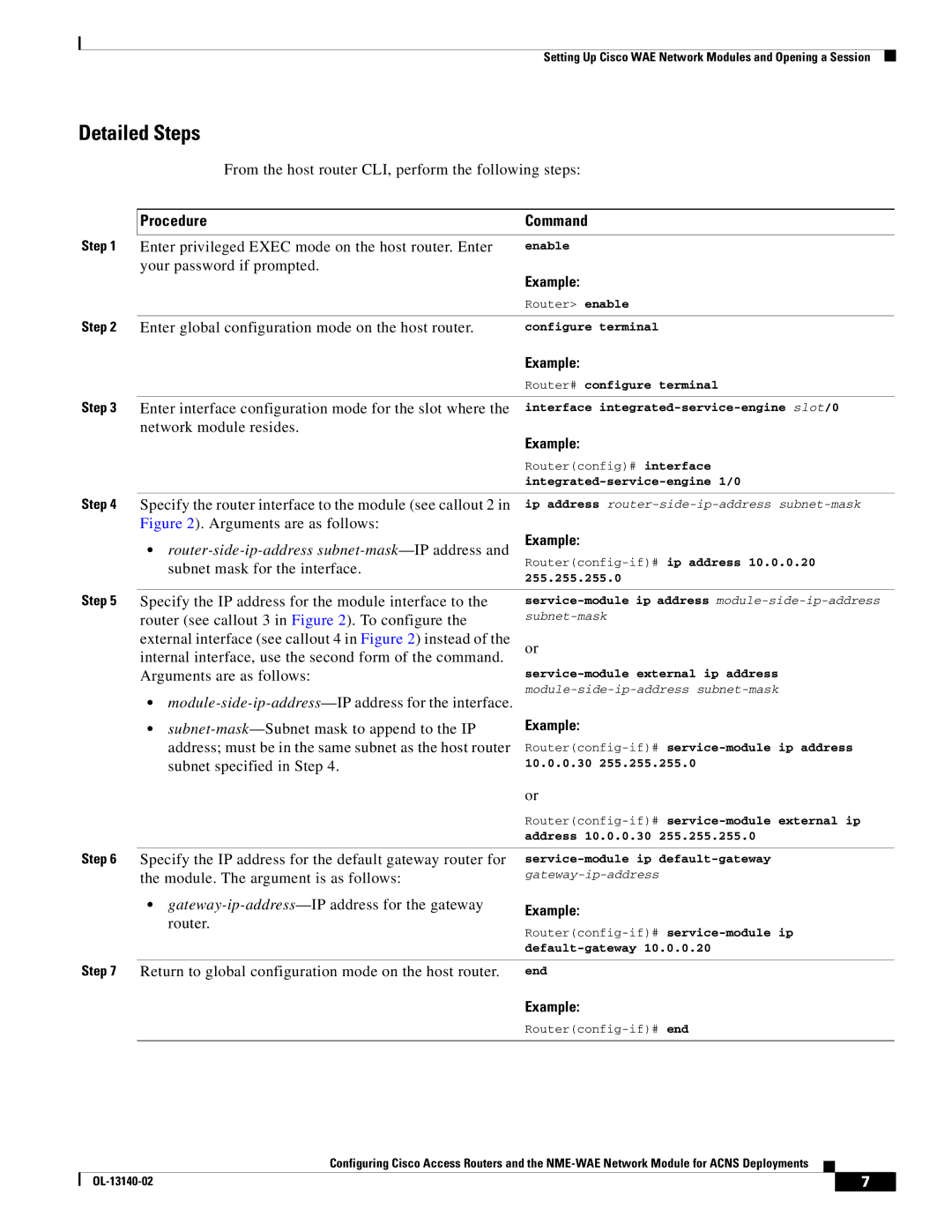Setting Up Cisco WAE Network Modules and Opening a Session
Detailed Steps
From the host router CLI, perform the following steps:
| Procedure | Command |
Step 1 |
|
|
Enter privileged EXEC mode on the host router. Enter | enable | |
| your password if prompted. | Example: |
|
| |
|
| Router> enable |
Step 2 |
|
|
Enter global configuration mode on the host router. | configure terminal | |
|
| Example: |
|
| Router# configure terminal |
Step 3 |
|
|
Enter interface configuration mode for the slot where the | interface | |
| network module resides. | Example: |
|
| |
|
| Router(config)# interface |
|
| |
Step 4 |
|
|
Specify the router interface to the module (see callout 2 in | ip address | |
| Figure 2). Arguments are as follows: | Example: |
| • | |
| subnet mask for the interface. | |
| 255.255.255.0 | |
|
| |
Step 5 |
|
|
Specify the IP address for the module interface to the | ||
| router (see callout 3 in Figure 2). To configure the | |
| external interface (see callout 4 in Figure 2) instead of the | or |
| internal interface, use the second form of the command. |
|
| Arguments are as follows: | |
|
|
•
•
Example:
10.0.0.30 255.255.255.0
or
|
| |
|
| address 10.0.0.30 255.255.255.0 |
Step 6 |
|
|
Specify the IP address for the default gateway router for | ||
| the module. The argument is as follows: | |
| • | Example: |
| router. | |
| ||
|
| |
|
| |
Step 7 |
|
|
Return to global configuration mode on the host router. | end | |
|
| Example: |
|
|
|
|
|
|
Configuring Cisco Access Routers and the
| 7 |
| |
|
|