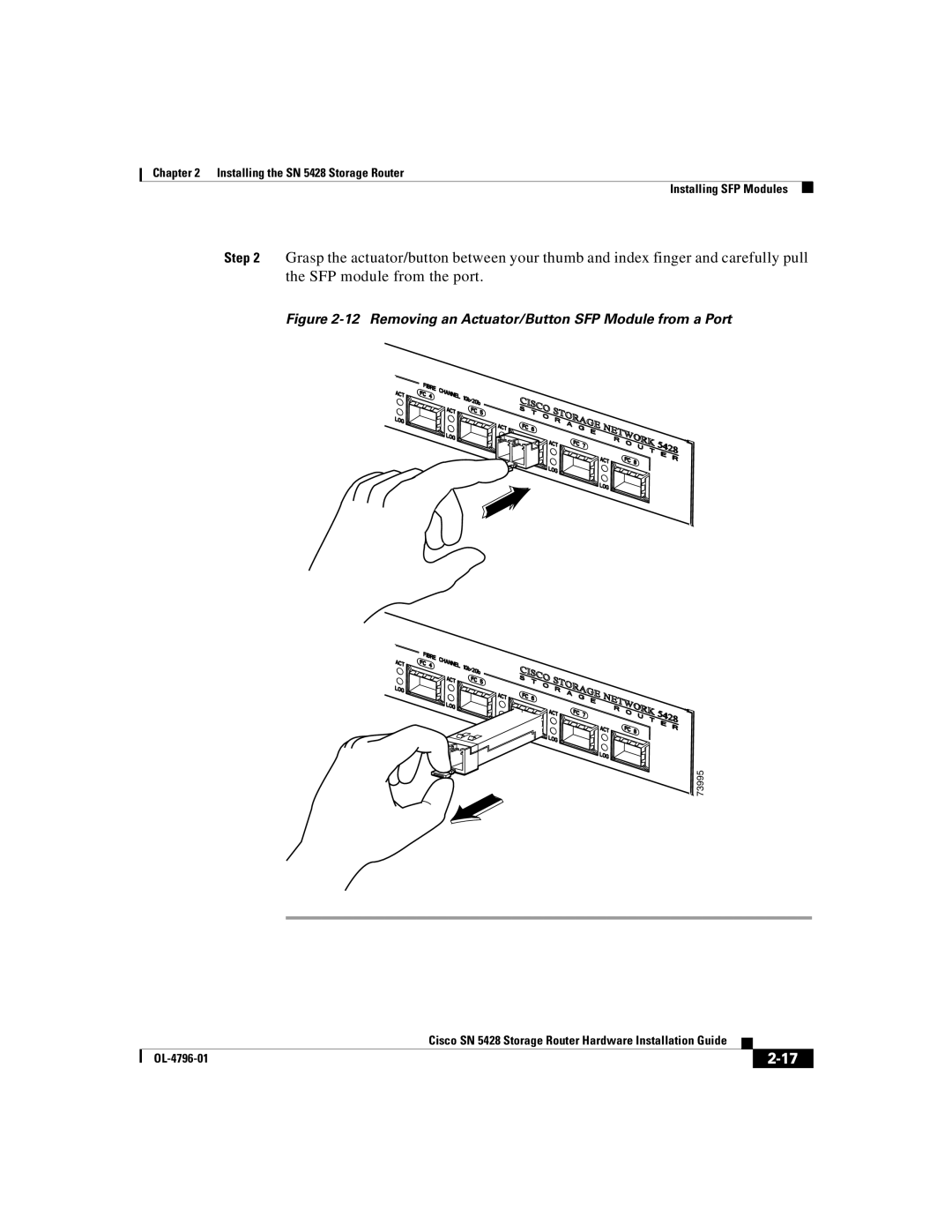Chapter 2 Installing the SN 5428 Storage Router
Installing SFP Modules
Step 2 Grasp the actuator/button between your thumb and index finger and carefully pull the SFP module from the port.
Figure 2-12 Removing an Actuator/Button SFP Module from a Port
 73995
73995
|
| Cisco SN 5428 Storage Router Hardware Installation Guide |
|
|
|
|
| ||
|
|
| ||
|
|
|