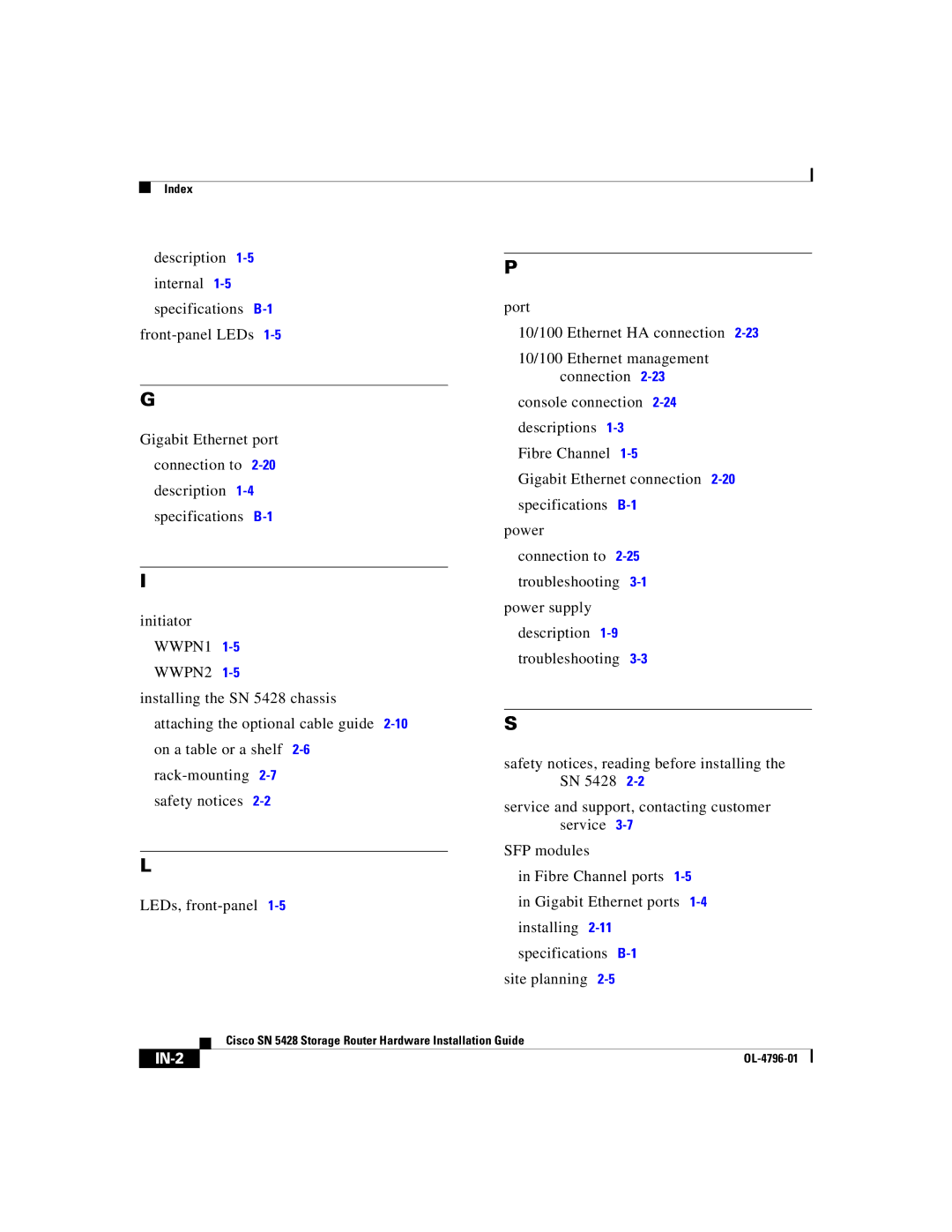Index
description
G
Gigabit Ethernet port connection to
I
initiator WWPN1
installing the SN 5428 chassis attaching the optional cable guide
safety notices
L
LEDs,
P
port
10/100 Ethernet HA connection
10/100 Ethernet management
connection
Fibre Channel
Gigabit Ethernet connection
power connection to
power supply description
S
safety notices, reading before installing the SN 5428
service and support, contacting customer service
SFP modules
in Fibre Channel ports
in Gigabit Ethernet ports
installing
specifications
site planning
| Cisco SN 5428 Storage Router Hardware Installation Guide |
|
|