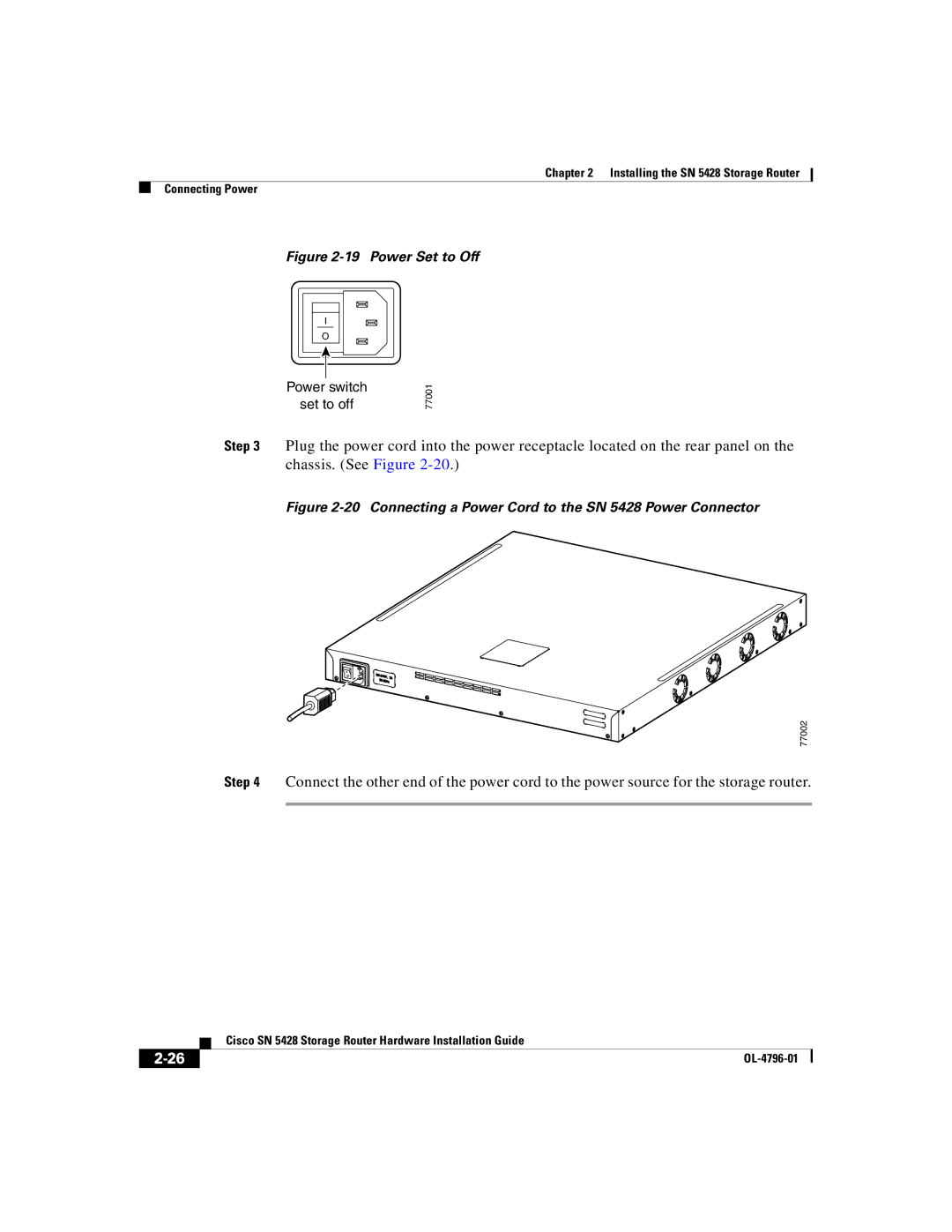Chapter 2 Installing the SN 5428 Storage Router
Connecting Power
Figure 2-19 Power Set to Off
I
O
Power switch
set to off
77001
Step 3 Plug the power cord into the power receptacle located on the rear panel on the chassis. (See Figure
Figure 2-20 Connecting a Power Cord to the SN 5428 Power Connector
0
77002
Step 4 Connect the other end of the power cord to the power source for the storage router.
| Cisco SN 5428 Storage Router Hardware Installation Guide |
|