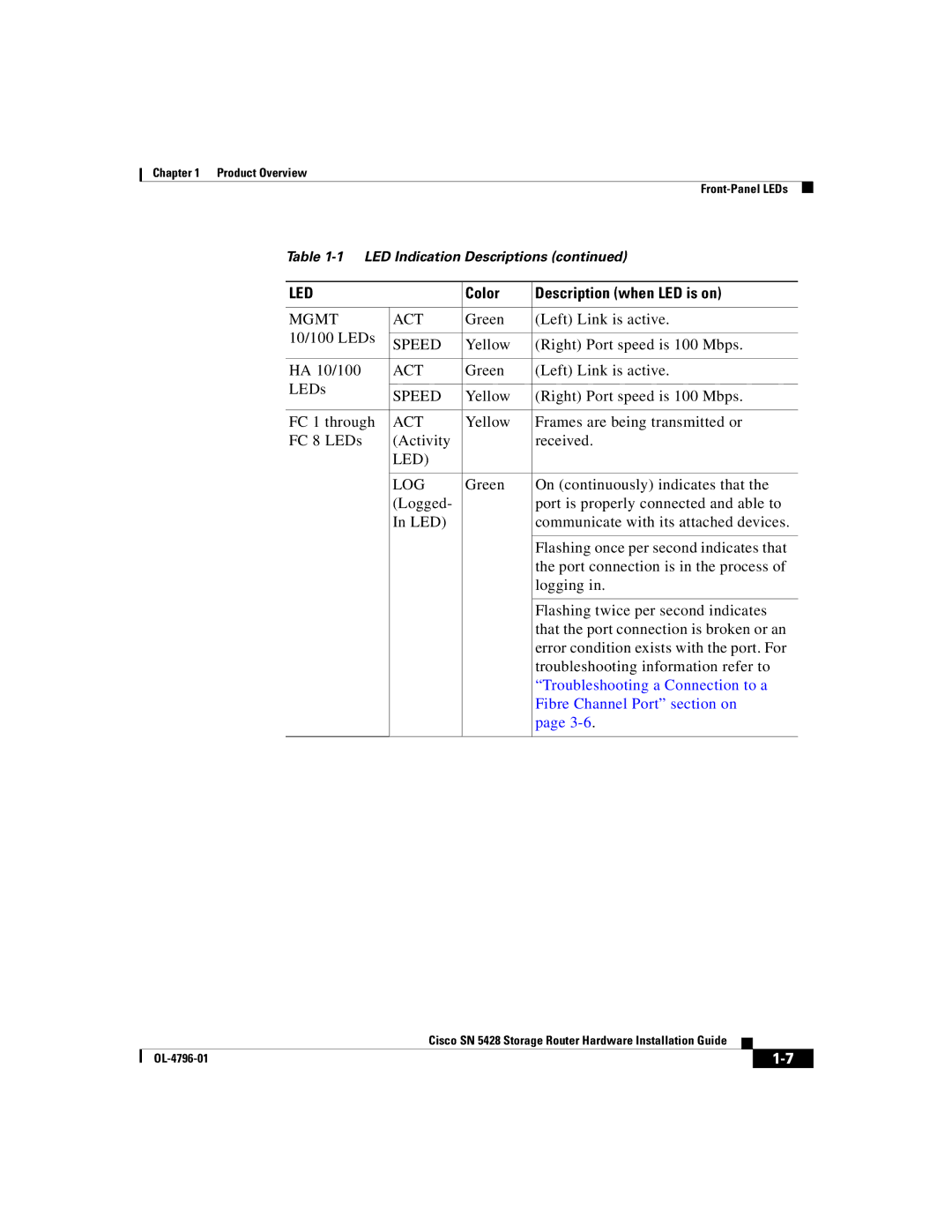Chapter 1 Product Overview
|
|
|
| ||
Table |
| ||||
|
|
|
|
|
|
LED |
| Color | Description (when LED is on) |
| |
|
|
|
|
|
|
MGMT | ACT | Green | (Left) Link is active. |
| |
10/100 LEDs |
|
|
|
|
|
SPEED | Yellow | (Right) Port speed is 100 Mbps. |
| ||
|
| ||||
|
|
|
|
|
|
HA 10/100 | ACT | Green | (Left) Link is active. |
| |
LEDs |
|
|
|
|
|
SPEED | Yellow | (Right) Port speed is 100 Mbps. |
| ||
|
| ||||
|
|
|
|
|
|
FC 1 through | ACT | Yellow | Frames are being transmitted or |
| |
FC 8 LEDs | (Activity |
| received. |
| |
| LED) |
|
|
|
|
|
|
|
|
|
|
| LOG | Green | On (continuously) indicates that the |
| |
| (Logged- |
| port is properly connected and able to |
| |
| In LED) |
| communicate with its attached devices. |
| |
|
|
|
|
|
|
|
|
| Flashing once per second indicates that |
| |
|
|
| the port connection is in the process of |
| |
|
|
| logging in. |
| |
|
|
|
|
|
|
|
|
| Flashing twice per second indicates |
| |
|
|
| that the port connection is broken or an |
| |
|
|
| error condition exists with the port. For |
| |
|
|
| troubleshooting information refer to |
| |
|
|
| “Troubleshooting a Connection to a |
| |
|
|
| Fibre Channel Port” section on |
| |
|
|
| page |
| |
|
|
|
|
|
|
|
| Cisco SN 5428 Storage Router Hardware Installation Guide |
|
|
|
|
| ||
|
|
| ||
|
|
|