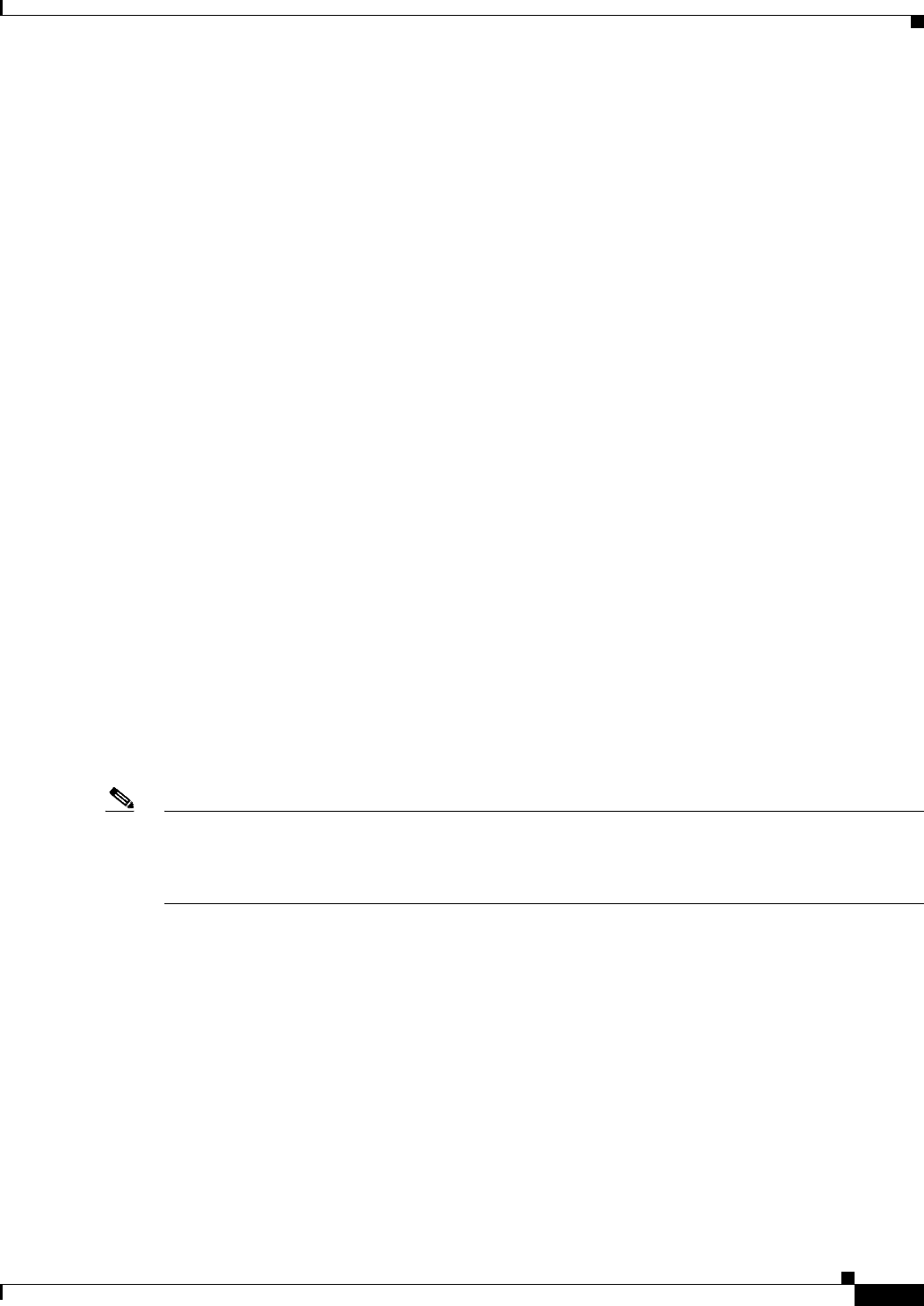
1-7
CiscouBR924 Software Configuration Guide
OL-0337-05 (8/2002)
Chapter1 Overview
CiscoIOS Software Release Feature Sets
Dynamic Host Configuration Protocol Proxy SupportThe DHCP Proxy Support feature is useful in two situations:
•When the CiscouBR924 cable access router is configured for routing mode, an IP address must be
assigned to its Ethernet interface. The DHCP Proxy Support feature allows an external DHCP server
to assign an IP address to the Ethernet interface, as opposed to having to assign it manually with the
appropriate CLI commands.
•When network address translation (NAT) is used, an inside global address pool must be created on
the Ethernet interface. The DHCP Proxy Support feature allows a DHCP server to assign an IP
address that automatically creates the NAT address pool, as opposed to manually specifying a static
IP address with the appropriate CLI commands.
When configured for DHCP Proxy Support, during startup the Cisco uBR924 cable access router sends
a proxy DHCP request to the DHCP server using the Ethernet interface’s MAC address. The DHCP
server replies with a second IP address that the router assigns to either the Ethernet interface or to the
NAT pool, depending on which option was specified.
This feature is introduced in Cisco IOS Rele ase 12.1(1)T and is described in detail in Appendix D, “New
and Changed Commands Reference.”
Enhanced IP BridgingThe CiscouBR924 cable access router can transparently bridge traffic between its cable interface and
its four RJ-45 hub ports with 10BaseT Ethernet connectivity. Up to four computers can be directly
connected to these hub ports. Additional computers can be connected to the Cisco uBR924 router by
connecting an Ethernet hub to one of the router’s four ports; the hub, in turn, can be connected to
additional computers or devices at the site.
A maximum of 3 devices can be bridged using Cisco IOS Release 12.0(4)XI images. A maximum of 254
devices can be bridged using Cisco IOS Release 12.0(5)T or higher images. (No limit exists when the
Cisco uBR924 cable access router is operating in routing mode. )
This feature is introduced in CiscoIOS Release 12.0(5)T.
Note The maximum number of CPE devices also depends on the value of the “MAX CPE” field in the
DOCSIS configuration file. The MAX CPE field defaults to one CPE device unless set otherwise. In this
situation, the Cisco uBR924 router can connect only one computer to the cable network, regardl ess of
the Cisco IOS Release being used.
Ecosystem Gatekeeper Interoperability EnhancementsThe Ecosystem Gatekeeper Interoperability Enhancements feature improves the ability of voice
gateways to move between gatekeepers upon a failure or an outage. Currently, gateways can be
configured to switch from their primary gatekeeper to an alternate gatekeeper if a failure or outage
occurs.
However, moving gateways from one gatekeeper to another can create an imbalance in the number of
gateways registered to each gatekeeper. The Ecosystem Gatekeeper Interoperability Enhancements
feature helps to restore the balance by moving some of the gateways back to their proper gatekeepers
after the outage has been corrected.
The CiscouBR924 cable access router automatically supports this feature when acting as an H.323v2
voice gateway. This feature has been implemented in two phases: