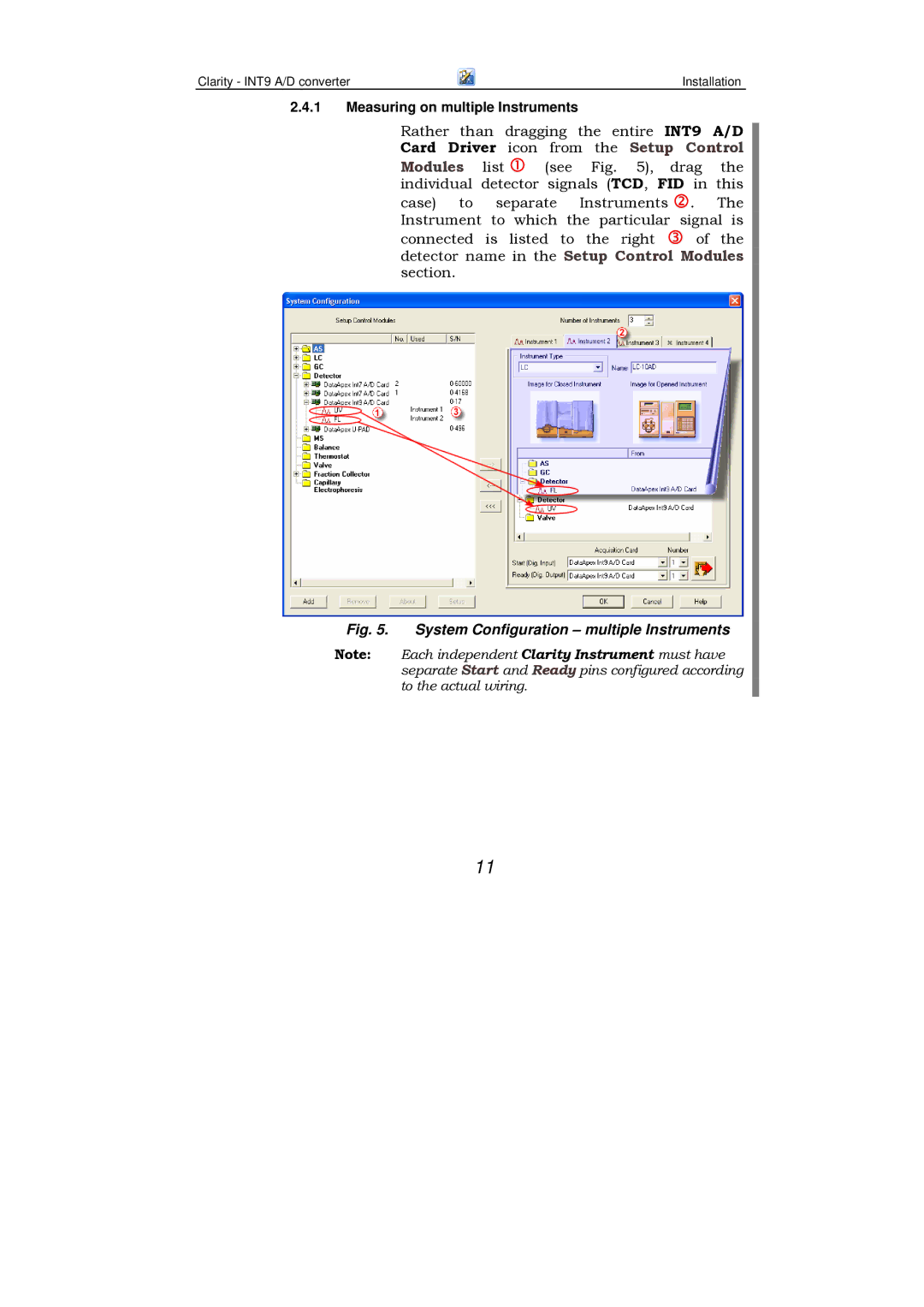Clarity - INT9 A/D converter | Installation |
2.4.1Measuring on multiple Instruments
Rather than dragging the entire INT9 A/D Card Driver icon from the Setup Control
Modules list (see Fig. 5), drag the individual detector signals (TCD, FID in this case) to separate Instruments . The Instrument to which the particular signal is
connected is listed to the right of the detector name in the Setup Control Modules section.
Fig. 5. System Configuration – multiple Instruments
Note: Each independent Clarity Instrument must have separate Start and Ready pins configured according to the actual wiring.
11