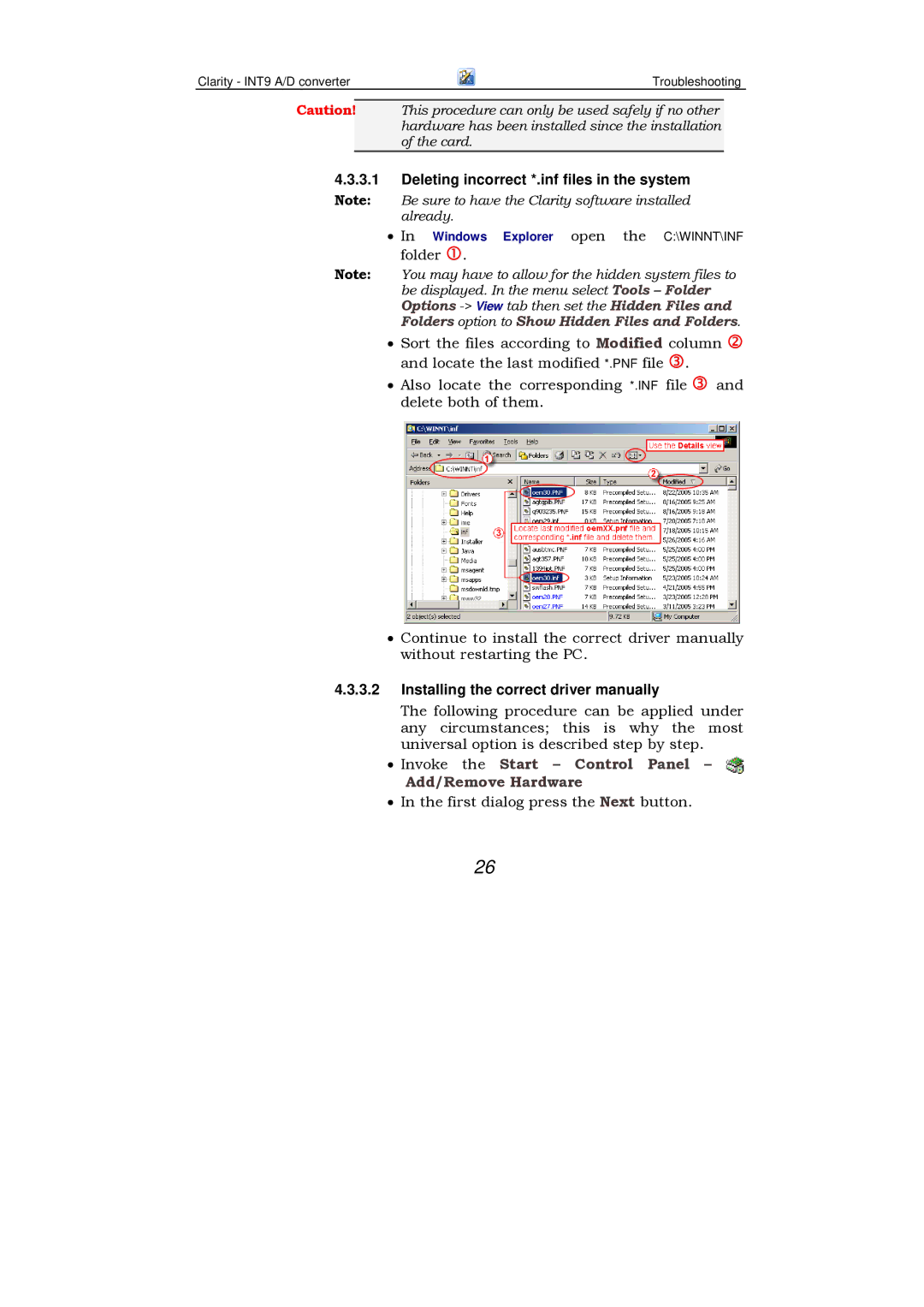Clarity - INT9 A/D converter | Troubleshooting |
Caution! This procedure can only be used safely if no other hardware has been installed since the installation of the card.
4.3.3.1Deleting incorrect *.inf files in the system
Note: Be sure to have the Clarity software installed already.
•In Windows Explorer open the C:\WINNT\INF
folder .
Note: You may have to allow for the hidden system files to be displayed. In the menu select Tools – Folder Options
•Sort the files according to Modified column
and locate the last modified *.PNF file . |
|
• Also locate the corresponding *.INF file | and |
delete both of them. |
|
•Continue to install the correct driver manually without restarting the PC.
4.3.3.2Installing the correct driver manually
The following procedure can be applied under any circumstances; this is why the most universal option is described step by step.
•Invoke the Start – Control Panel – 
Add/Remove Hardware
•In the first dialog press the Next button.
26