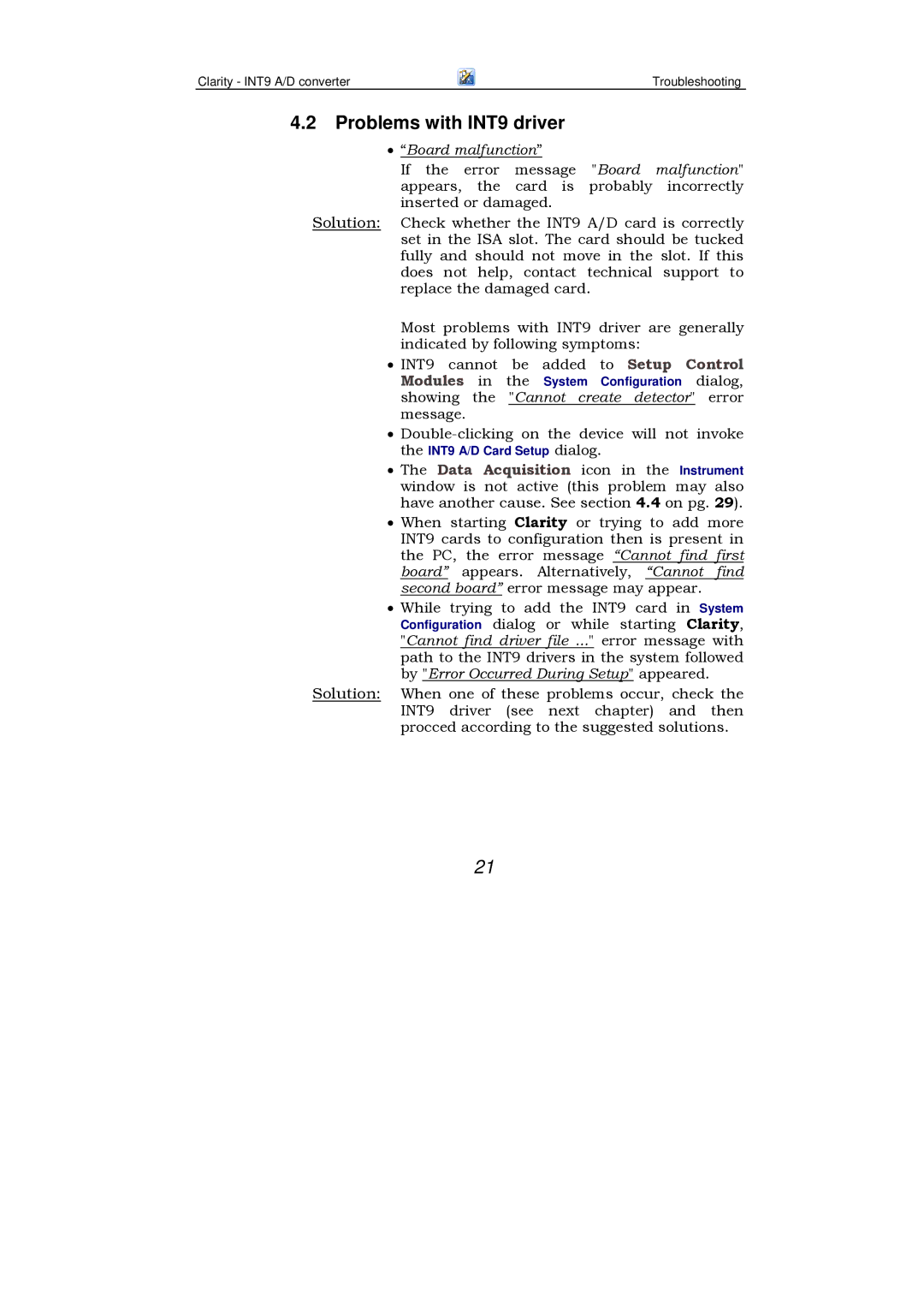Clarity - INT9 A/D converter | Troubleshooting |
4.2Problems with INT9 driver
•“Board malfunction”
If the error message "Board malfunction" appears, the card is probably incorrectly inserted or damaged.
Solution: Check whether the INT9 A/D card is correctly set in the ISA slot. The card should be tucked fully and should not move in the slot. If this does not help, contact technical support to replace the damaged card.
Most problems with INT9 driver are generally indicated by following symptoms:
•INT9 cannot be added to Setup Control Modules in the System Configuration dialog, showing the "Cannot create detector" error message.
•
•The Data Acquisition icon in the Instrument window is not active (this problem may also have another cause. See section 4.4 on pg. 29).
•When starting Clarity or trying to add more INT9 cards to configuration then is present in the PC, the error message “Cannot find first board” appears. Alternatively, “Cannot find second board” error message may appear.
•While trying to add the INT9 card in System Configuration dialog or while starting Clarity, "Cannot find driver file ..." error message with path to the INT9 drivers in the system followed by "Error Occurred During Setup" appeared.
Solution: When one of these problems occur, check the INT9 driver (see next chapter) and then procced according to the suggested solutions.
21