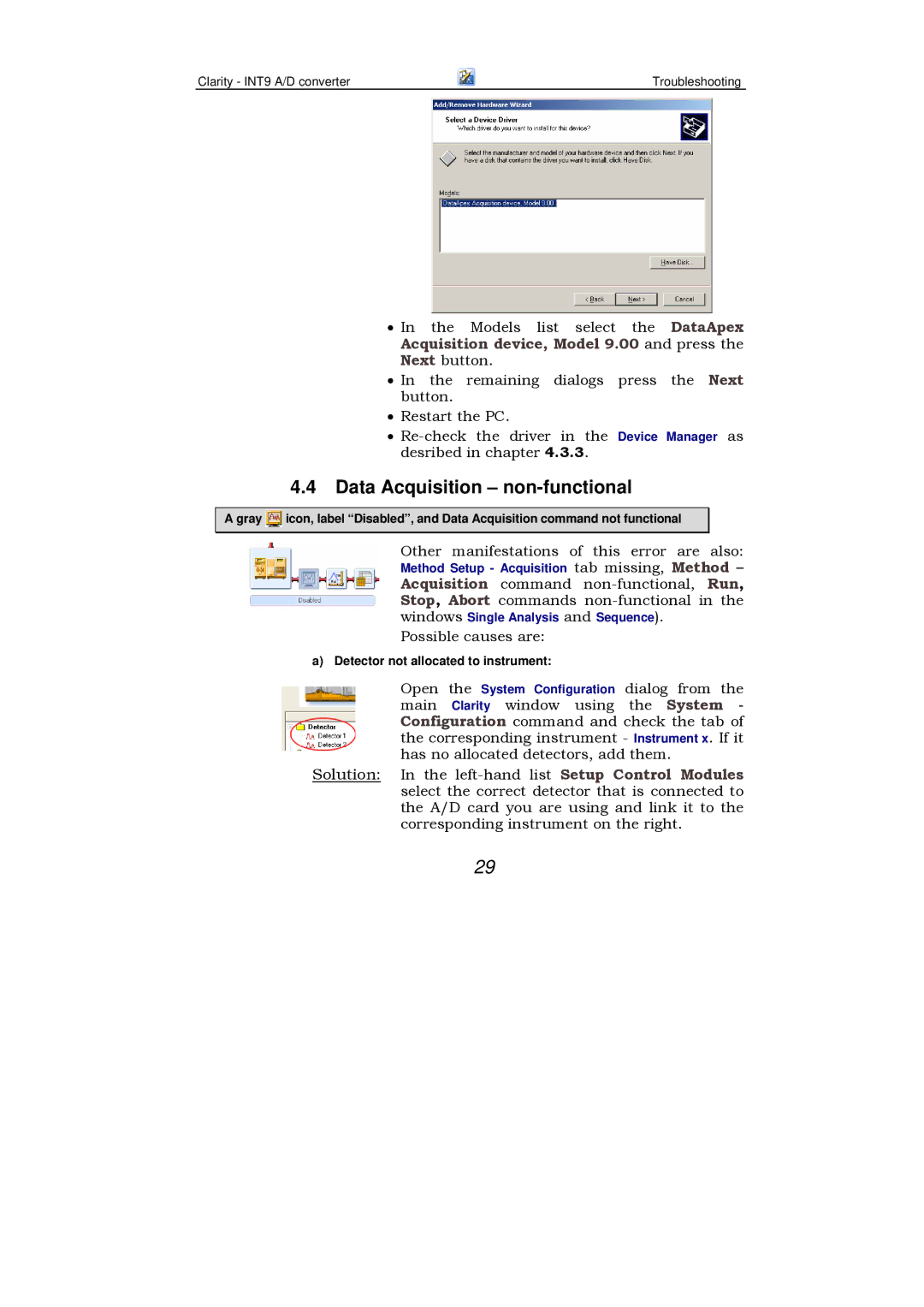Clarity - INT9 A/D converter | Troubleshooting |
•In the Models list select the DataApex Acquisition device, Model 9.00 and press the Next button.
•In the remaining dialogs press the Next button.
•Restart the PC.
•
4.4Data Acquisition – non-functional
A gray ![]() icon, label “Disabled”, and Data Acquisition command not functional
icon, label “Disabled”, and Data Acquisition command not functional
Other manifestations of this error are also: Method Setup - Acquisition tab missing, Method – Acquisition command
Possible causes are:
a) Detector not allocated to instrument:
Open the System Configuration dialog from the main Clarity window using the System - Configuration command and check the tab of the corresponding instrument - Instrument x. If it has no allocated detectors, add them.
Solution: In the
29