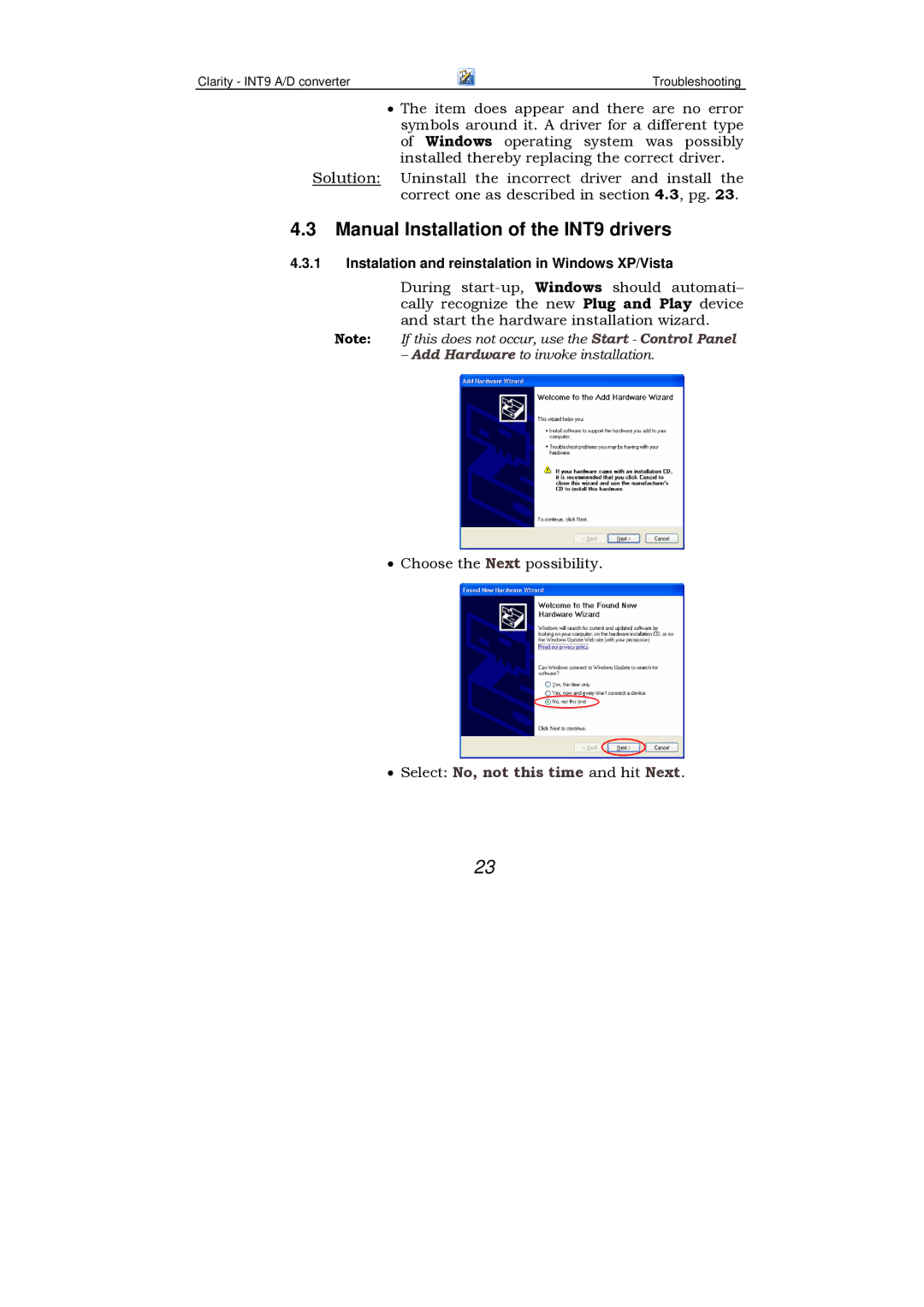Clarity - INT9 A/D converter | Troubleshooting |
•The item does appear and there are no error symbols around it. A driver for a different type of Windows operating system was possibly installed thereby replacing the correct driver.
Solution: Uninstall the incorrect driver and install the correct one as described in section 4.3, pg. 23.
4.3Manual Installation of the INT9 drivers
4.3.1Instalation and reinstalation in Windows XP/Vista
During
Note: If this does not occur, use the Start - Control Panel
– Add Hardware to invoke installation.
•Choose the Next possibility.
•Select: No, not this time and hit Next.
23