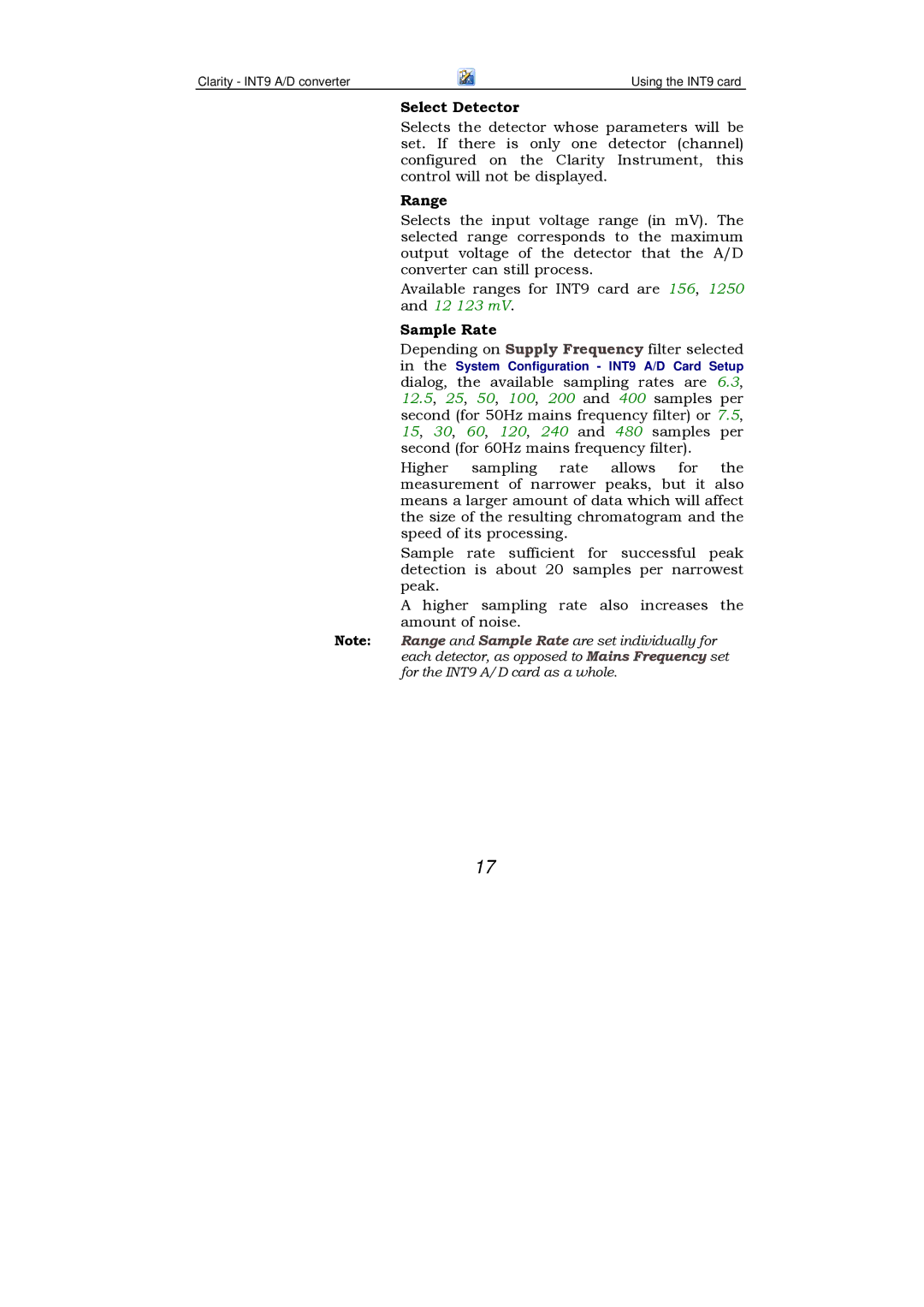Clarity - INT9 A/D converter | Using the INT9 card |
Select Detector
Selects the detector whose parameters will be set. If there is only one detector (channel) configured on the Clarity Instrument, this control will not be displayed.
Range
Selects the input voltage range (in mV). The selected range corresponds to the maximum output voltage of the detector that the A/D converter can still process.
Available ranges for INT9 card are 156, 1250 and 12 123 mV.
Sample Rate
Depending on Supply Frequency filter selected in the System Configuration - INT9 A/D Card Setup dialog, the available sampling rates are 6.3, 12.5, 25, 50, 100, 200 and 400 samples per second (for 50Hz mains frequency filter) or 7.5, 15, 30, 60, 120, 240 and 480 samples per second (for 60Hz mains frequency filter).
Higher sampling rate allows for the measurement of narrower peaks, but it also means a larger amount of data which will affect the size of the resulting chromatogram and the speed of its processing.
Sample rate sufficient for successful peak detection is about 20 samples per narrowest peak.
A higher sampling rate also increases the amount of noise.
Note: Range and Sample Rate are set individually for each detector, as opposed to Mains Frequency set for the INT9 A/D card as a whole.
17