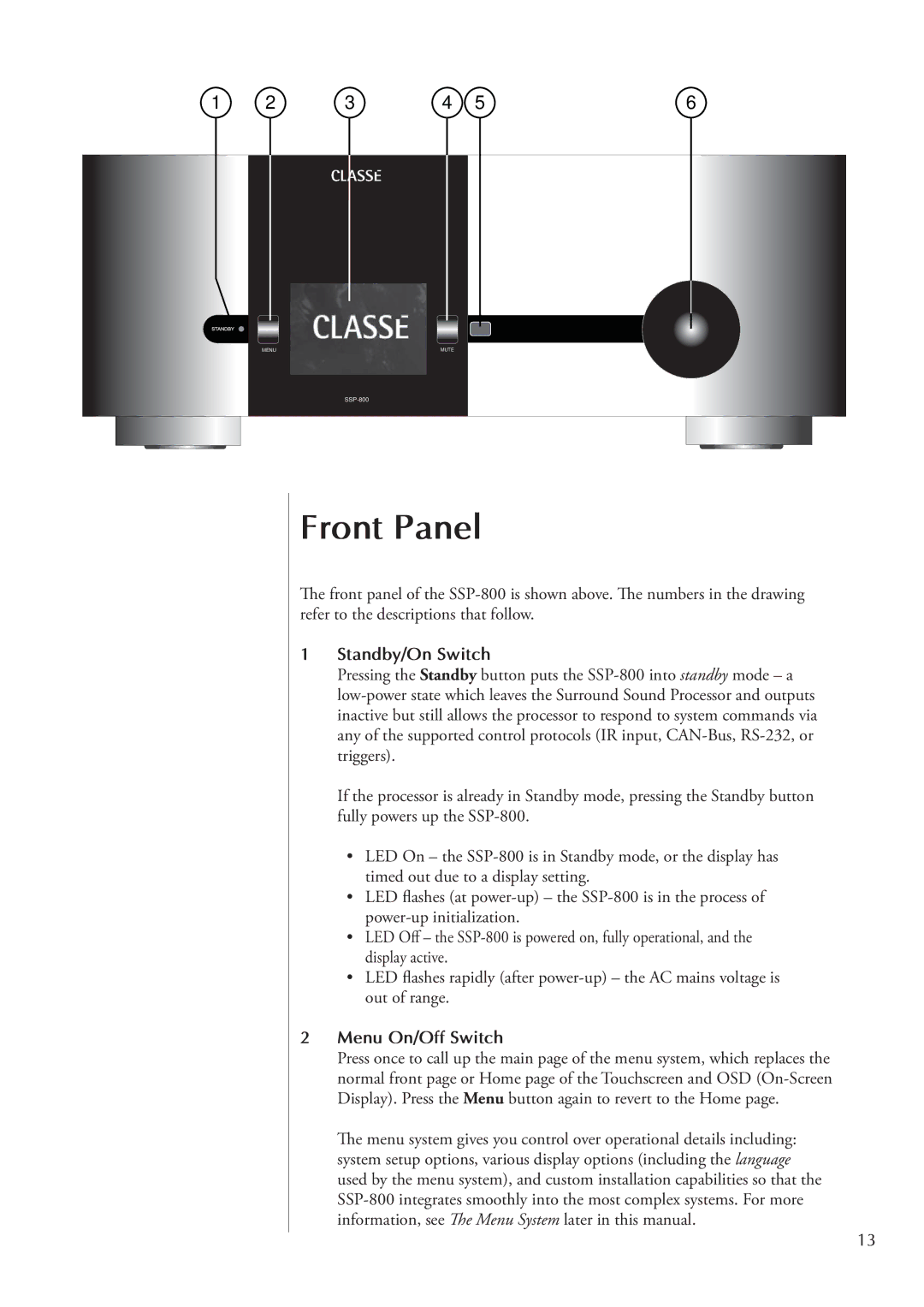SSP-800
Front Panel
The front panel of the SSP-800 is shown above. The numbers in the drawing refer to the descriptions that follow.
1Standby/On Switch
Pressing the Standby button puts the SSP-800 into standby mode – a low-power state which leaves the Surround Sound Processor and outputs inactive but still allows the processor to respond to system commands via any of the supported control protocols (IR input, CAN-Bus, RS-232, or triggers).
If the processor is already in Standby mode, pressing the Standby button fully powers up the SSP-800.
•LED On – the SSP-800 is in Standby mode, or the display has timed out due to a display setting.
•LED flashes (at power-up) – the SSP-800 is in the process of power-up initialization.
•LED Off – the SSP-800 is powered on, fully operational, and the display active.
•LED flashes rapidly (after power-up) – the AC mains voltage is out of range.
2Menu On/Off Switch
Press once to call up the main page of the menu system, which replaces the normal front page or Home page of the Touchscreen and OSD (On-Screen Display). Press the Menu button again to revert to the Home page.
The menu system gives you control over operational details including: system setup options, various display options (including the language used by the menu system), and custom installation capabilities so that the SSP-800 integrates smoothly into the most complex systems. For more information, see The Menu System later in this manual.