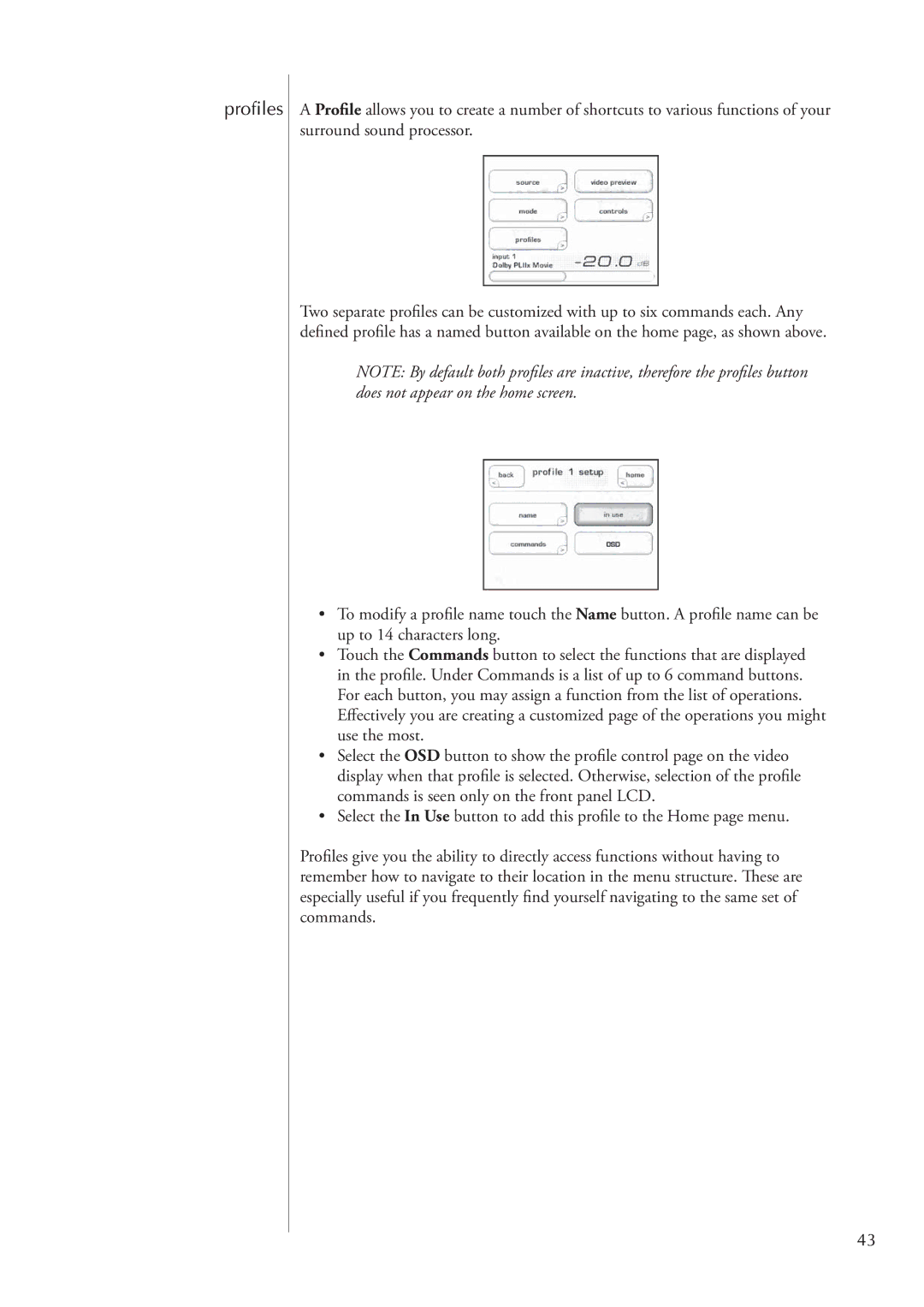profiles
A Profile allows you to create a number of shortcuts to various functions of your surround sound processor.
Two separate profiles can be customized with up to six commands each. Any defined profile has a named button available on the home page, as shown above.
NOTE: By default both profiles are inactive, therefore the profiles button does not appear on the home screen.
•To modify a profile name touch the Name button. A profile name can be up to 14 characters long.
•Touch the Commands button to select the functions that are displayed in the profile. Under Commands is a list of up to 6 command buttons. For each button, you may assign a function from the list of operations.
Effectively you are creating a customized page of the operations you might use the most.
•Select the OSD button to show the profile control page on the video display when that profile is selected. Otherwise, selection of the profile commands is seen only on the front panel LCD.
•Select the In Use button to add this profile to the Home page menu.
Profiles give you the ability to directly access functions without having to remember how to navigate to their location in the menu structure. These are especially useful if you frequently find yourself navigating to the same set of commands.
43