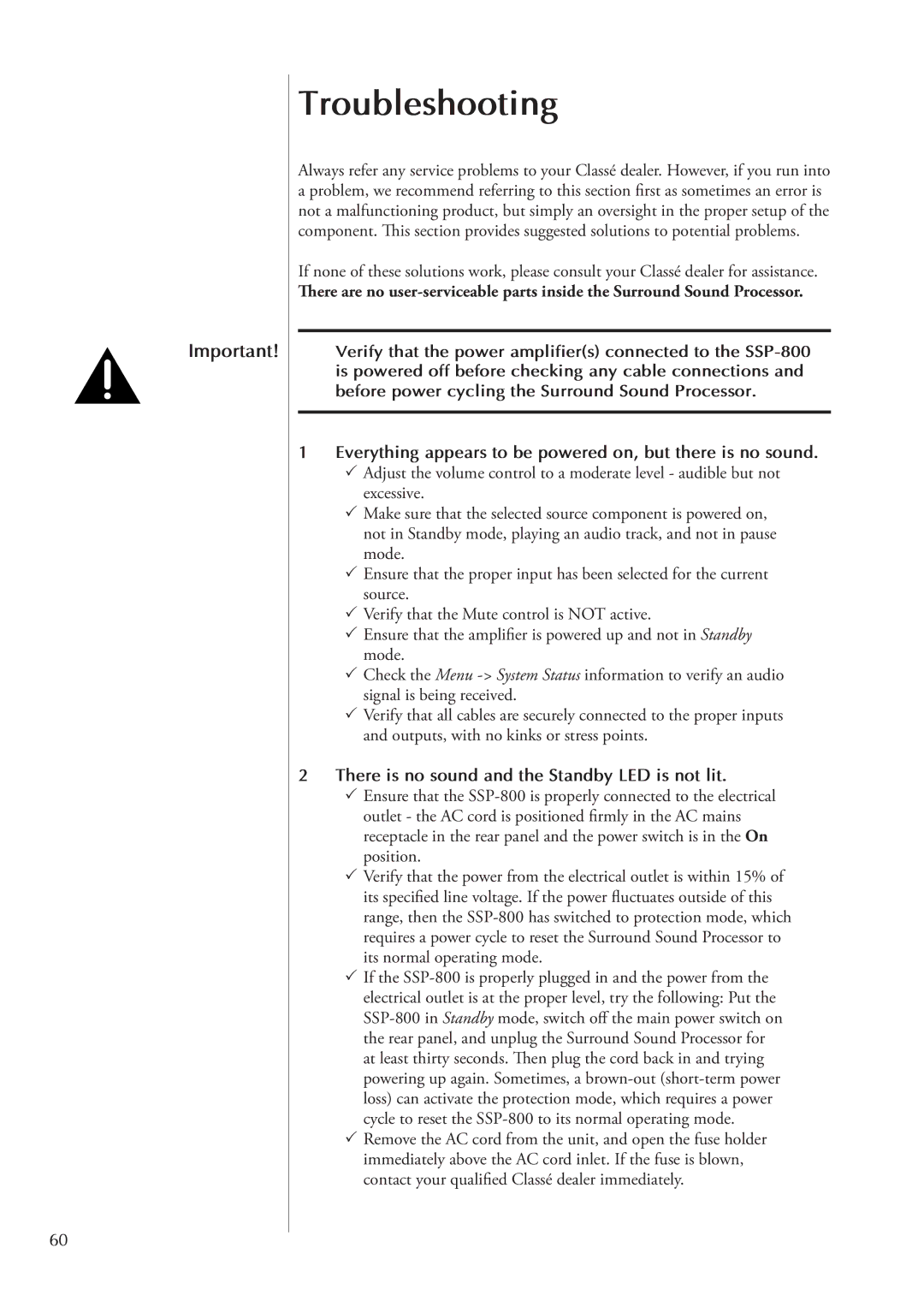Important!
60
Troubleshooting
Always refer any service problems to your Classé dealer. However, if you run into a problem, we recommend referring to this section first as sometimes an error is not a malfunctioning product, but simply an oversight in the proper setup of the component. This section provides suggested solutions to potential problems.
If none of these solutions work, please consult your Classé dealer for assistance.
There are no
Verify that the power amplifier(s) connected to the
1Everything appears to be powered on, but there is no sound.
3 Adjust the volume control to a moderate level - audible but not excessive.
3 Make sure that the selected source component is powered on, not in Standby mode, playing an audio track, and not in pause mode.
3 Ensure that the proper input has been selected for the current source.
3 Verify that the Mute control is NOT active.
3 Ensure that the amplifier is powered up and not in Standby mode.
3 Check the Menu
3 Verify that all cables are securely connected to the proper inputs and outputs, with no kinks or stress points.
2There is no sound and the Standby LED is not lit.
3Ensure that the
3Verify that the power from the electrical outlet is within 15% of its specified line voltage. If the power fluctuates outside of this range, then the
3If the
3Remove the AC cord from the unit, and open the fuse holder immediately above the AC cord inlet. If the fuse is blown, contact your qualified Classé dealer immediately.