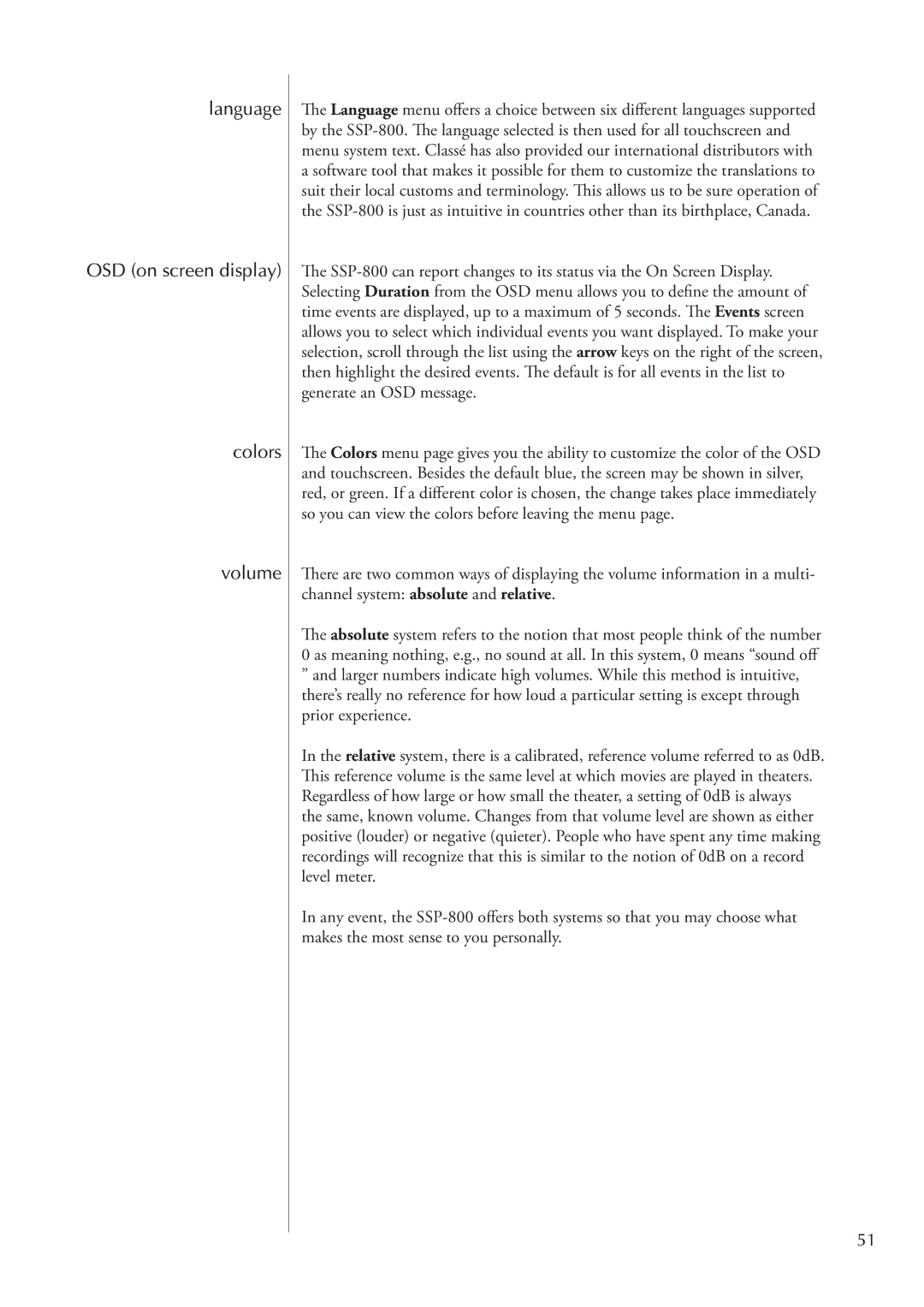language
OSD (on screen display)
colors
volume
The Language menu offers a choice between six different languages supported by the
The
The Colors menu page gives you the ability to customize the color of the OSD and touchscreen. Besides the default blue, the screen may be shown in silver, red, or green. If a different color is chosen, the change takes place immediately so you can view the colors before leaving the menu page.
There are two common ways of displaying the volume information in a multi- channel system: absolute and relative.
The absolute system refers to the notion that most people think of the number 0 as meaning nothing, e.g., no sound at all. In this system, 0 means “sound off
”and larger numbers indicate high volumes. While this method is intuitive, there’s really no reference for how loud a particular setting is except through prior experience.
In the relative system, there is a calibrated, reference volume referred to as 0dB. This reference volume is the same level at which movies are played in theaters. Regardless of how large or how small the theater, a setting of 0dB is always the same, known volume. Changes from that volume level are shown as either positive (louder) or negative (quieter). People who have spent any time making recordings will recognize that this is similar to the notion of 0dB on a record level meter.
In any event, the
51