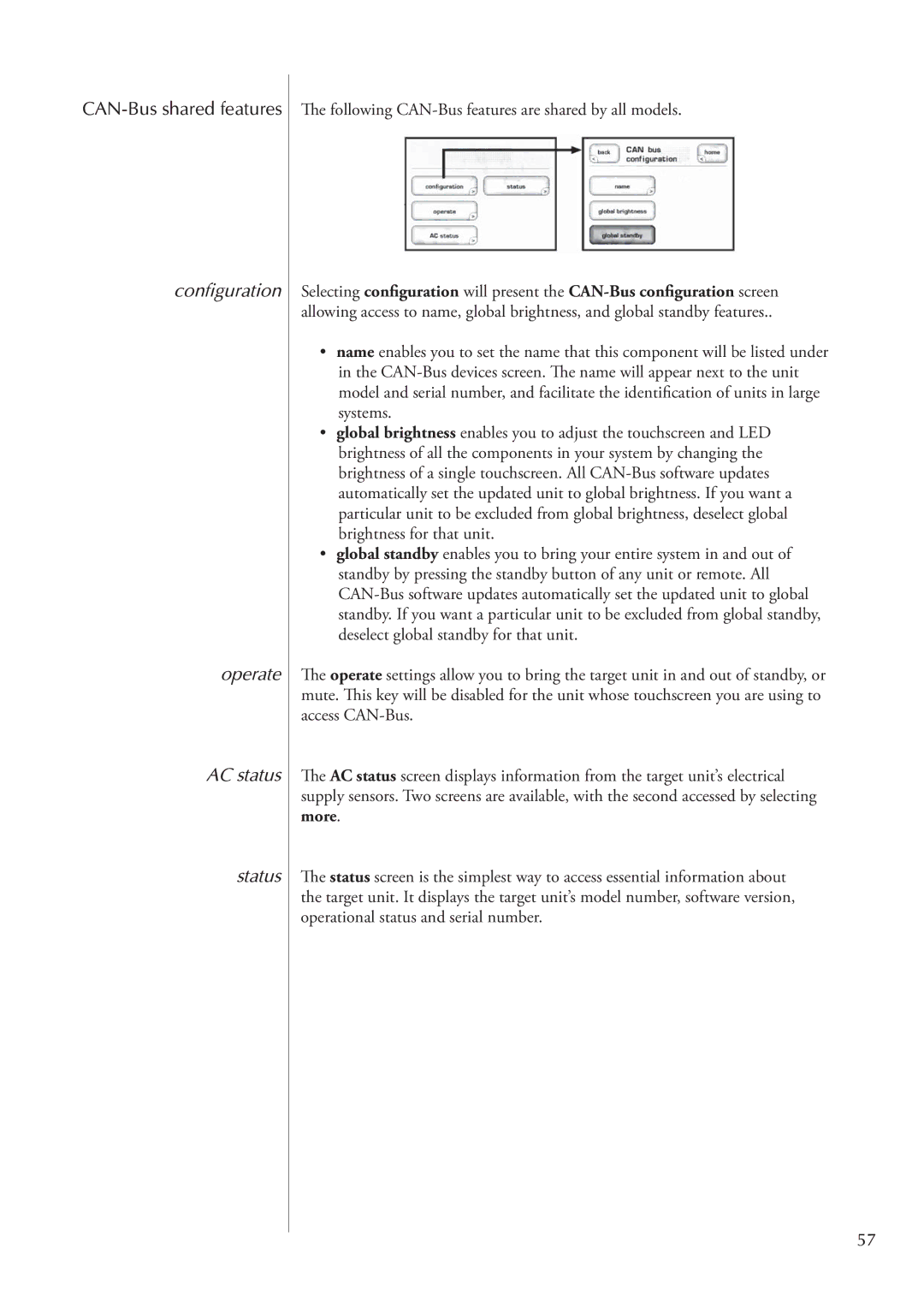CAN-Bus shared features
configuration
operate
AC status
status
The following CAN-Bus features are shared by all models.
Selecting configuration will present the
•name enables you to set the name that this component will be listed under in the
•global brightness enables you to adjust the touchscreen and LED brightness of all the components in your system by changing the brightness of a single touchscreen. All
•global standby enables you to bring your entire system in and out of standby by pressing the standby button of any unit or remote. All
The operate settings allow you to bring the target unit in and out of standby, or mute. This key will be disabled for the unit whose touchscreen you are using to access
The AC status screen displays information from the target unit’s electrical supply sensors. Two screens are available, with the second accessed by selecting more.
The status screen is the simplest way to access essential information about the target unit. It displays the target unit’s model number, software version, operational status and serial number.
57