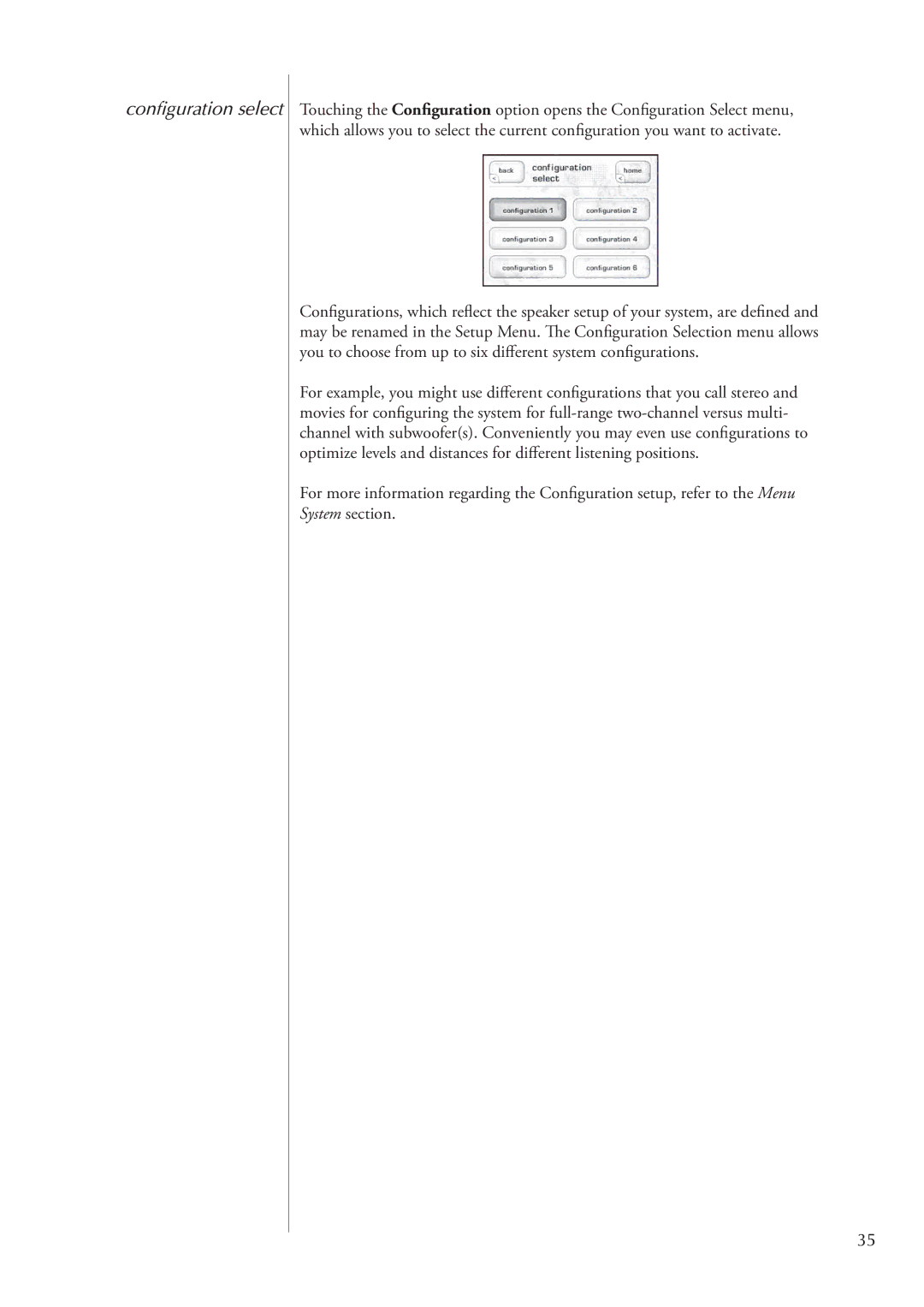configuration select
Touching the Configuration option opens the Configuration Select menu, which allows you to select the current configuration you want to activate.
Configurations, which reflect the speaker setup of your system, are defined and may be renamed in the Setup Menu. The Configuration Selection menu allows you to choose from up to six different system configurations.
For example, you might use different configurations that you call stereo and movies for configuring the system for
For more information regarding the Configuration setup, refer to the Menu System section.
35