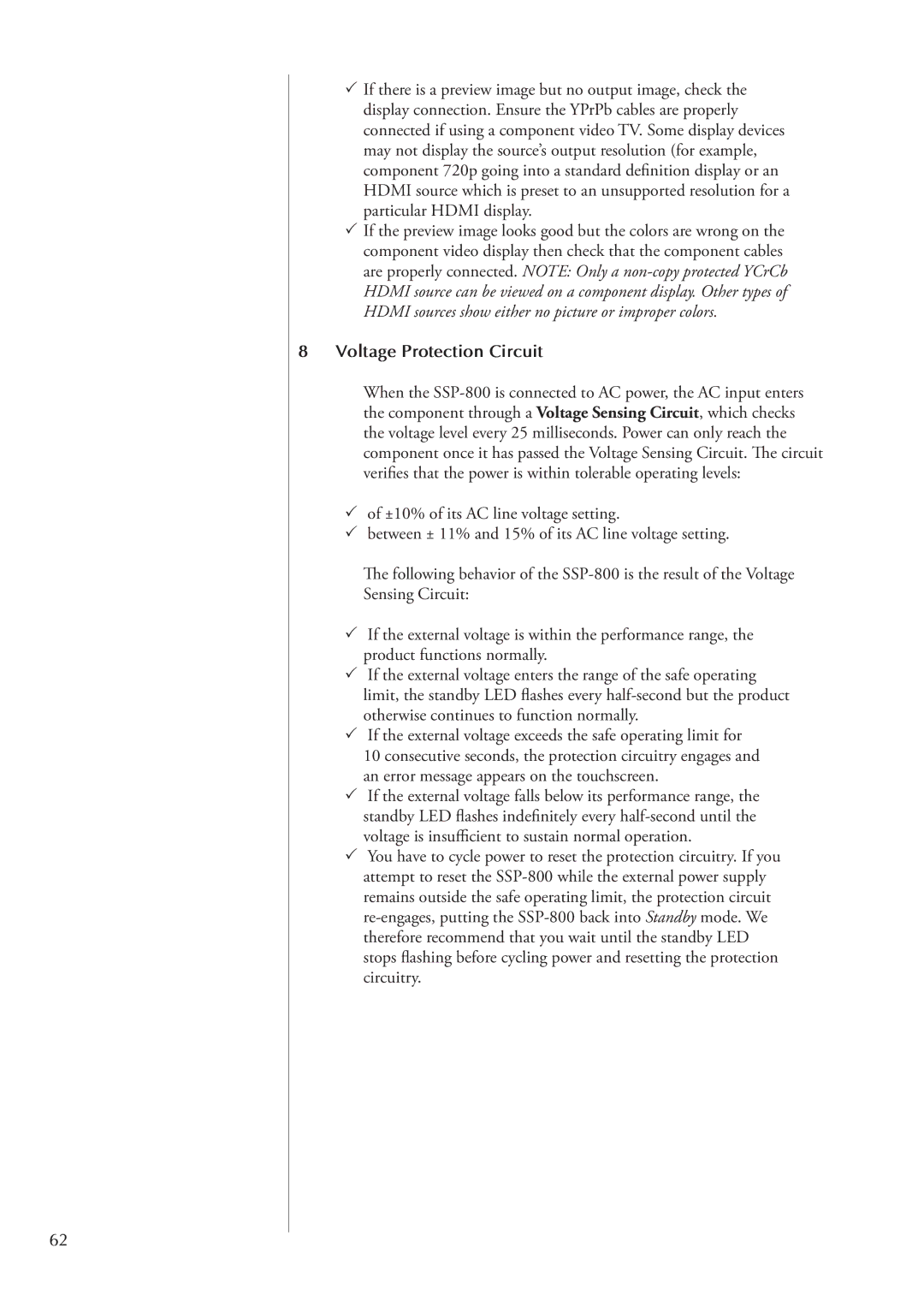62
3If there is a preview image but no output image, check the display connection. Ensure the YPrPb cables are properly connected if using a component video TV. Some display devices may not display the source’s output resolution (for example, component 720p going into a standard definition display or an HDMI source which is preset to an unsupported resolution for a particular HDMI display.
3If the preview image looks good but the colors are wrong on the component video display then check that the component cables are properly connected. NOTE: Only a
8 Voltage Protection Circuit
When the
3of ±10% of its AC line voltage setting.
3between ± 11% and 15% of its AC line voltage setting.
The following behavior of the
3If the external voltage is within the performance range, the product functions normally.
3If the external voltage enters the range of the safe operating limit, the standby LED flashes every
3If the external voltage exceeds the safe operating limit for
10 consecutive seconds, the protection circuitry engages and an error message appears on the touchscreen.
3If the external voltage falls below its performance range, the standby LED flashes indefinitely every
3You have to cycle power to reset the protection circuitry. If you attempt to reset the