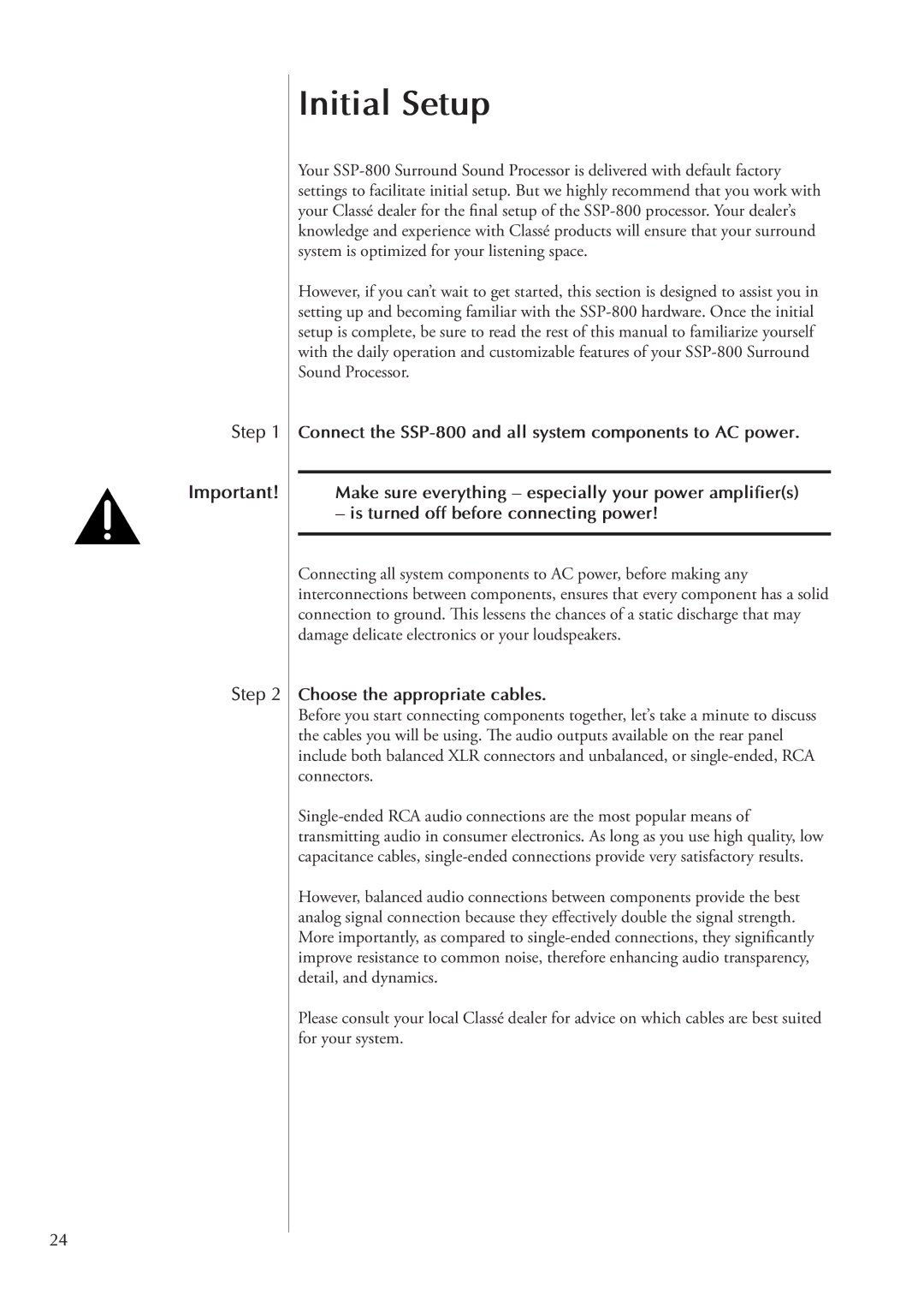Step 1
Important!
Step 2
24
Initial Setup
Your
However, if you can’t wait to get started, this section is designed to assist you in setting up and becoming familiar with the
Connect the
Make sure everything – especially your power amplifier(s)
– is turned off before connecting power!
Connecting all system components to AC power, before making any interconnections between components, ensures that every component has a solid connection to ground. This lessens the chances of a static discharge that may damage delicate electronics or your loudspeakers.
Choose the appropriate cables.
Before you start connecting components together, let’s take a minute to discuss the cables you will be using. The audio outputs available on the rear panel include both balanced XLR connectors and unbalanced, or
However, balanced audio connections between components provide the best analog signal connection because they effectively double the signal strength. More importantly, as compared to
Please consult your local Classé dealer for advice on which cables are best suited for your system.