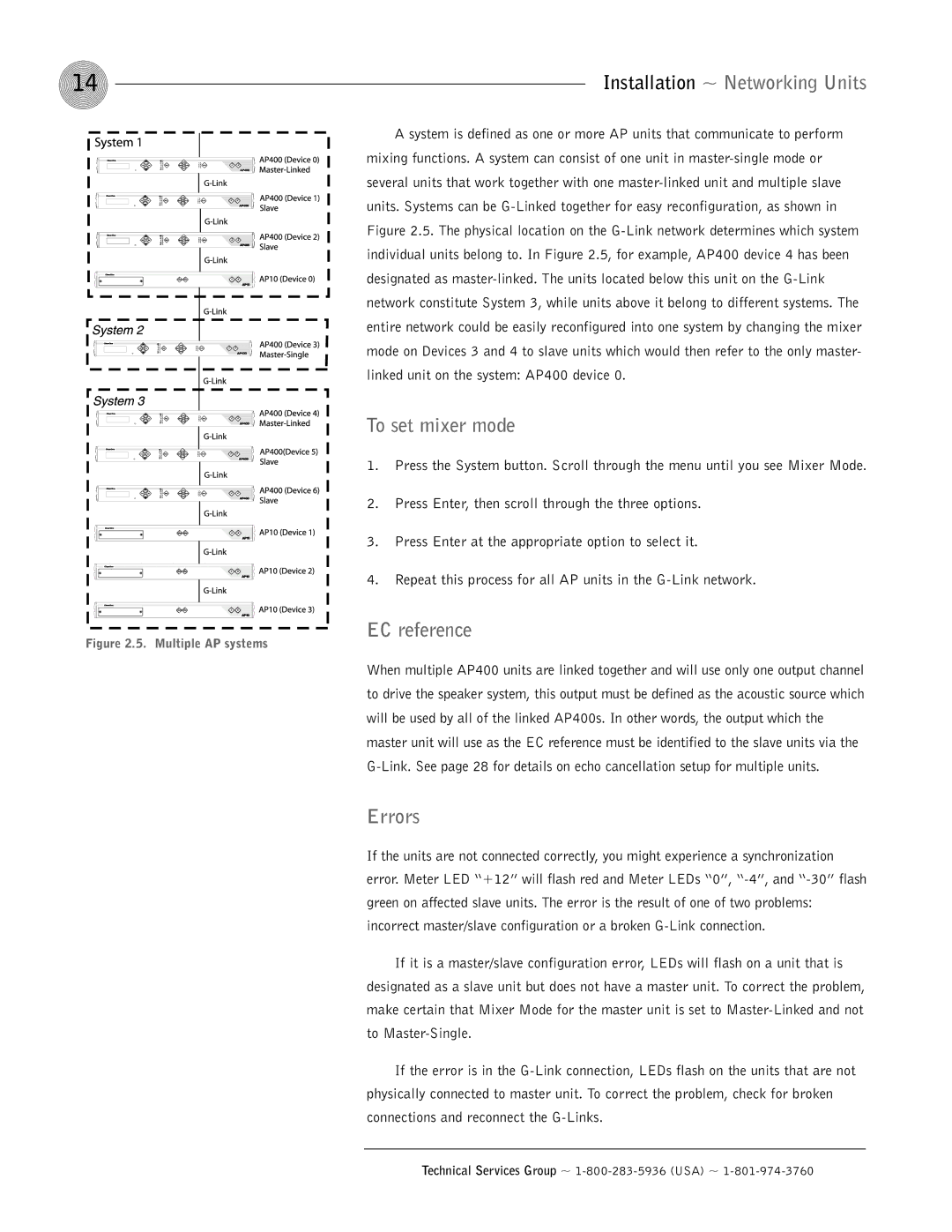14 | Installation ~ Networking Units |
A system is defined as one or more AP units that communicate to perform mixing functions. A system can consist of one unit in
To set mixer mode
1. Press the System button. Scroll through the menu until you see Mixer Mode.
2. Press Enter, then scroll through the three options.
3. Press Enter at the appropriate option to select it.
4. Repeat this process for all AP units in the
EC reference
Figure 2.5. Multiple AP systems
When multiple AP400 units are linked together and will use only one output channel to drive the speaker system, this output must be defined as the acoustic source which will be used by all of the linked AP400s. In other words, the output which the master unit will use as the EC reference must be identified to the slave units via the
Errors
If the units are not connected correctly, you might experience a synchronization error. Meter LED “+12” will flash red and Meter LEDs “0”,
If it is a master/slave configuration error, LEDs will flash on a unit that is designated as a slave unit but does not have a master unit. To correct the problem, make certain that Mixer Mode for the master unit is set to
If the error is in the