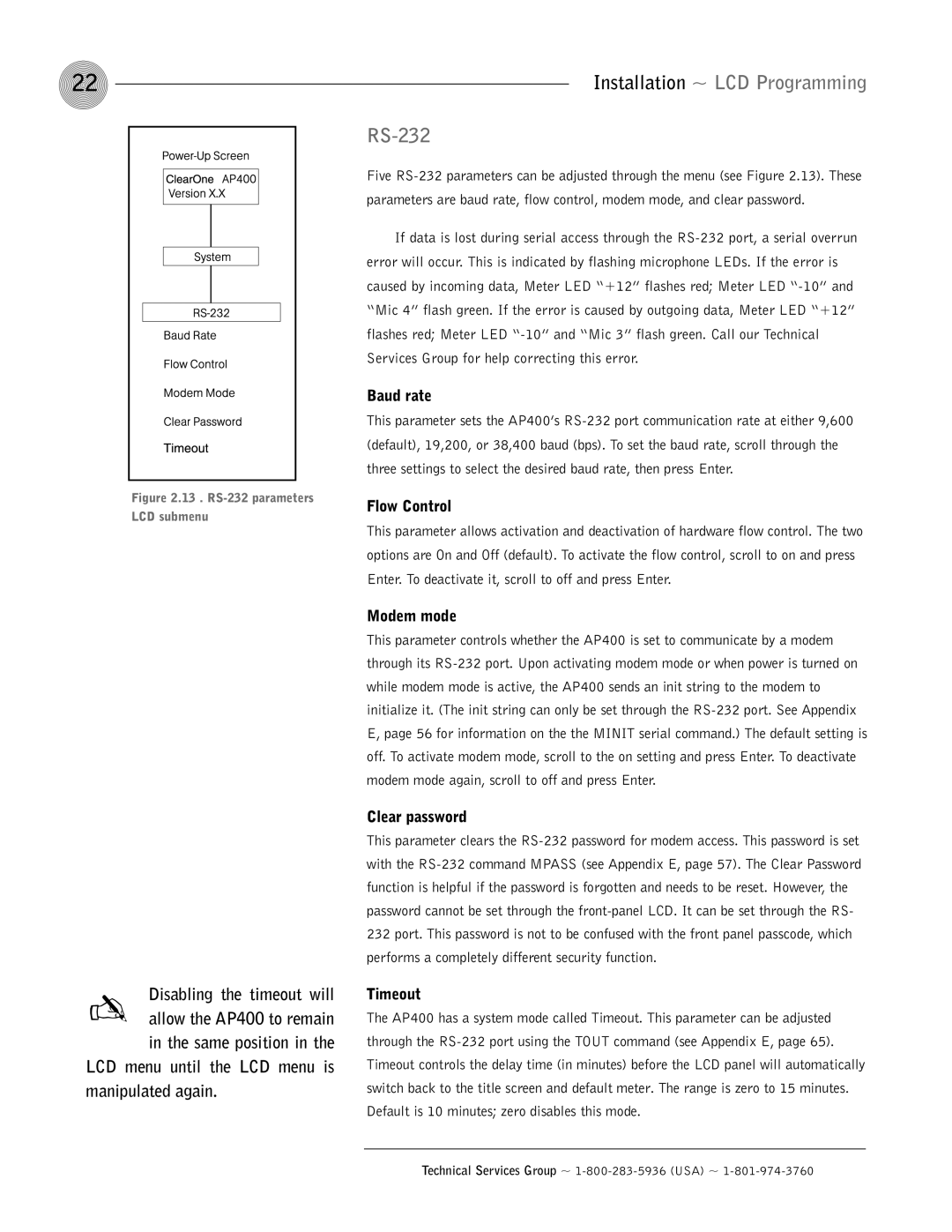22
Figure 2.13 . |
LCD submenu
Installation ~ LCD Programming
RS-232
Five
If data is lost during serial access through the
Baud rate
This parameter sets the AP400’s
Flow Control
This parameter allows activation and deactivation of hardware flow control. The two options are On and Off (default). To activate the flow control, scroll to on and press Enter. To deactivate it, scroll to off and press Enter.
✍ Disabling the timeout will allow the AP400 to remain in the same position in the
LCD menu until the LCD menu is manipulated again.
Modem mode
This parameter controls whether the AP400 is set to communicate by a modem through its
Clear password
This parameter clears the
Timeout
The AP400 has a system mode called Timeout. This parameter can be adjusted through the