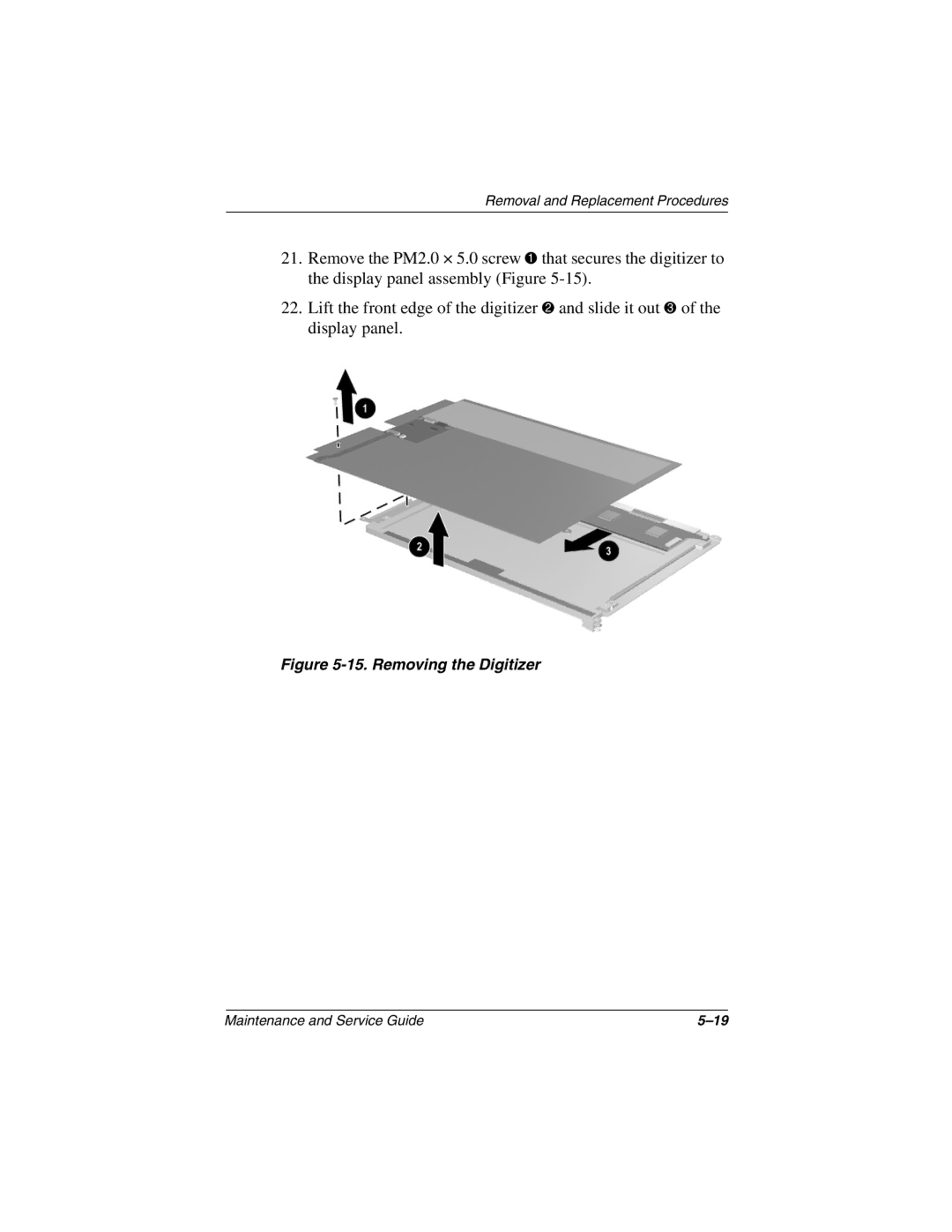Maintenance and Service Guide
Page
Contents
Removal and Replacement Procedures
Removal and Replacement Preliminaries
Illustrated Parts Catalog
Screw Listing Index
Maintenance and Service Guide
Product Description
Product Description
Compaq Tablet PC TC1000 Naming Conventions
Models
Key
Key Description Options
Compaq Tablet PC TC1000 Models
470045-153
470046-345 CTC1000
470046-342 CTC1000
Features
Maintenance and Service Guide
Clearing a Password
Power Management
Front Panel Components
Tablet PC External Components
Component Function
Front Panel Components
Top Side Components
Top Side Components
Top Side Components
Left Side Components
Left Side Components
Left Side Components
Right Side Components
Right Side Components
Ctrl+alt+delete command
Bottom Side Components
Bottom Side Components
Bottom Components
Bottom Components
Bottom Components
Bottom Components
Keyboard Front Panel Components
Keyboard Components
Keyboard Front Panel Components
10. Keyboard Front Panel Components
Keyboard Front Panel Components
11. Keyboard Rear Panel and Bottom Components
Keyboard Rear Panel and Bottom Components
12. Docking Station Front and Left Side Components
Docking Station Components
Docking Station Front and Left Side Components
13. Docking Station Rear Panel and Right Side Components
Docking Station Rear Panel and Right Side Components
Design Overview
Computer Setup and Diagnostics Utilities
Troubleshooting
Using Computer Setup
Select To Do This
File Menu
Security Menu
Selecting from the Security Menu
Advanced Menu
Selecting from the Advanced Menu
Advanced Menu
Obtaining, Saving, or Printing Configuration Information
Using Compaq Diagnostics
Obtaining, Saving, or Printing Diagnostic Test Information
Maintenance and Service Guide
Troubleshooting Flowcharts Overview
Troubleshooting Flowcharts
Flowchart Description
Is there power? Go to Section No Power
Flowchart 2.1-Initial Troubleshooting
Power? Go to Section No Power Part Power up On AC Reset
Flowchart 2.2-No Power, Part
Flowchart 2.3-No Power, Part
Internal
Flowchart 2.4-No Power, Part
From Section No Power, Part Open Tablet PC
Flowchart 2.5-No Power, Part
Flowchart 2.6-No Video, Part
No Video, Part
Flowchart 2.7-No Video, Part
Flowchart 2.8-Nonfunctioning Docking Station if applicable
Flowchart 2.9-No Operating System OS Loading
Flowchart 2.10-No OS Loading from Hard Drive, Part
Flowchart 2.11-No OS Loading from Hard Drive, Part
Flowchart 2.12-No OS Loading from Hard Drive, Part
Flowchart 2.13-No OS Loading from Diskette Drive
Flowchart 2.14-No OS Loading from CD- or DVD-ROM Drive
Undock
Flowchart 2.15-No Audio, Part
Flowchart 2.16-No Audio, Part
Nonfunctioning Device Reseat
Flowchart 2.17-Nonfunctioning Device
OK?
Flowchart 2.18-Nonfunctioning Keyboard
Flowchart 2.19-Nonfunctioning Pointing Device
Flowchart 2.20-No Network or Modem Connection
Serial Number Location
Illustrated Parts Catalog
Tablet PC Major Components
Tablet PC System Major Components
Item Description Number Display components
Spare Parts Tablet PC System Major Components
Miscellaneous Cable Kit, includes
Miscellaneous Plastic/Hardware Kit, includes
Tablet PC Major Components
Wireless local area network LAN board
Switch board
Battery pack, Li ion
Real time clock RTC battery
Miscellaneous Cable Kit Components Spare Part Number
Miscellaneous Cable Kit Components
Item Description
Miscellaneous Plastics/Hardware Kit Components
Miscellaneous Plastic/Hardware Kit Contents
Tablet PC TC1000 Keyboard
Keyboard
Description Number Tablet PC TC1000 Keyboards
Optional Docking Station
Docking Station
Compaq Tablet PC TC1000 Docking Station Components
Docking Station Components
Spare Parts Miscellaneous not illustrated
Miscellaneous
Tools Required
Removal and Replacement Preliminaries
Plastic Parts
Service Considerations
Preventing Damage to Removable Drives
Preventing Electrostatic Damage
Packaging and Transporting Precautions
Workstation Precautions
Grounding Equipment and Methods
Static-Shielding Materials
Typical Electrostatic Voltage Levels
Relative Humidity Event 10% 40% 55%
Material Use Voltage Protection Level
Removal and Replacement Preliminaries
Removal and Replacement Procedures
Serial Number
Disassembly Sequence Chart
Disassembly Sequence Chart
Section Description Removed
Battery Pack Spare Part Number Information
Preparing the Tablet PC for Disassembly
Reverse the preceding procedures to install the battery pack
Removal and Replacement Procedures
Mini PCI Communications Board Spare Part Number Information
Removing the Mini PCI Communications Board
Memory Expansion Board Spare Part Number Information
Removing the Memory Expansion Board
Removing the Hard Drive Cover
Hard Drive Spare Part Number Information
Reverse the preceding procedures to install the hard drive
RTC Battery Spare Part Number Information
Real Time Clock RTC Battery
Display Panel Assembly
Removing the Display Panel Assembly Screws
Removal and Replacement Procedures
11. Removing the Display Panel Assembly
12. Removing the Display Panel Bracket
13. Disconnecting the Display Panel Cables
14. Removing the Display Panel
15. Removing the Digitizer
16. Removing the Bridge Battery
Speaker Assembly Spare Part Number Information
Speaker Assembly
18. Removing the Speaker Cable
19. Removing the Digitizer Cable
Digitizer Cable
System Board Spare Part Number Information
System Board
20. Removing the Keyboard Release Assembly
21. Installing the Keyboard Release Assembly
22. Removing the PC Card and CompactFlash Card Slot Devices
23. Removing the Switch Board Cable
24. Removing the System Board Screws
Reverse the preceding procedures to install the system board
Fan and Heat Sink Spare Part Number Information
Fan and Heat Sink
26. Removing the EMI Shield
27. Removing the Fan and Heat Sink
28. Removing the Modem Cable
Modem Cable
Switch Board Spare Part Number Information
Switch Board
Reverse the preceding procedures to install the switch board
30. Removing the Top Case Screws
Docking Station Components Spare Part Number Information
31. Removing the Top Case
32. Disconnecting the Docking Stand Cable
33. Removing the Docking Stand and Pivot Arm
34. Removing the Board Assembly Screws
35. Removing the Board Assembly
Tablet PC
Vibration
Shock
Inch XGA, TFT Display
Hard Drives
Buffer size3
60 GB 30 GB Physical configuration
Disk rotational speed
Transfer rate
Light
Diskette size
Height
Bytes per sector
Applicable disk
Track pitch Access time
Center hole diameter Disk diameter
Disk thickness
Audio output level
Track pitch
Center hole diameter
External AC Adapter
Cell, Li Ion Battery Pack
Hardware DMA System Function
System DMA
Hardware IRQ System Function
System Interrupts
System I/O Addresses
16F Unused
VGA
Size Memory Address System Function
System Memory Map
Table A-1 RJ-45 Network Interface
Pin Signal
Table A-3 Universal Serial Bus
Table A-2 RJ-11 Modem
Table A-4 External Monitor
Pin Signal Audio Ground
Pin Signal Audio out Ground
Table A-5 Stereo Speaker/Headphone
Table A-6 Microphone
Conductor Power Cord Set
Power Cord Set Requirements
Country-Specific Requirements
Conductor Power Cord Set Requirements
Country Accredited Agency Applicable Note Number
Power Cord Set Requirements
Power Cord Set Requirements
Screw Listing
Table C-1 Phillips M2.0 × 4.0 Screw
Color Qty Length Thread Width Silver Where used
Head
Figure C-2. Phillips M2.0 × 4.0 Screw Locations
Figure C-3. Torx M2.5 × 7.0 Screw Locations
Table C-2 Torx M2.5 × 7.0 Screw
Figure C-4. Torx M2.5 × 7.0 Screw Locations
Figure C-5. Torx M2.5 × 7.0 Screw Locations
Figure C-6. Phillips M2.0 × 5.0 Screw Locations
Table C-3 Phillips M2.0 × 5.0 Screw
Figure C-7. Phillips M2.0 × 5.0 Screw Locations
Figure C-8. Phillips M2.0 × 5.0 Screw Locations
Figure C-9. Phillips M2.0 × 3.5 Screw Locations
Table C-4 Phillips M2.0 × 3.5 Screw
Figure C-10. Phillips M2.0 × 3.5 Screw Locations
Table C-5 Phillips M2.5 × 5.0 Screw
Color Qty Length Thread Width Black Where used
Table C-6 Phillips M2.5 × 12.0 Screw
Color Qty Length Thread Width Silver 12.0 mm Where used
Figure C-13. Phillips M2.5 × 6.0 Screw Locations
Table C-7 Phillips M2.5 × 6.0 Screw
Index
Index-2
Index-3
Index-4
Index-5
Index-6
Index-7
Index-8